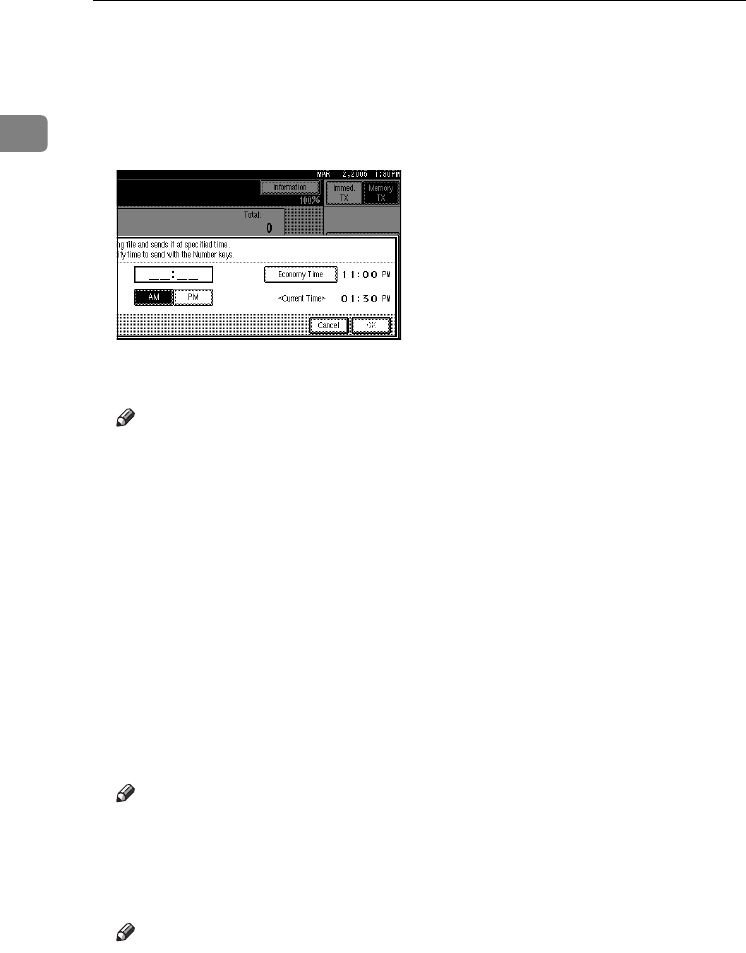
Transmission Mode
4
1
C
CC
C
Press [Send Later].
D
DD
D
Enter the time (12 hour format)
using the number keys, and then
select [AM] or [PM]. Then, press
[OK].
The specified time is shown above
the highlighted [Send Later].
Note
❒ Press [Economy Time] to specify
the economy time.
❒ When entering numbers small-
er than 10, add a zero at the be-
ginning.
❒ If you make a mistake, press
[Clear] or the {
{{
{Clear/Stop}
}}
} key be-
fore pressing [OK], and then try
again.
❒ To cancel Send Later, press
[Cancel]. The display returns to
that of step
C
.
E
EE
E
Press [
OK
].
The standby display appears.
Note
❒ To check the settings, press
[Transmission Mode].
F
FF
F
Specify a destination, and then
press the {
{{
{Start}
}}
} key.
Note
❒ You can cancel the transmission
setup for Send Later. See p.19
“Canceling a Transmission”.
JupterC2_Fax_EN-F_FM.book Page 4 Monday, November 29, 2004 3:48 PM


















