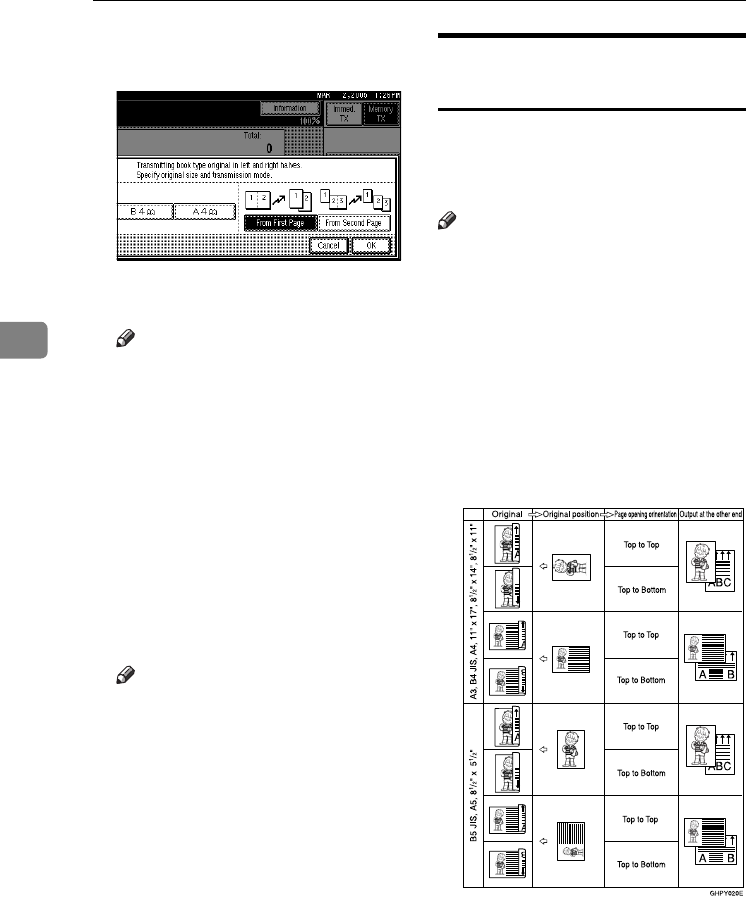
Other Transmission Features
62
4
E
EE
E
Select [From First Page] or [From
Second Page
], and then press [
OK
].
The selected original size is shown
above the highlighted [Book Fax].
Note
❒ Select [From First Page] to send a
book original from the first
page.
❒ Select [From Second Page] if you
want to send a cover letter as the
first page.
❒ To cancel this mode, press [Can-
cel]. The display returns to that
of step
C
.
F
FF
F
Press [OK].
G
GG
G
Specify a destination, and then press
the {
{{
{Start}
}}
} key.
Note
❒ When sending more than one
page, place the originals indi-
vidually, one after the other,
pressing the {
{{
{Start}
}}
} key after
each page.
❒ After the last original has been
scanned, press [#
##
#].
❒ If [#
##
#] is not pressed, the ma-
chine will automatically start
sending the documents, 60 sec-
onds after the last original has
been scanned.
Two-Sided Transmission
(Double-Sided Transmission)
The optional ADF is required.
Use this function to send two-sided
originals.
Note
❒ Originals placed on the exposure
glass cannot be sent.
❒ The front and back of the scanned
original will be printed in order on
separate sheets at the other end.
The orientation of alternate sheets
may be reversed at the other end. If
you want to print the original with
the same orientation at the other
end, specify the “Original Posi-
tion” and “Page Opening Orienta-
tion”.
JupterC2_Fax_EN-F_FM.book Page 62 Monday, November 29, 2004 3:48 PM


















