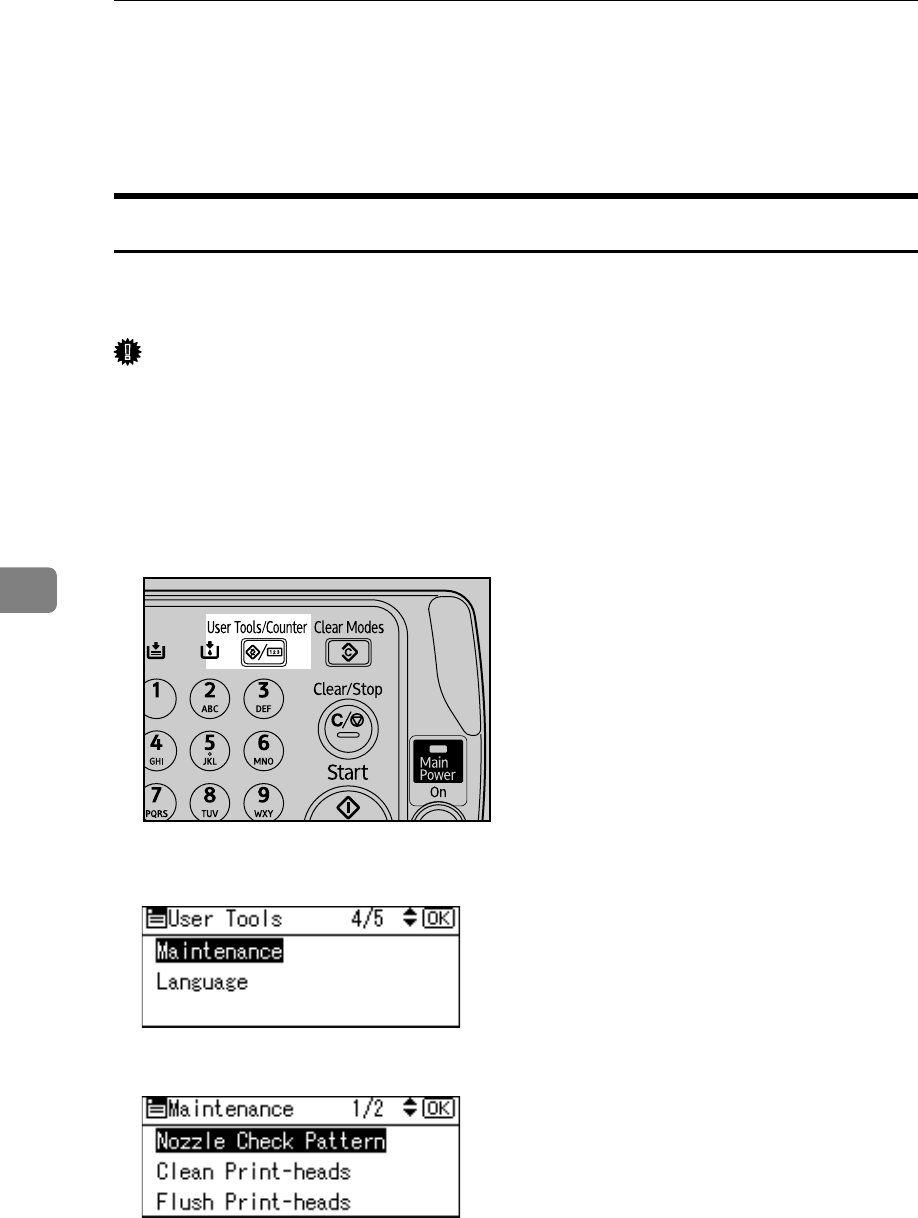
Adding Paper and Replacing Print Cartridges
94
6
Maintenance
Repeated printing may dirty or clog parts of the machine's interior, reducing
printing quality. This can be corrected using [Maintenance]
Nozzle Check Pattern
Print the test pattern to check for non-firing nozzles.
To check the print results of the test pattern, proceed to step 5.
Important
❒ Make sure the envelope lever has been raised. Otherwise, you will be unable
to print.
❒ Check that A4L or 8
1
/
2
” × 11”L size paper is loaded in Tray 1. If paper is
not loaded, the test pattern does not print.
❒ During printing the test pattern, do not conduct any other operations.
A Press the {User Tools/Counter} key.
B Select [Maintenance] using {U} or {T}, and then press the {OK} key.
C Select [Nozzle Check Pattern] using {U} or {T}, and then press the {OK} key.
AMA049S


















