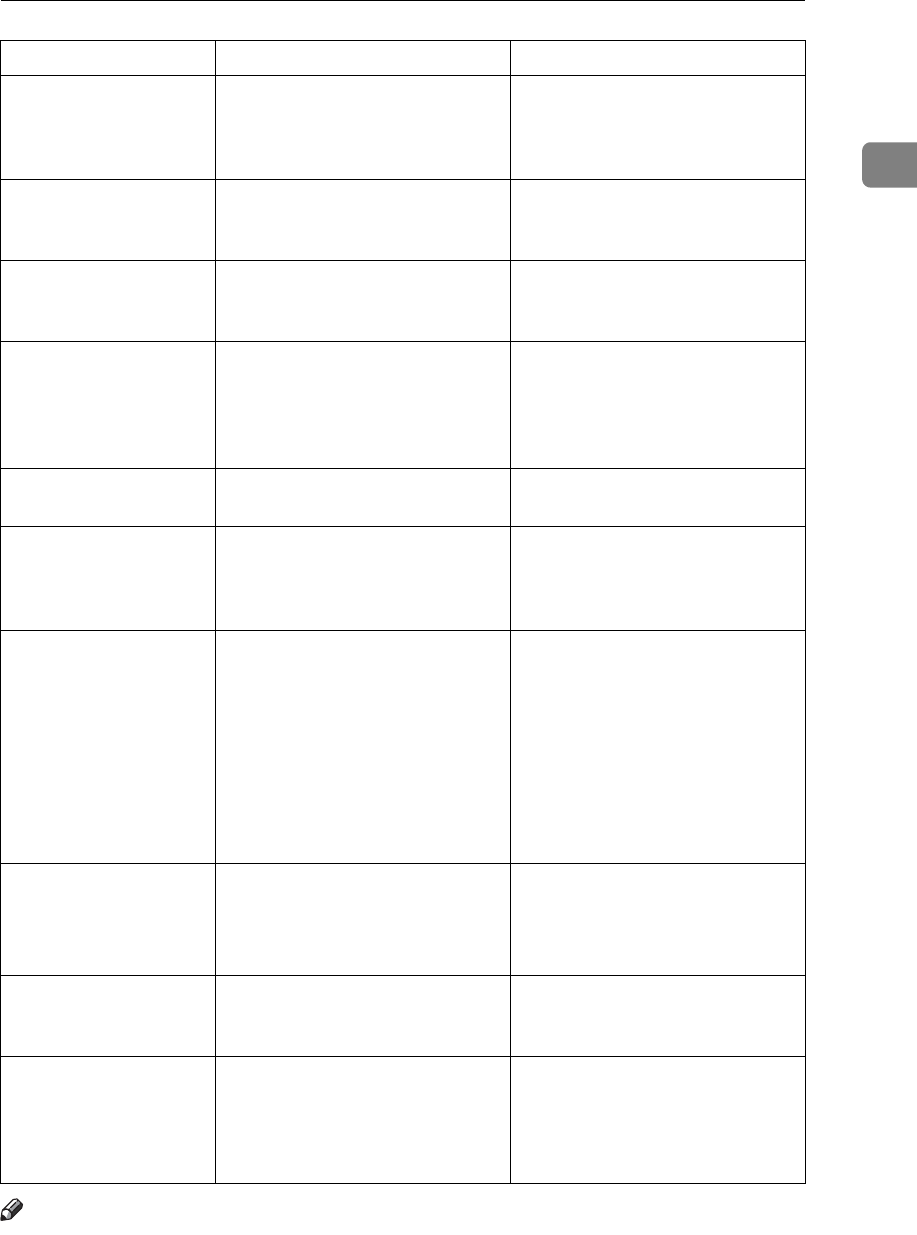
When You Have Problems Operating the Machine
7
1
Note
❒ If you cannot make copies as you want because of paper type, paper size, or
paper capacity problems, use recommended paper. See “Copy Paper”, About
This Machine.
Cannot print in duplex
mode.
No hard disk drive is mounted on
your machine.
Duplex copying requires the op-
tional hard disk drive. See “Func-
tions Requiring Optional
Configurations”, Copy Reference.
Cannot print in duplex
mode.
You cannot use paper in Bypass
Tray, One-Sheet Bypass Tray for
duplex printing.
For duplex printing, select Tray
1-3 in the copier mode or with the
printer driver.
Cannot print in duplex
mode.
[1 Sided] is selected for “Paper
Type”.
Select [On] or “Paper Type”. See
“Paper Type: Paper Tray1-3”,
General Settings Guide.
Cannot print in duplex
mode.
You cannot select duplex print-
ing if the paper type is set to [La-
bel Paper], [OHP (Transparency)],
[Thick Paper], [Envelope], [Post-
card], or [Inkjet Postcard].
Select a paper type that allows
duplex printing. See “Paper
Type: Paper Tray1-3”, General
Settings Guide.
The user code entry
screen is displayed.
Users are restricted by user man-
agement.
Enter the user code (up to eight
digits), and then press {q}.
The Authentication
screen appears.
Basic Authentication, Windows
Authentication, LDAP Authenti-
cation or Integration Server Au-
thentication is set.
Enter your login user name and
user password. See “When the
Authentication Screen is Dis-
played”, About This Machine.
The “
Temperature
Alert. Turn main
power off, ad-
just room temp.
and wait a while
before restart-
ing.
”message ap-
pears, and print is
disabled.
The temperature inside the print-
er is too high or too low.
Locate the printer in an environ-
ment where the temperature re-
mains between 10 and 32°C. See
p.119 “Where to Put Your Ma-
chine”.
”
You do not have
privileges to
use this func-
tion.
” is displayed.
The use of the function is restrict-
ed to authenticated users only.
Contact the administrator.
Authentication failed. The entered login user name or
login password is not correct.
Inquire the user administrator for
the correct login user name and
login password.
Authentication failed. Cannot access the authentication
server when using Windows au-
thentication , LDAP Authentica-
tion, or Integration Server
Authentication.
Contact the administrator.
Problem Cause Solution


















