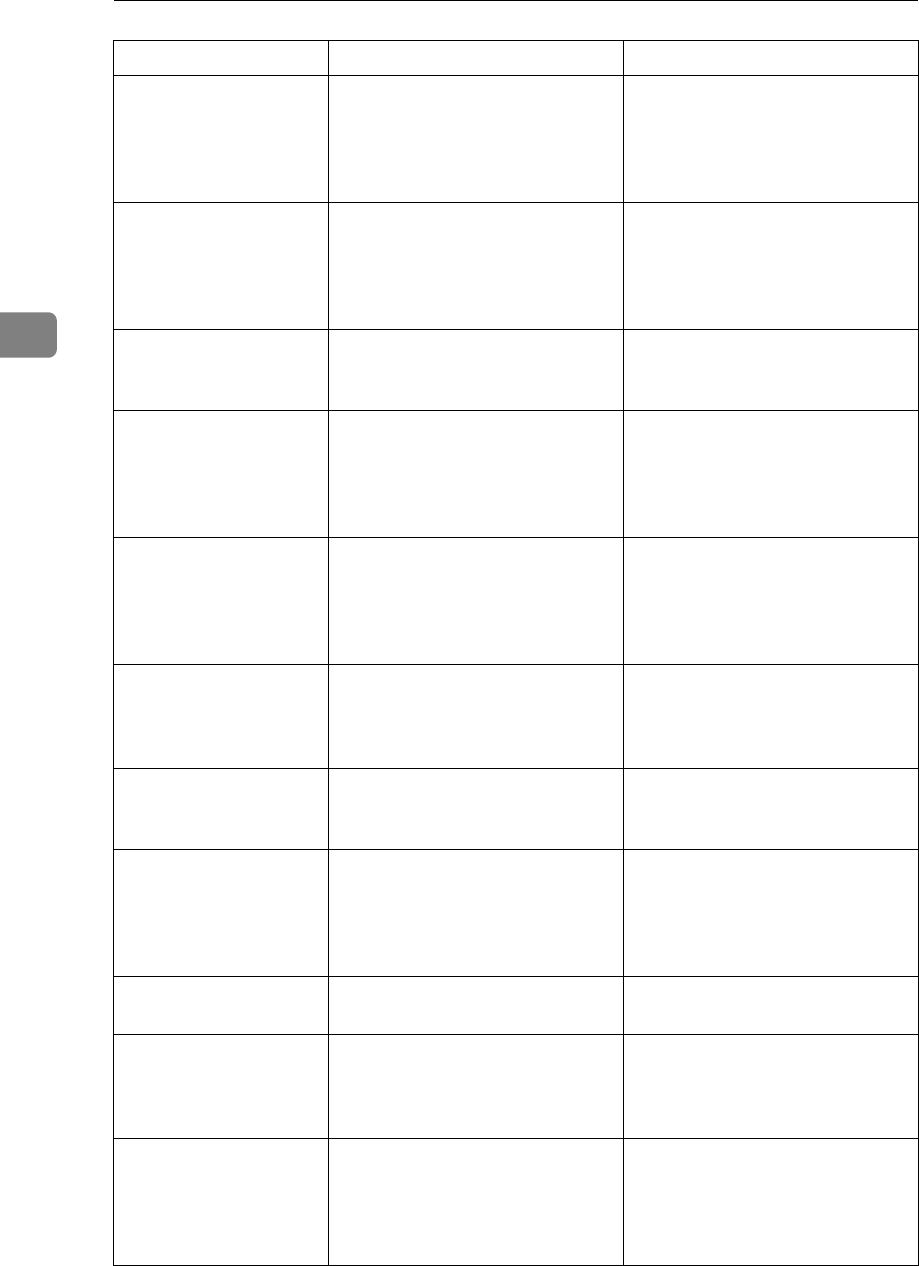
Troubleshooting When Using the Facsimile Function
32
3
Misfeeds occur fre-
quently.
The number of sheets loaded ex-
ceeds the capacity of the machine.
Load paper only as high as the
upper limit markings on the side
fences of the paper tray or bypass
tray. See “Copy Paper”, About
This Machine.
Misfeeds occur fre-
quently.
The paper is damp. Use paper that has been stored in
the recommended temperature
and humidity condition. See
“Copy Paper”, About This Ma-
chine.
Misfeeds occur fre-
quently.
The paper is too thick or too thin. Use recommended paper. See
“Copy Paper”, About This Ma-
chine.
Misfeeds occur fre-
quently.
The copy paper is wrinkled or
has been folded/creased.
Use recommended paper. Use
paper that has been stored in the
recommended temperature and
humidity condition. See “Copy
Paper”, About This Machine.
Copy paper becomes
creased.
Printed paper is used. User recommended paper. Do
not reuse copy paper that has
been already printed onto. See
“Copy Paper”, About This Ma-
chine.
Copy paper becomes
creased.
The paper is damp. Use paper which has been stored
at the right temperature and hu-
midity condition. See “Copy Pa-
per”, About This Machine.
Copy paper becomes
creased.
The paper is too thin. Use recommended paper. See
“Copy Paper”, About This Ma-
chine.
Images appear only
partially coloured.
The paper is damp. Use paper that has been stored in
the recommended temperature
and humidity condition. See
“Copy Paper”, About This Ma-
chine.
Coloured lines appear. Exposure glass or scanning glass
is dirty.
Clean them. See p.123 “Maintain-
ing Your Machine”.
White lines appear. A nozzle might be misfiring. Print the test pattern to check
whether a nozzle is misfiring.
Perform head cleaning, if neces-
sary. See p.94 “Maintenance”.
Printed images contain
blots or are patchy.
The ink may be dry or the nozzles
of the printheads may be clogged,
preventing effective discharge.
If the machine has not been used
for a long time, print the nozzle
check pattern and perform head
cleaning, if necessary. See p.94
“Maintenance”.
Problem Cause Solution


















