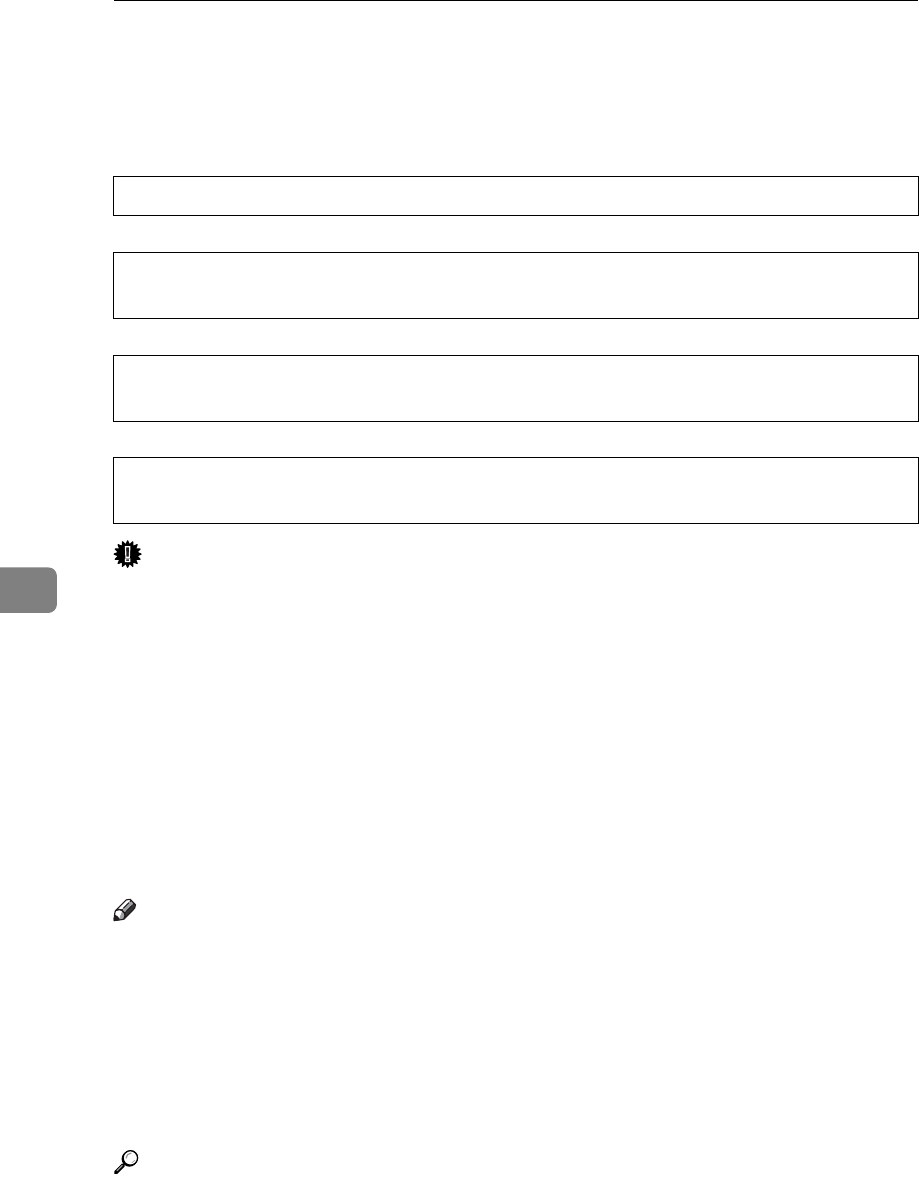
Adding Paper and Replacing Print Cartridges
90
6
Handling Print Cartridges
This section explains what to do when ink runs out.
R
CAUTION:
R
CAUTION:
R
CAUTION:
R
CAUTION:
Important
❒ Use only manufacturer-recommended print cartridges. Recommended car-
tridges have been safety-evaluated and will not damage the machine.
❒ When replacing print cartridges, make sure the machine's power is switched
to “On”. If the power is off, settings are cancelled and printing cannot resume.
❒ Be sure to replace print cartridges when the machine requests you to do so.
When the “
GLow Ink Remaining” message appears on the control panel, pre-
pare the appropriate colour print cartridges. When this message appears, ap-
proximately 10% of the original amount of ink remains in the print cartridge.
Have parts necessary for replacing print cartridges. When you see the “
See in-
structions in Front Cover, then replace the Ink Cartridge.
” mes-
sage appear on the control panel, replace corresponding colour print cartridges.
Note
❒ Use the [Supplies] display of [Enquiry], to display the ink names and the tele-
phone number for order placement.
❒ All four colour cartridges can be replaced using the same method.
❒ For details about storing print cartridges, see “Ink”.
❒ Colour is spent consumed not only by printing, but also when the power
switch is turned to “On”, during head cleaning, flushing, and loading of car-
tridges.
Reference
p.92 “Ink”
• Keep the ink or ink container out of reach of children.
• If ink comes into contact with your eyes, rinse immediately in running water.
For other symptoms, consult a doctor.
• If ink is ingested, induce vomiting by drinking a strong saline solution. Con-
sult a doctor immediately.
• If your skin comes into contact with ink, wash the affected area thoroughly
with soap and water.


















