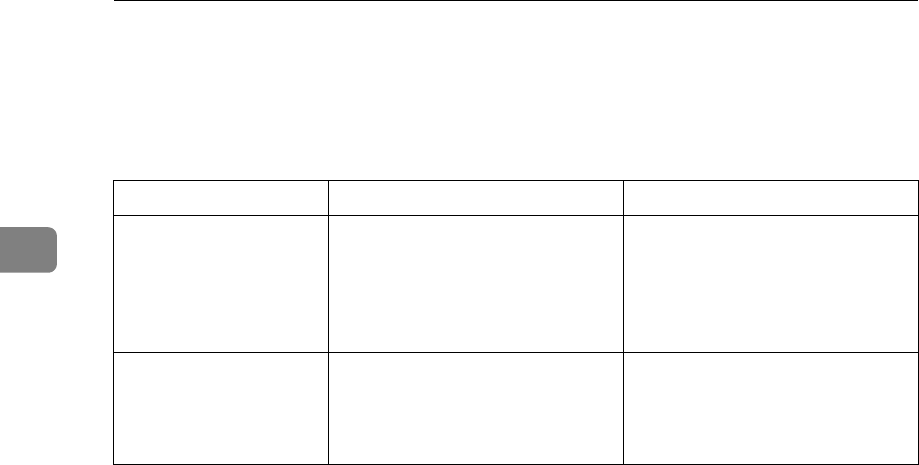
Troubleshooting When Using the Copy Function
20
2
When Memory is Full
This section explains likely causes of and possible solutions for problems related
to full memory.
Message Cause Solution
Memory is full.
[Print] scanned
orig., [Clear]
to cancel/clear
memory.
The scanned originals exceeds
the number of pages that can be
stored in memory.
Press [Print] to copy scanned orig-
inals and cancel the scanning da-
ta. Press [Clear] to cancel the
scanning data and not copy.
Press [Resume]
to scan and copy
remaining origi-
nals.
The machine checked if the re-
maining originals should be cop-
ied, after the scanned original has
been printed.
To continue copying, remove all
copies, and then press [Resume].
To stop copying, press [Stop].


















