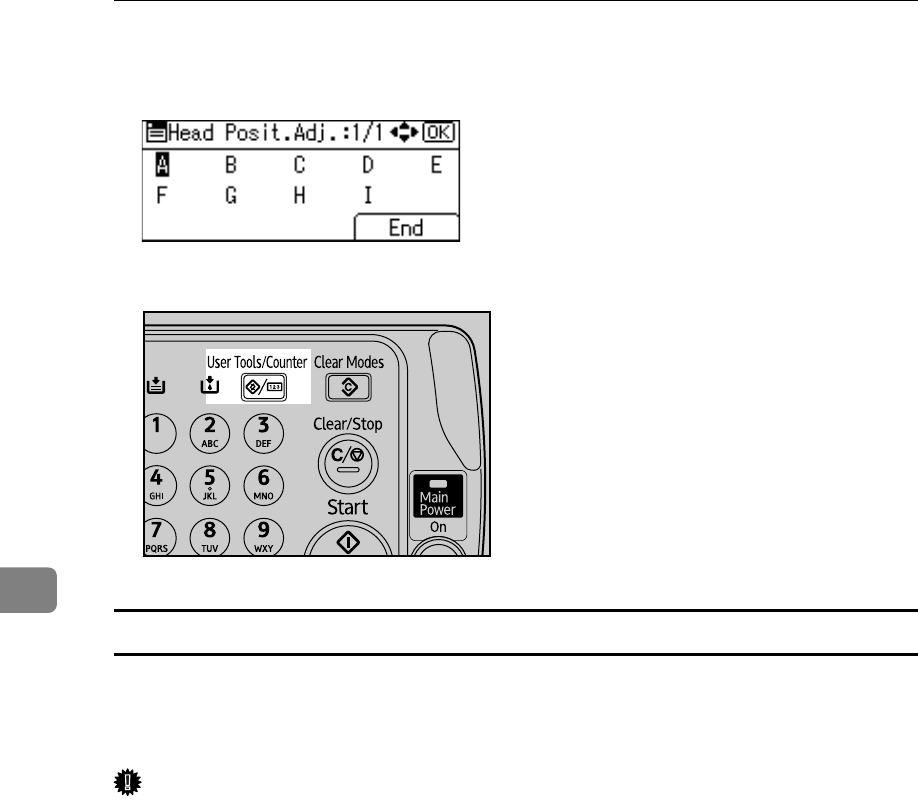
Adding Paper and Replacing Print Cartridges
104
6
K Press [End].
After a few seconds, the settings screen appears.
L Press the {User Tools/Counter} key.
Registration
This function prints test patterns for adjusting the print start position of paper
on a paper feed tray basis.
To check the print results of the test pattern, proceed to step 7.
Important
❒ Make sure the envelope lever is raised. You cannot print if it is down.
❒ Make sure A4L or 8
1
/
2
” × 11” paper is loaded in the tray you want to adjust.
If this size of paper is not loaded, the test pattern is not printed.
❒ To specify this setting for the bypass tray, load a sheet of A4L paper in the
bypass tray.
❒ Perform no other operations while the test pattern is printing.
❒ To adjust the registration for duplex printing, load paper in Tray 1.
AMA049S


















