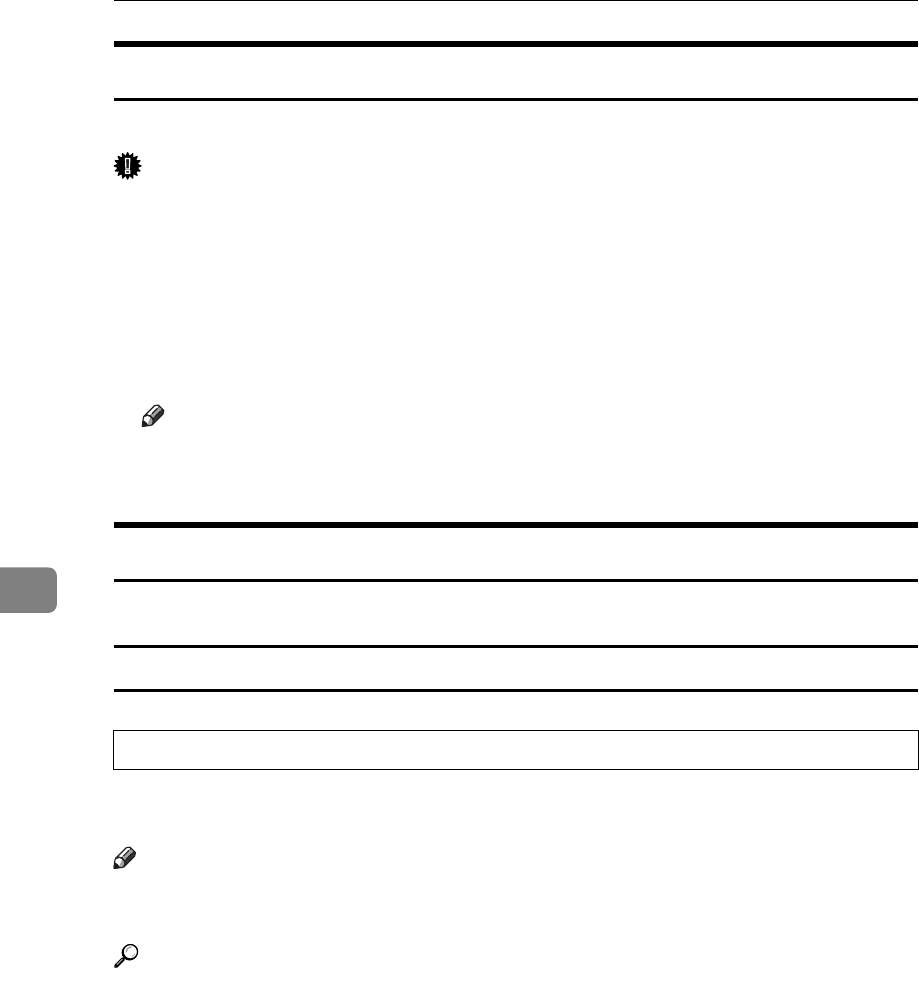
Adding Paper and Replacing Print Cartridges
92
6
Sending Fax Messages When Ink has Run Out
Even is ink runs out and G is displayed, fax messages can still be sent.
Important
❒ If number of communications executed after the ink has run out and not listed
in the automaticallyoutput Journal exceeds 200, communication is not possi-
ble.
A Make sure that the machine is in facsimile mode.
B Press [Exit], and then perform transmission operation.
The error message disappears.
Note
❒ Reports produced during sending are not printed.
❒ If the fax screen does not appear in step
A
, press the {Facsimile} key.
Ink
This section contains advice and cautions for handling and storing ink.
Handling Ink
R
CAUTION:
Use only manufacturer-recommended print cartridges. Recommended cartridg-
es have been safety-evaluated and will not damage the machine.
Note
❒ For details about how to add print cartridges, see “Replacing the print car-
tridges”.
Reference
p.91 “Replacing Print Cartridges”
• Keep the ink or ink container out of reach of children.


















