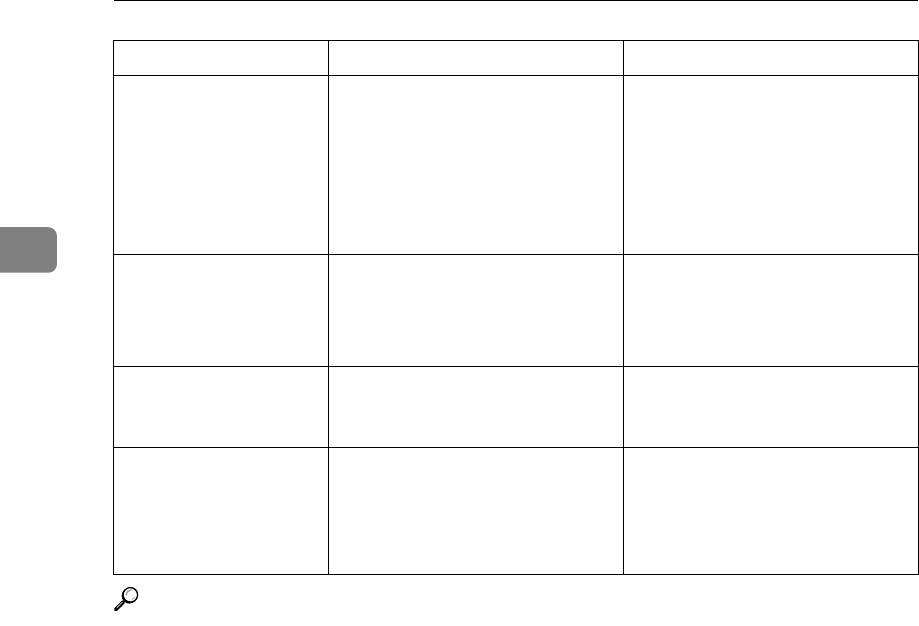
Troubleshooting When Using the Copy Function
12
2
Reference
p.5 “When You Have Problems Operating the Machine”
Cannot copy.
Original is be-
ing scanned by
another func-
tion.
Scanner function is in use. Cancel the current scan job. To do
this, press the {Clear/ Stop} key on
the scanner screen to display the
message “
Clear/Stop key
was pressed. Stop
scanning?
”, and then press
[Stop].
You do not have
privileges to
use this func-
tion.
The use of this function is restrict-
ed to authentified users only.
Contact the administrator.
Authentication
failed.
The entered login user name or
login password is not correct.
Inquire the user administrator for
the correct login user name and
login password.
Authentication
failed.
Cannot access the authentication
server when using Windows au-
thentication , LDAP Authentica-
tion, or Integration Server
Authentication.
Contact the administrator.
Message Cause Solution


















