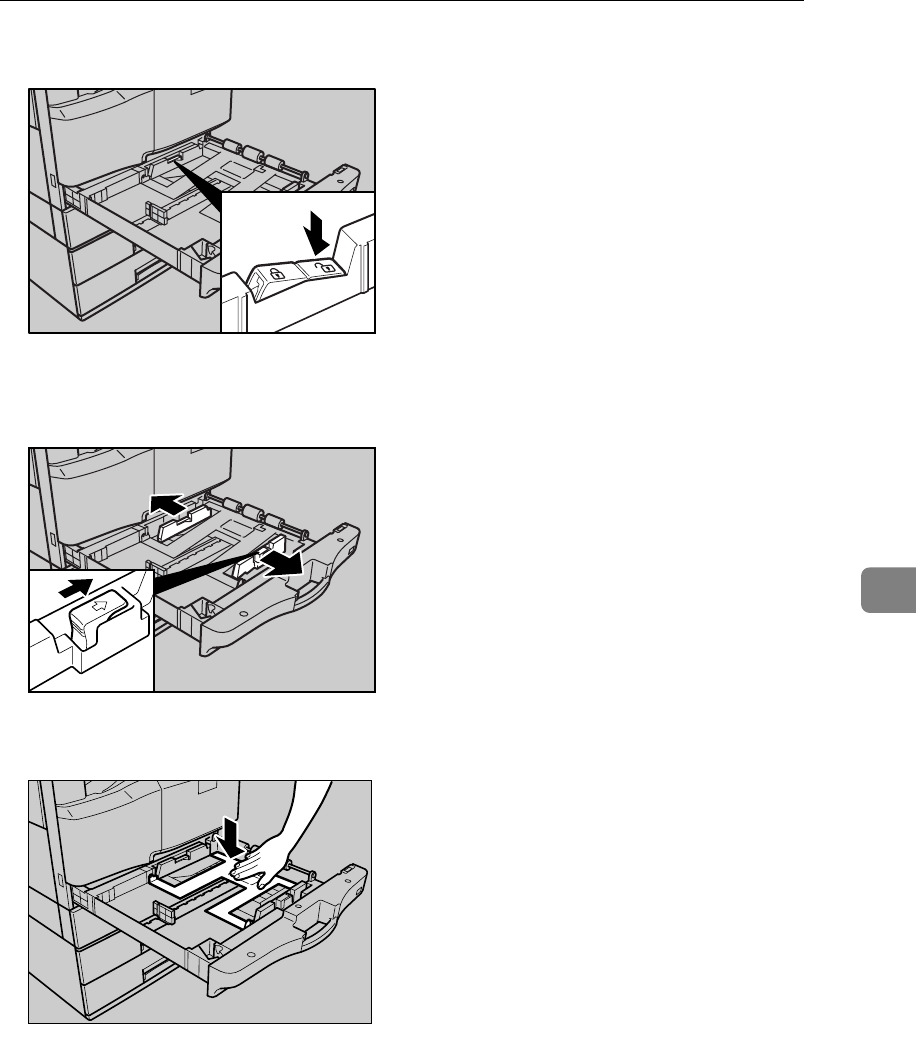
Changing the Paper Size
77
6
D Press down the right side of the side fence lock to release the fence.
E Press the release lever and, without letting go of the lever, adjust the side
fences according to the size of paper to be loaded.
F Press the metal plate down until it clicks.
AMH014S
AMH015S
AMH002S


















