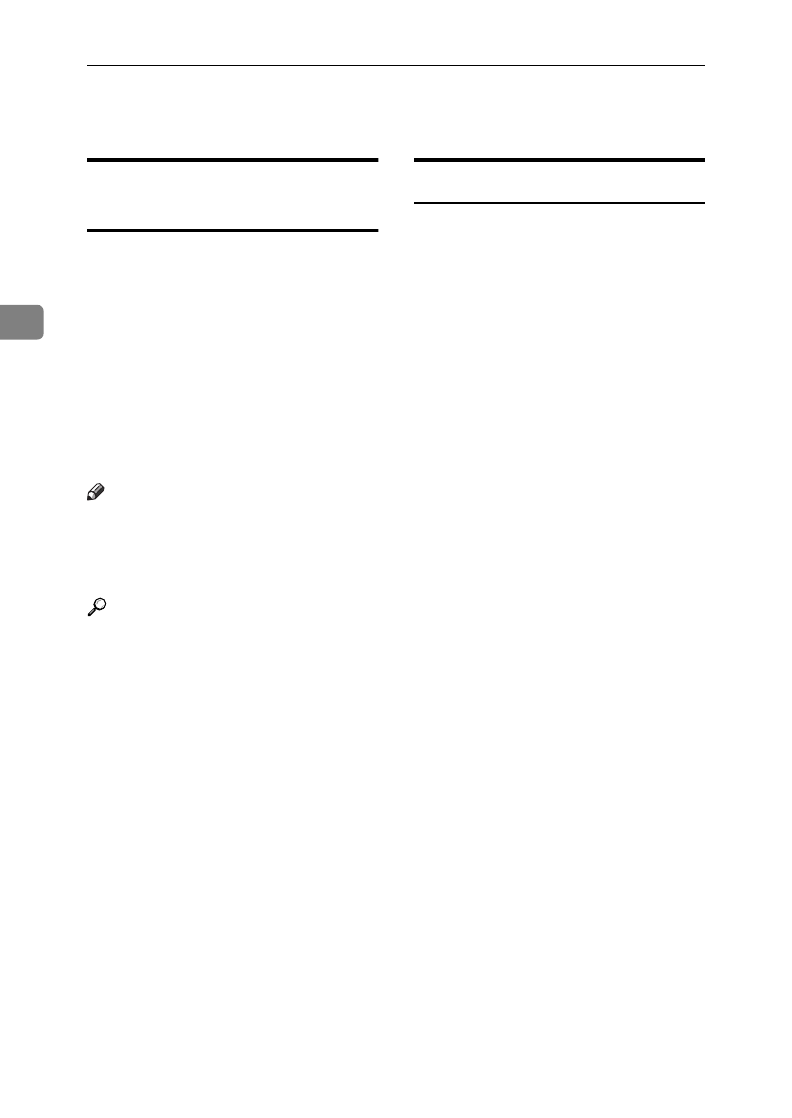
Transmission Features
22
3
Transmission Functions
Closed Network
(Transmission)
This feature helps to stop you from
accidentally sending a fax message to
a terminal that is outside your fax net-
work.
The ID Codes of the communicating
machines are checked. If they are not
the same, the communication is
stopped.
If you are interested in this feature,
change the user parameter Switch 06
bit 2 to 1. (Function 63)
Note
❒ This feature may not be reliable if
you are communicating with a ter-
minal produced by a different
manufacturer.
Reference
ID Code: see P.66 “Storing the ID
Code”
Closed Network (Reception): see
P.30 “Closed Network (Reception)”
Blank Sheet Detect
This feature is designed to help you
avoid mistakes while scanning in
documents.
If you try and scan in an almost com-
pletely blank document, an alarm
sounds to warn you. Make sure the
document is not blank, and is set the
correct side.
• Transmission is not cancelled even
if the machine detects the docu-
ment is blank.
• With Immediate Transmission, the
alarm sounds immediately.
• With Memory Transmission, the
alarm sounds as soon as the docu-
ment has been scanned. If you
press the {
Stop
} key while the
BLANK DOCUMENT message is
shown, the "Cancel Transmission"
display appears.
• As the alarm sounds, the
BLANK
DOCUMENT
message appears.
• You can turn Blank Original Detect
on or off with the User Parameters
(Function 63 See P.58 “User Param-
eters”). When shipped, this feature
is turned on by default.
• This feature is not supported in
Copy mode.


















