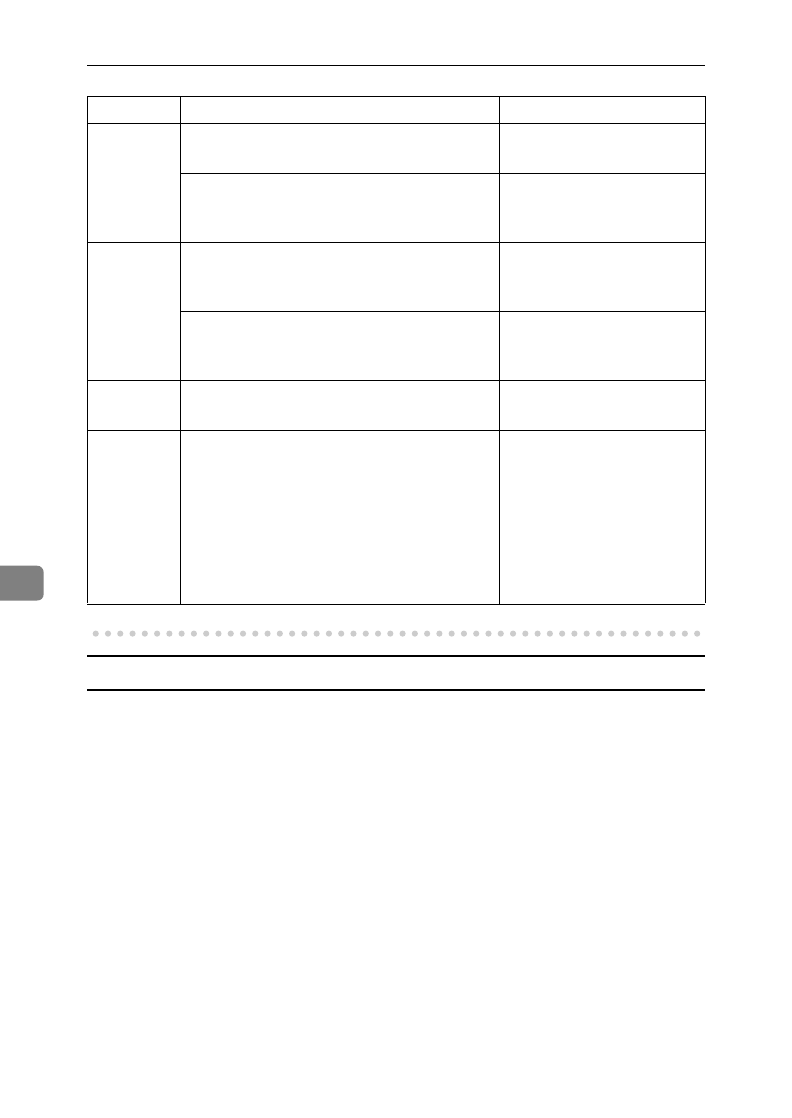
Key Operator Settings
62
7
User Parameter Hints
❖
Changing your machine's default settings
These are the settings your machine assumes immediately after it is turned
on, after clearing the machine, or after you or the power saving reactivates it.
Many of the user parameters determine your machine's default settings.
❖
Clear modes after sending or loading a fax message (Switch 01, Bit 7)
Your machine can either reset itself or keep its settings (for a few minutes) af-
ter it sends a fax message.
❖
Automatic reports
Many types of automatic reports can be switched on or off. See P.23 “Checking
if a Transmission was Successful”P.27 “Printed Reports” for details.
❖
Accepting messages when out of supplies (Switch 05, Bit 0)
This is also called substitute reception. You can accept messages even when
out of toner or paper by storing them in memory. See P.29 “Printing Messages
that Have Been Received into Memory (Substitute Reception)”
10 0: Reverse order Printing
SORT
0: Off*
1: On
7: Use dithering halftone (SPD) or standard half-
tone (STD)
HALFTONE METHOD
0: STD*
1: SPD
11 2: Detect blank sheet
DETECTION OF BLANK SHEET TRANS-
MISSION
0: Off
1: On*
6: Print the received message when it is acting as
a forwarding station
PRINTED MEMORY TRANSFER FILES
0: Off
1: On*
12 1: Distinctive Ring
DISTINCTIVE RING
0: Off*
1: On
13 1, 0: Access to the public telephone line
PABX/PSTN
Bit: 1, 0
0, 1: Loop Start
1, 0: Ground Start
1, 1: Flash Start
0, 0: PSTN*
(Ground Start and Flash Start
are not available in North
America.)
SW Bit & Definition Settings


















