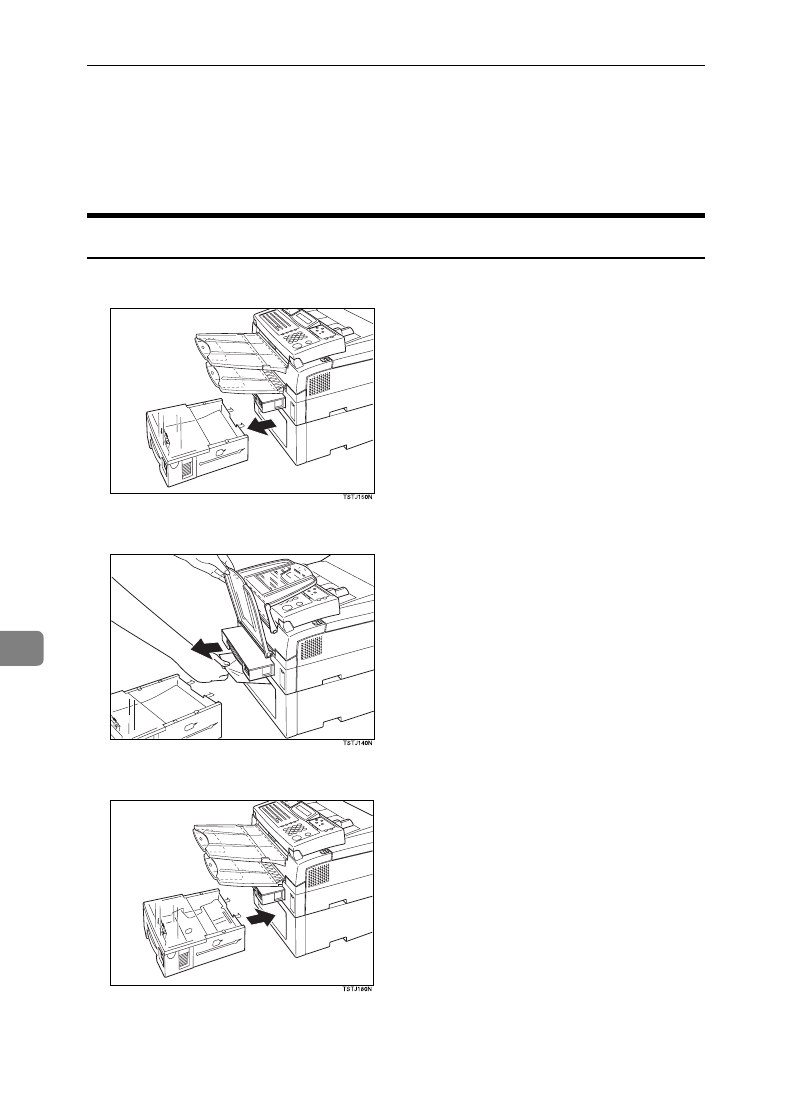
Troubleshooting
78
8
Clearing a Copy, Fax, or Print Jam
When CLEAR COPY is displayed, follow this procedure to solve the problem.
For how to clear original jams, see the previous procedure.
Clearing a Jam in the Optional Second Cassette
A
Remove the optional second cassette and place it on a flat surface.
B
Remove any paper from inside the machine.
C
Replace the optional second cassette.
TSTJ150N.eps
TSTJ140N.eps
Tstj180n.eps


















