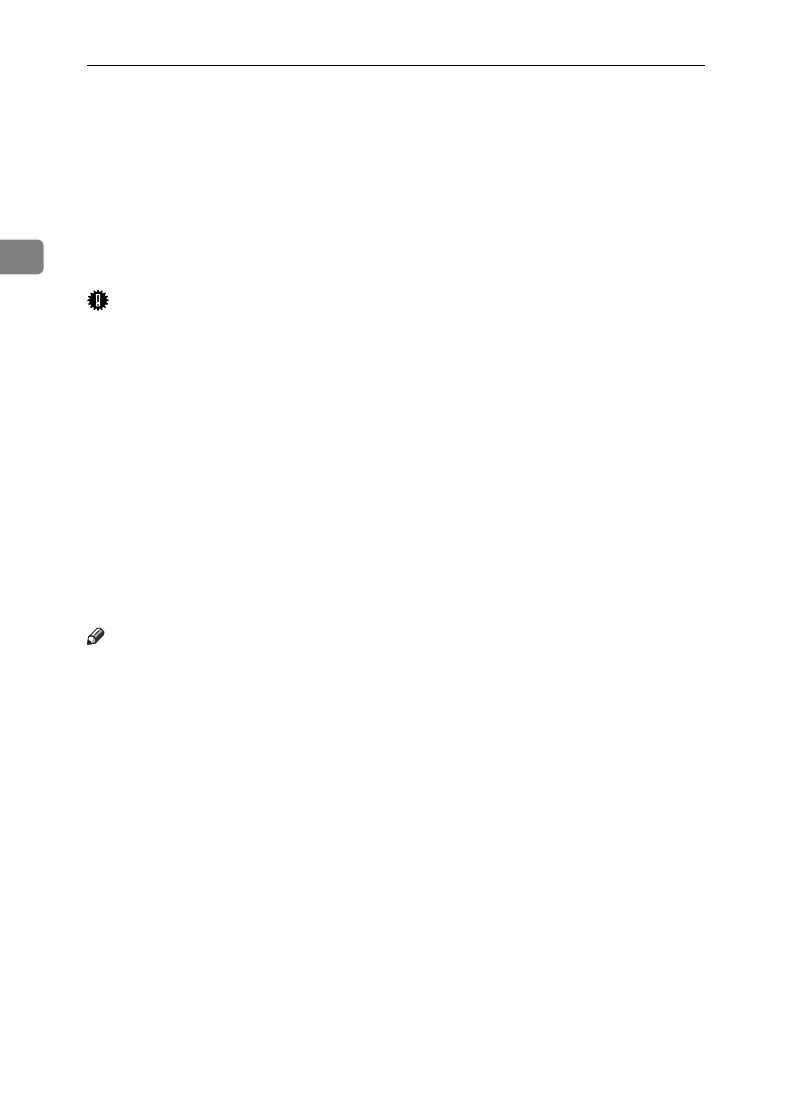
Faxing
10
2
Suitable Document Types
Do not place damaged pages in the automatic document feeder.
• If pages are curled or dog eared, flatten them.
• If pages are stuck together, shuffle the stack.
• If pages are folded, torn, or patched together, make copies.
• If pages have binding files, trim the edges or make copies.
Important
❒ Do not place originals that contain the following materials in the document
feeder ;
• Crayon
• Paint
• Charcoal, soft pencil
• Glue
• Thermal paper
• Clips
• OHP Sheets, vinyl-coated paper
• Waxed paper
• Carbon paper
• Silicone oil
Note
❒ Copies made with a copier that uses silicone oil may cause a misfeed. To
avoid this, do not scan such copies until five or ten minutes after copying.
• Clearly Written
Small, faint characters may not be transmitted clearly.
• Uniform Page Size
Do not use different size documents in the same transmission.


















