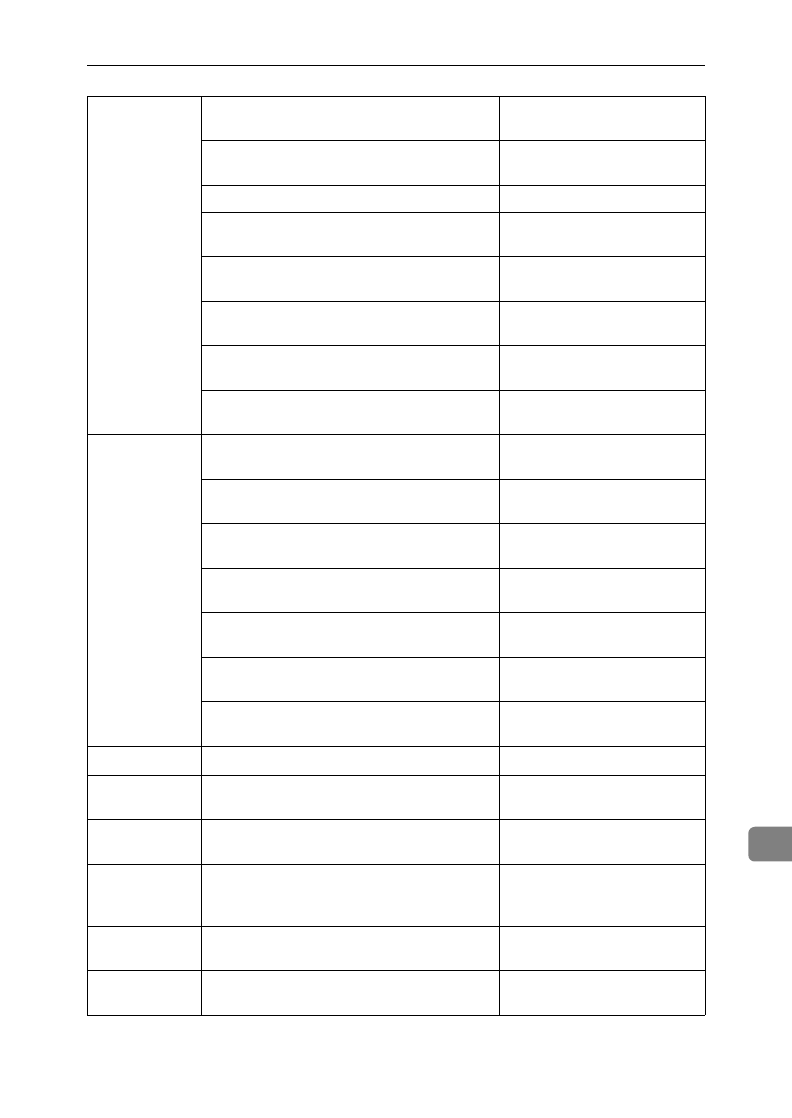
Function List (11
∼
95)
123
11
61
*1
Own telephone number See “3.Setup” in the Basic Fea-
tures manual
Memory Lock ID P.68 “Storing a Memory Lock
ID”
Confidential ID P.71 “Storing a confidential ID”
OWN NAME (a name ID sent to other ma-
chines)
See “3.Setup” in the Basic Fea-
tures manual
FAX HEADER (an ID printed on messages
you send)
See “3.Setup” in the Basic Fea-
tures manual
FAX NUMBER (phone ID sent to other ma-
chines)
See “3.Setup” in the Basic Fea-
tures manual
PSTN accessing code See P.72 “Setting the Access
Number (Function 61)”
Number of Ringing See P.73 “Setting the Auto Ring
Time (Function 61)”
62
*1
Selecting the phone line P.73 “Setting the Phone Line
Type (Function 62)”
Turning authorized reception on or off. P.45 “Switching Authorized Re-
ception On / Off (Function 62)”
Power Saver P.56 “Saving Energy with the
Power Saving Timer”
Turning the Summer Time / Daylight Sav-
ing Time on or off.
P.43 “Summer Time / Daylight
Saving Time (Function 62)”
Turning the Memory Locked on or off. P.68 “Storing a Memory Lock
ID”
Turning the forwarding on or off. P.44 “Switching Forwarding On
/ Off (Function 62)”
Turning the Cassette Selection on or off. P.45 “Selecting the Cassette
(Function 62)”
63
*1
Printing and setting user parameters. P.58 “User Parameters”
71
*1
Power Saver P.56 “Saving Energy with the
Power Saving Timer”
72
*1
Register personal Codes. P.63 “Programming Personal
Codes (Function 72)”
81
*1
Setting the list of specified senders. P.47 “Programming a List of
Senders to Treat Differently
(Function 81)”
82
*1
Register the number to forward messages to,
and which senders messages to forward.
P.50 “Forwarding”
91
*1
Adjusting the clock. P.43 “Setting the Date and Time
(Function 91)”


















