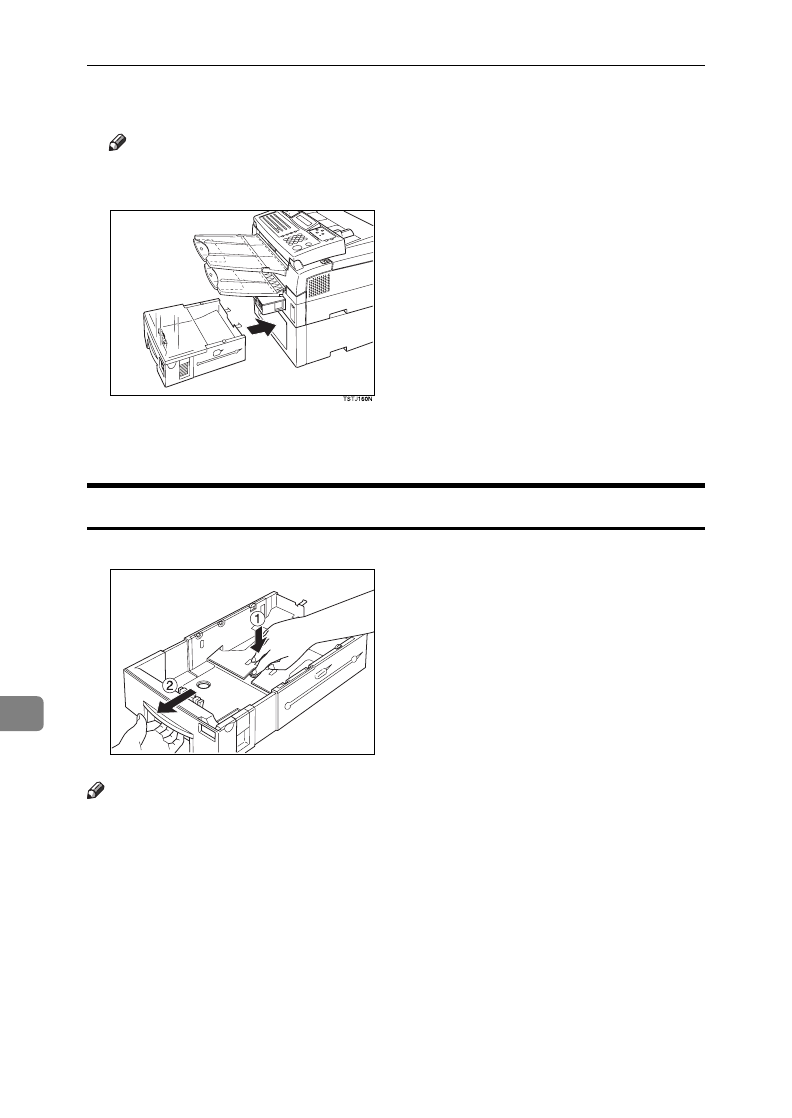
Maintaining Your Machine
94
9
N
Replace the cassette. Push it in firmly until it locks into place.
Note
❒ It is a good idea at this time to check that the side rails have not dislodged
while you were loading paper.
O
Before you can use it, you must change the paper size setting for this cas-
sette using Function 36. See P.97 “Changing the Paper Size Settings”.
How to Change to the Legal Size
Adjust the paper size.
Note
❒ When you change the paper size, you must change the paper size setting us-
ing Function 36. See P.97 “Changing the Paper Size Settings”
TSTJ160N.eps
TSTC140N
TSTC140N.eps


















