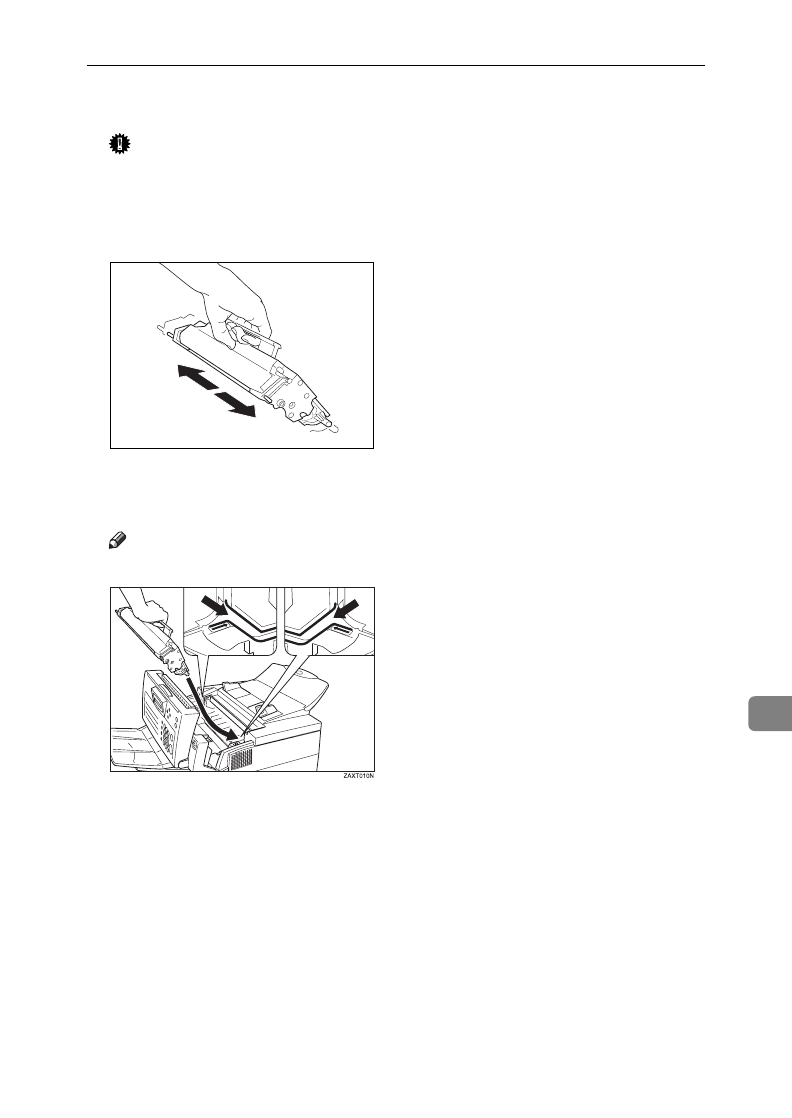
Replacing the Toner Cassette and Cleaning Pad
101
9
E
Prepare the new toner cassette.
Important
❒ Do not touch the green drum.
A Remove the new toner cassette from its bag.
B Hold the cassette horizontally and shake it gently from side to side a
few times
F
Hold the cassette as shown and rest it in the machine. Make sure it fits in
the slots provided on either side.
Note
❒ The slots are marked with small arrows.
TSTT070N
TSTT070N.eps
Zaxt010n.eps


















