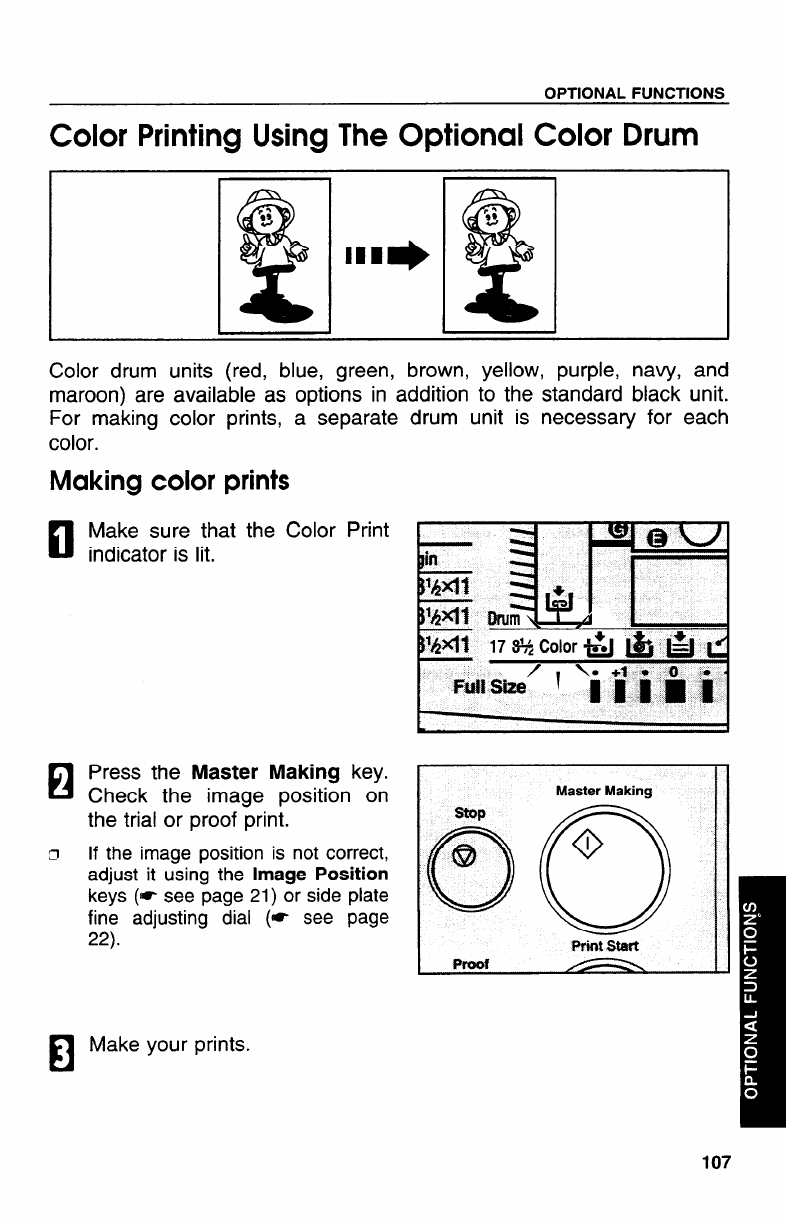
OPTIONAL FUNCTIONS
Color Printing Using The Optional Color Drum
Color drum units (red, blue, green, brown, yellow, purple, navy, and
maroon) are available as options in addition to the standard black unit.
For making color prints, a separate
color.
Making color prints
n
El
Make sure that the
indicator is lit.
Print
Press the Master Making key.
Check the image position on
the trial or proof print.
If the image position is not correct,
adjust it using the
Image Position
keys (= see page 21) or side plate
fine
22).
adjusting dial (-
El
Make your prints.
n-. .— n- A-s:--
1G.
wrum nutiaLIuII
page
drum unit is necessary for each
m
107
11. Pressure I%@l@ase —
Use to~nstali the
masterrol!.- - –— – - – –— ——. _
.-
‘-Lever
12. Master Cut Button
Press this butkn
to-cut ~he master leading
edge after installing a new master roll.
—— —
13. .Master Eject Unit
Press to remove misfed paper or a misfed rnas-


















