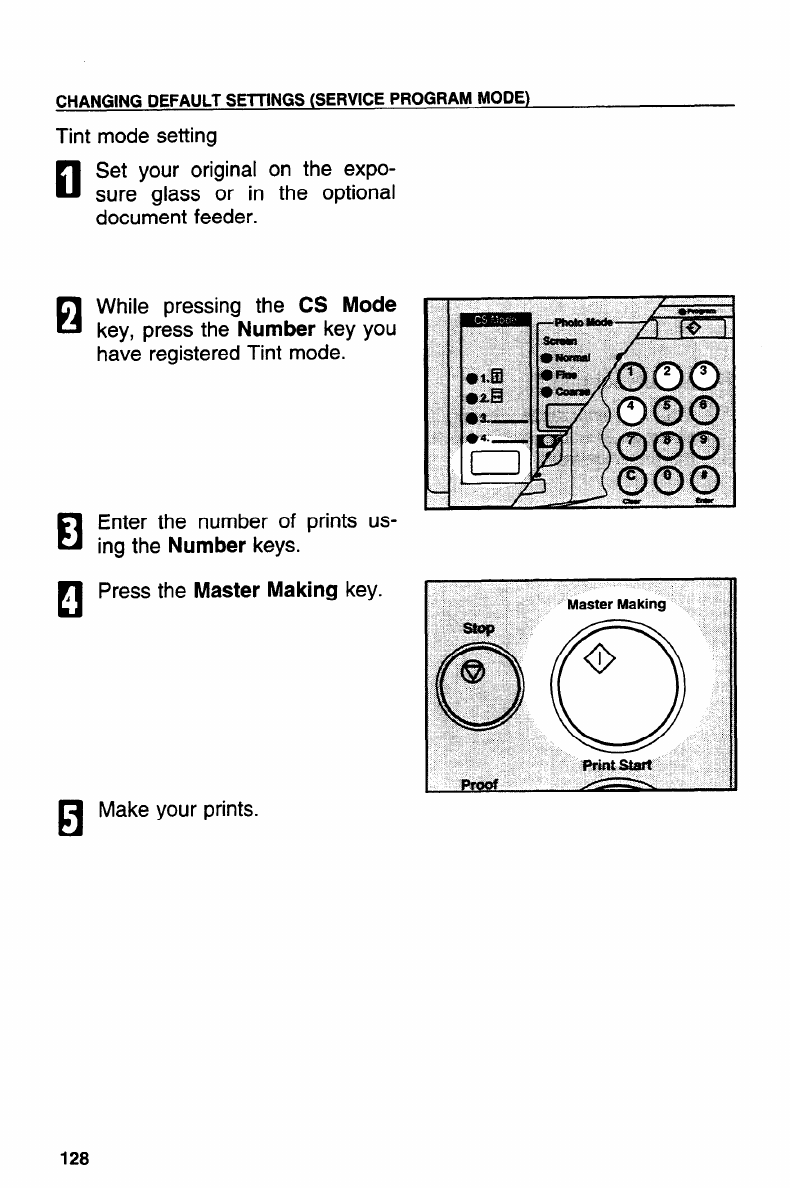
CHANGING DEFAULT SETTINGS (SERVICE PROGRAM MODE)
Tint mode setting
c1
Set your original on the expo-
sure glass or in the optional
document feeder.
El
El
c1
A
While pressing the CS Mode
key, press the Number key you
have registered Tint mode.
Enter the number of prints us-
ing the Number keys.
Press the Master Making key.
El
Make your prints.
OPTIONAL FUNCTIONS
?per size
ing sizes can be set in the paper cassette for LCT.
;ion: A3 D, B4 D, A4 m, B5 m, A5 D, A6 D.
m:
11” x
17” D, 81/2”x 14” D, 81/2”x 11“ CW.
? paper from the cas-
Changing f
CJThe follol
Metric ve
Inch vers
c1
Remo\
sette.


















