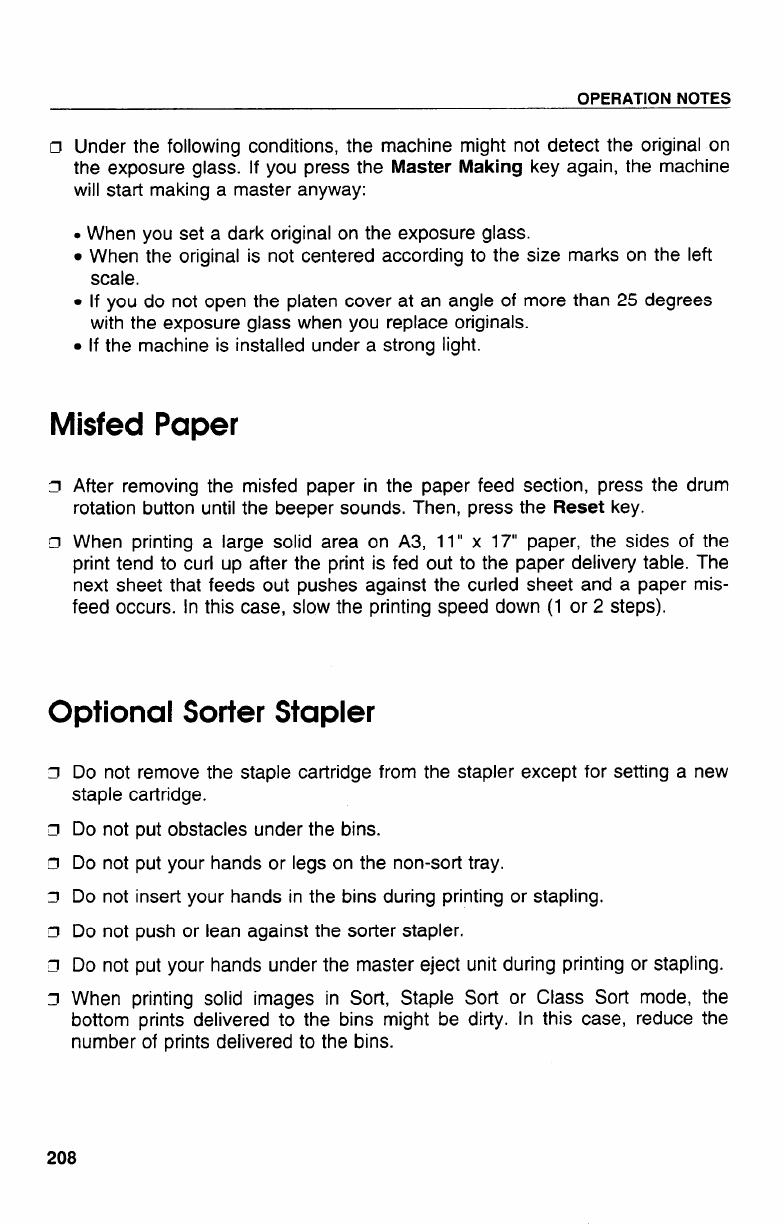
OPERATION NOTES
D Under the following conditions, the machine might not detect the original on
the exposure glass. If you press the Master Making key again, the machine
will start making a master anyway:
. When you set a dark original on the exposure glass.
. When the original is not centered according to the size marks on the left
scale.
. If you do not open the platen cover at an angle of more than 25 degrees
with the exposure glass when you replace originals.
. If the machine is installed under a strong light.
Misfed Paper
~ After removing the misfed paper in the paper feed section, press the drum
rotation button until the beeper sounds. Then, press the Reset key.
~ When printing a large solid area on A3, 11” x 17“ paper, the sides of the
print tend to curl up after the print is fed out to the paper delivery table. The
next sheet that feeds out pushes against the curled sheet and a paper mis-
feed occurs. In this case, slow the printing speed down (1 or 2 steps).
Optional Sorter Stapler
~ Do not remove the staple cartridge from the stapler except for setting a new
staple cartridge.
D Do not put obstacles under the bins.
n Do not put your hands or legs on the non-sort tray.
3 Do not insert your hands in the bins during printing or stapling.
D Do not push or lean against the sorter stapler.
~ Do not put your hands under the master eject unit during printing or stapling.
J When printing solid images in Sort, Staple Sort or Class Sort mode, the
bottom prints delivered to the bins might be dirty. in this case, reduce the
number of prints delivered to the bins.


















