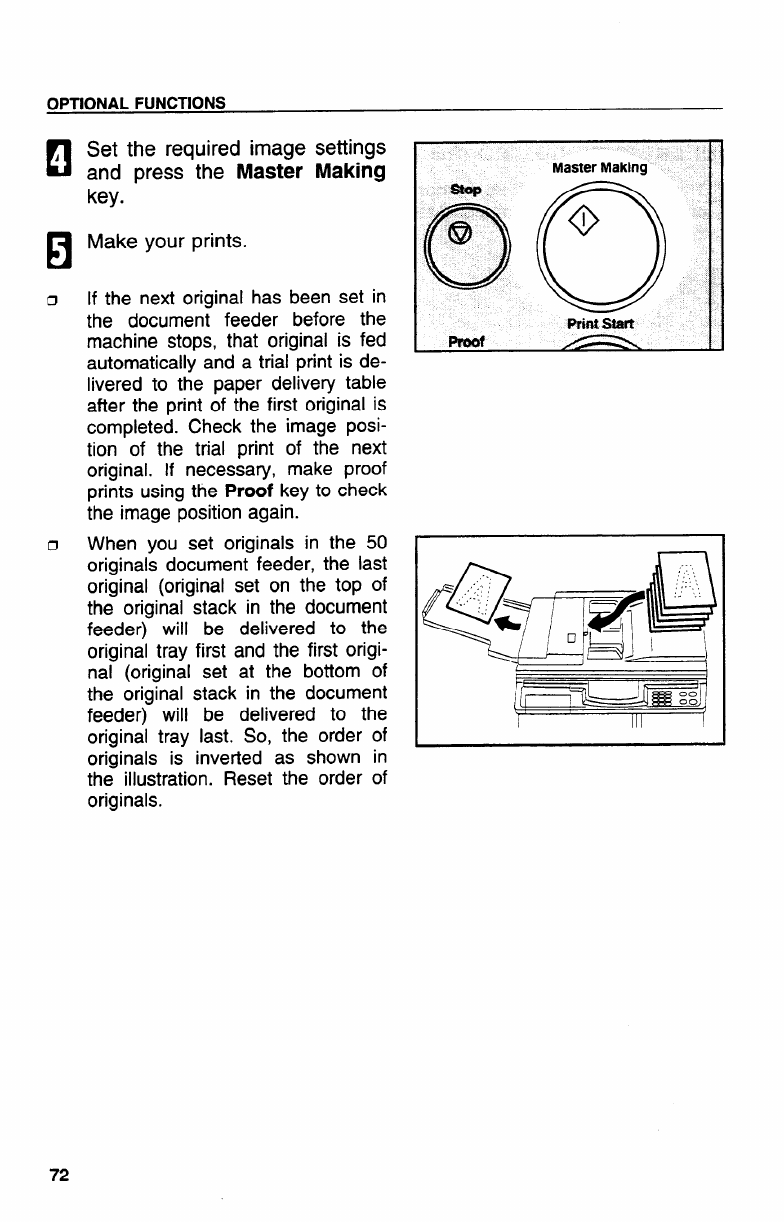
OPTIONALFUNCTIONS
rl
i
El
o
c1
Set the required image settings
and press the Master Making
key.
Make your prints.
If the next original has been set in
the document feeder before the
machine stops, that original is fed
automatically and a trial print is de-
livered to the paper delivery table
after the print of the first original is
completed. Check the image posi-
tion of the trial print of the next
original. If necessary, make proof
prints using the Proof key to check
the image position again.
When you set originals in the 50
originals document feeder, the last
original (original set on the top of
the original stack in the document
feeder) will be delivered to the
original tray first and the first origi-
nal (original set at the bottom of
the original stack in the document
feeder) will be delivered to the
original tray last. So, the order of
originals is inverted as shown in
the illustration. Reset the order of
originals.
MasterMaking
o
0
I
PrintStart
~
72


















