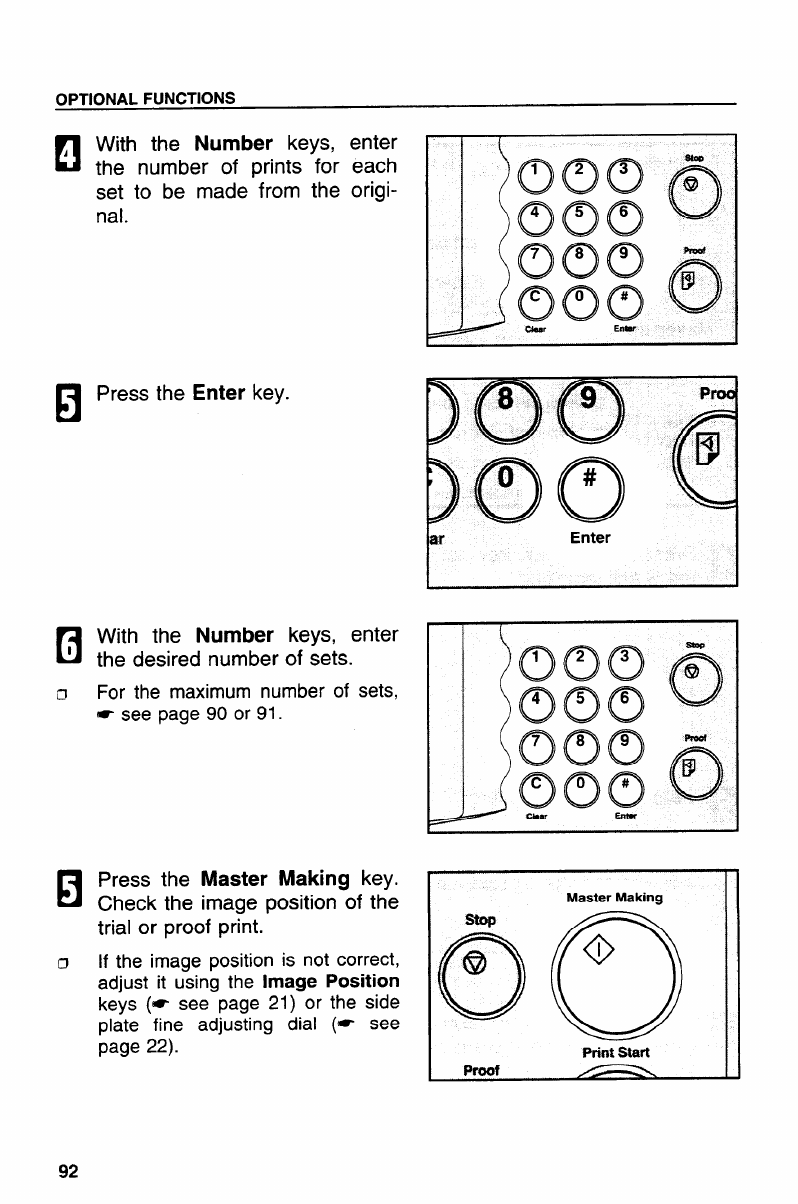
OPTIONAL FUNCTIONS
c!
A
With the Number keys, enter
the number of prints for each
set to be made from the origi-
nal.
H
Press the Enter key.
H
0
With the Number keys, enter
the desired number of sets.
For the maximum number of sets,
w see page W
or 91.
Press the Master Making key.
Check the image position of the
trial or proof print.
If the image position is not correct,
adjust it using the
Image Position
keys (* see page 21) or the side
plate fine adjusting dial (- see
page 22).
z
---a---
–2–
-u
2
5
---–E-
—!
Q
-.
-g
-.
0.
3
MasterMaking
Prim
SWc
Proof
–p. –-.-–
m
—
—
—
.


















