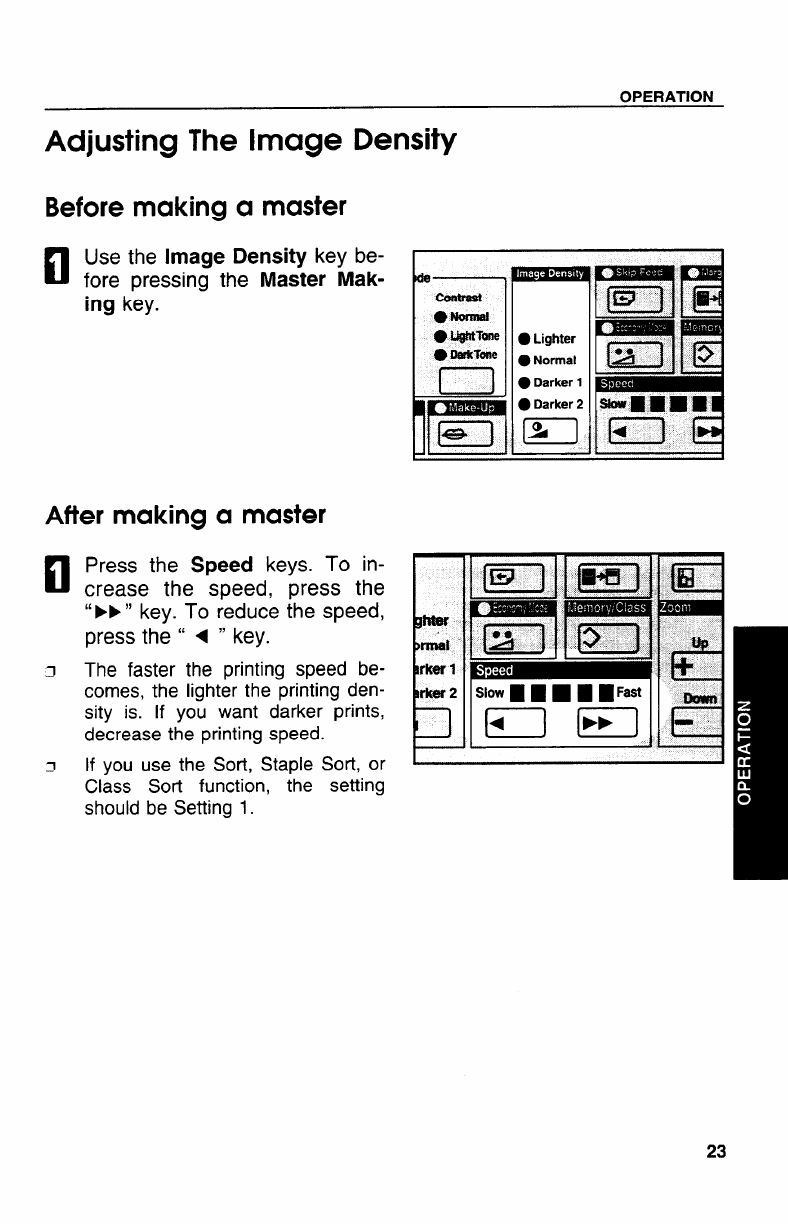
OPERATION
Adjusting The Image Density
Before making a master
n
Use the Image Density key be-
fore pressing the
Master Mak-
ing
key.
After making a master
n
Press the Speed keys. To in-
crease the speed, press the
“F*” key. To reduce the speed,
press the “ < “ key.
The faster the printing speed be-
comes, the lighter the printing den-
sity is. if you want darker prints,
decrease the printing speed.
If you use the Sort, Staple Sort, or
Class Sort function, the setting
should be Setting 1.
?chine are supplied with high voltage, touch
lis manual.
?without covers. You might get your fingers
he machine might be damaged because, for
ght get inside it.
nachine are sharp and might cause injury,
?d in this manual.
—
—
i
—
nnlF
.0
.0.
Contreai
● ramal
m
m
● WTWW ● Lighter
● mwkwne ●Normal
n
n
[’~ ~
● Darker 1
H
● Darker2 Skw19
23
this manual.
IJ Since some parts of the m
only the parts specified in
I
n Do not operate the machin
caught in the machine, or
i
example, dust or the like m
a Since some parts of the
touch only the parts specifi
—


















