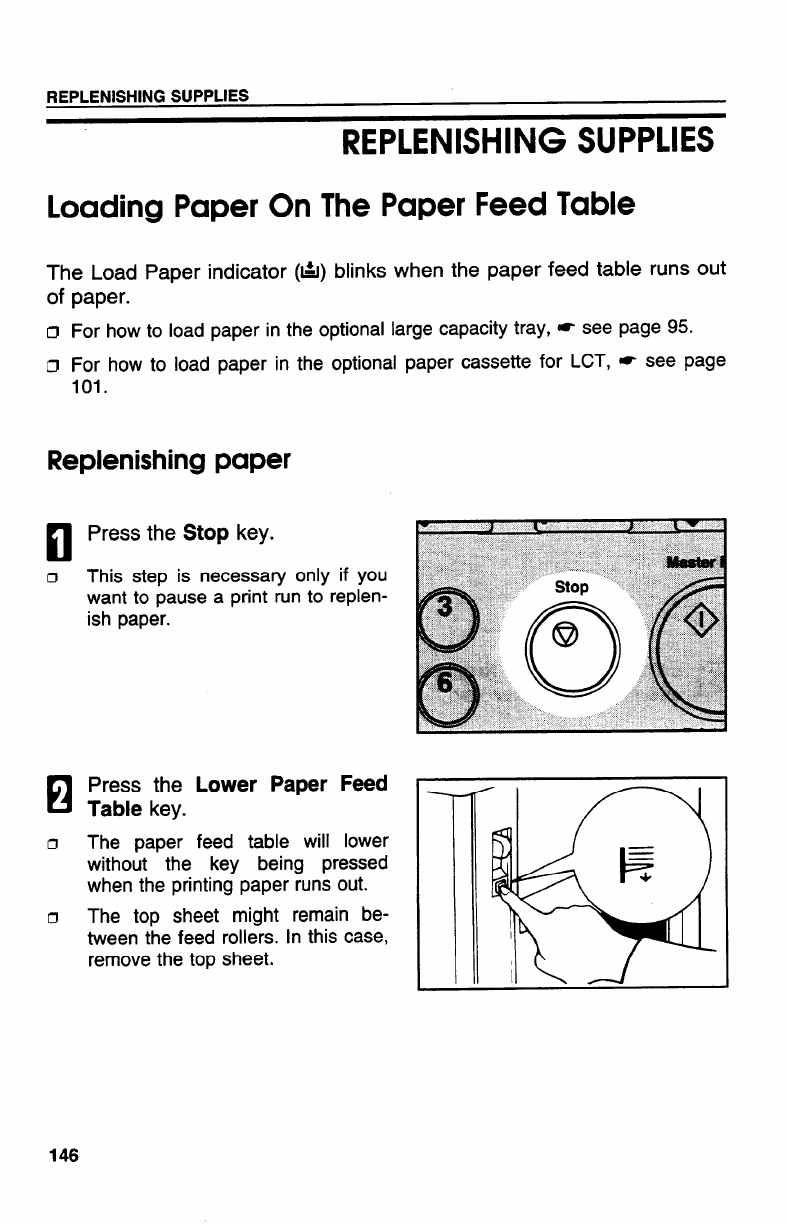
REPLENISHING SUPPLIES
REPLENISHING SUPPLIES
Loading Paper On The Paper Feed Table
The Load Paper indicator (&J) blinks when the paper feed table runs out
of paper.
a
For how to load paper in the optional large capacity tray, ~ see page 95.
~ For how to load paper in the optional paper cassette for
LCT, - see page
101.
Replenishing paper
El
o
El
o
0
Press the Stop key.
This step is necessary only if you
want to pause a print run to replen-
ish paper.
Press the Lower Paper Feed
Table key.
The paper feed table will lower
without the key being pressed
when the printing paper runs out.
The top sheet might remain be-
tween the feed rollers. In this case,
remove the top sheet.
146
OPTIONAL FUNCTIONS
;ion:
[per size
11” x 17”D , 8112”x 14”D , 8112”x 11” D D.
~erweight
17.1 -21.8 lb
17.1 lb: 2-50 sheets
er capacity
20.0 lb:
2-42 sheets
21.8 lb:
2-40 sheets
turn number
20 sets (per sorter stapler)
If sets
CI
Roughly-cut paper
I
Inch vel
E
P
Pa
Star
Maxit


















