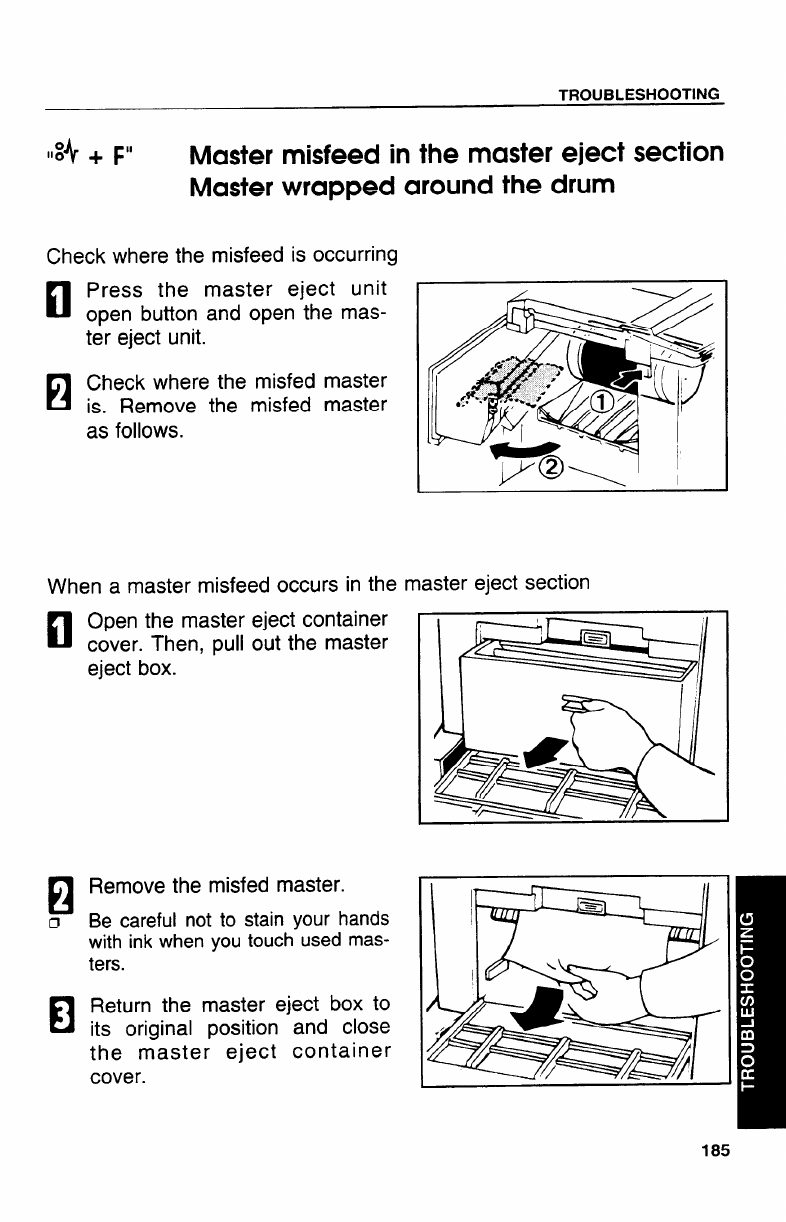
TROUBLESHOOTING
II:+ + p
Master misfeed in the master eject section
Master wrapped around the drum
Check where the misfeed is occurring
c1
Press the master eject unit
open button and open the mas-
ter eject unit.
El
Check where the misfed master
is. Remove the misfed master
as follows.
When a master misfeed occurs in the master eject section
c1
Open the master eject container
cover. Then, pull out the master
eject box.
El
Remove the misfed master.
u
Be careful not to stain your hands
with ink when you touch used mas-
ters.
El
Return
the master eject box to
its original position and close
the master eject container
cover.
185
Sorting into sets (123, 123, 123) (Sort mode)
t i


















