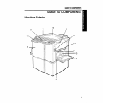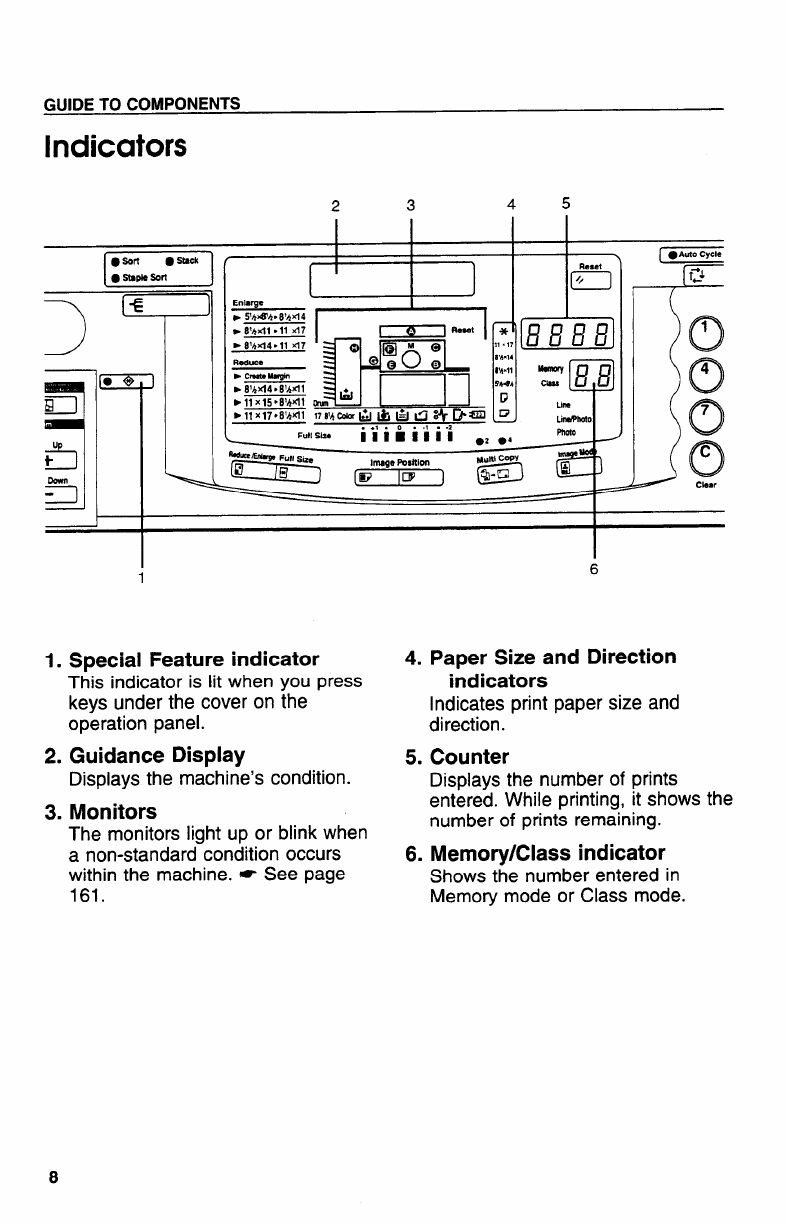
GUIDE TO COMPONENTS
Indicators
2
3
4
5
I
L
... .0..1. .2
L
Full Size
Ilimllll
.2
● *
+
I
I. Special Feature indicator
This indicator is lit when you press
keys under the cover on the
operation panel.
2. Guidance Display
Displays the machine’s condition.
3. Monitors
The monitors light up or blink when
a non-standard condition occurs
within the machine. * See page
161.
6
4. Paper Size and Direction
indicators
Indicates print paper size and
direction.
5.Counter
Displays the number of prints
entered. While printing, it shows the
number of prints remaining.
6. Memory/Class indicator
Shows the number entered in
Memory mode or Class mode.
8