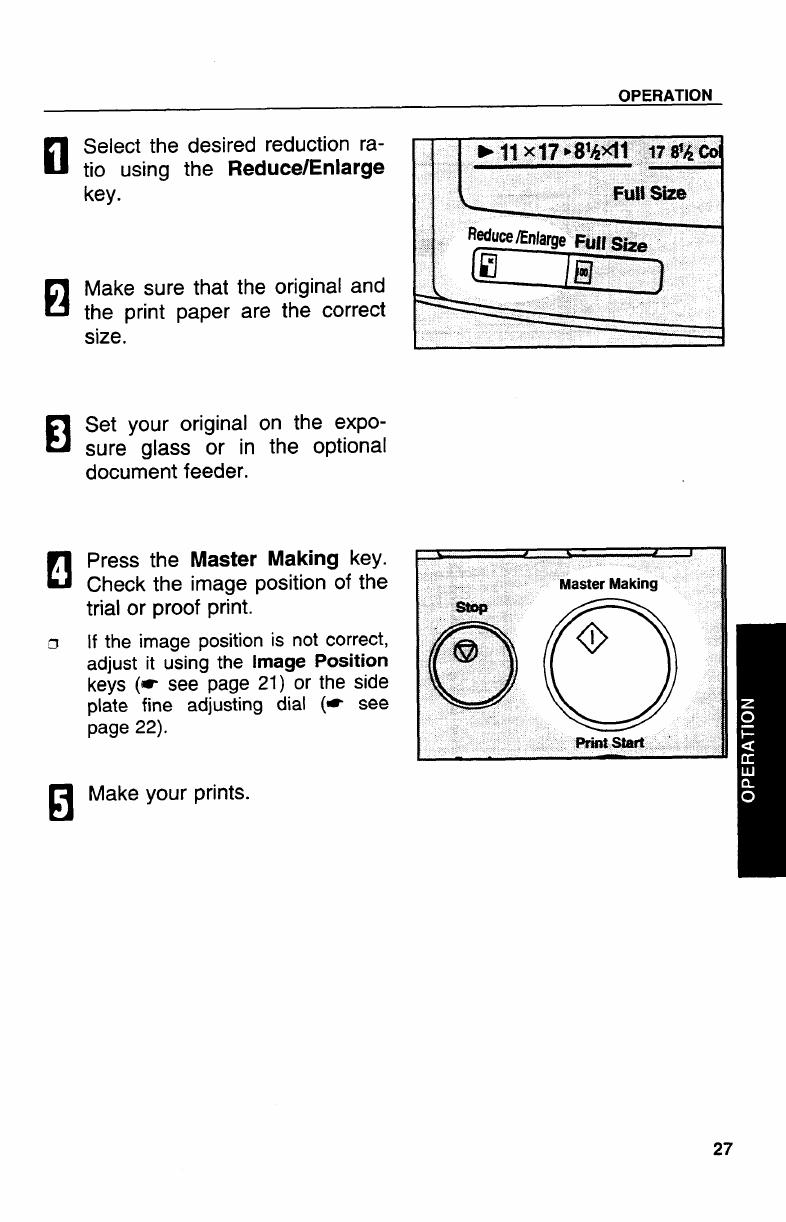
OPERATION
n
Select the desired reduction ra-
H-—
bjlx~q
.al Ld4 *V aft 4
tio using the
Reduce/Enlarge
n
Make sure that the original and
the nrint DaDer are the correct
%..
11
size:
Set your original on the expo-
sure glass or in the optional
document feeder.
Press the
Check the
Master Making key.
image position of the
trial or proof print.
If the image position is not correct,
adjust it using the Image Position
keys (- see page 21) or the side
plate fine adjusting dial (* see
page 22).
Make your prints.
27
.——
————__._.
-——————————....___ _______
sx*_ta**9*ss5\*ua*%*\%%xs%s%’T.T’x--- –
_——_—_———-—-..
..-. .....
.–.—+---—===-==.=—_%—_.___==_=__=_=___ _ _
...
.....>.................`===.......=>>%>%==%%...``-—
_ _——
———________ ___
———_____ ...
~hh_h_F_
——
-_—_.-..________.Cc
e--~.-m..m—..... -. ~e====.=..=..=a:aa.-a-~->._~~____=_ -
—%=.%=..za.&F
as-z>ba-====’’=”-.” -.
.....
...
.......%.%%%=-———


















