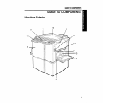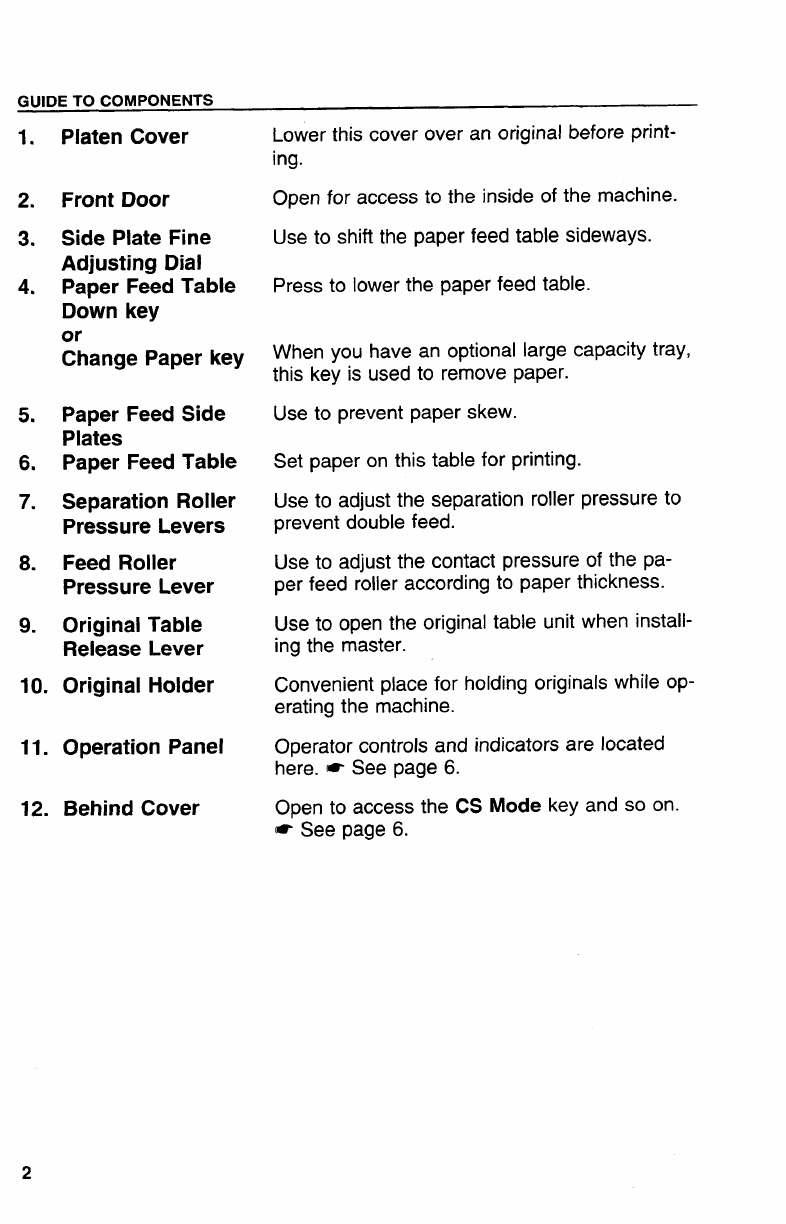
GUIDE TO COMPONENTS
1.
2*
3.
4.
5.
6.
7.
8.
9.
10.
11.
12.
2
Platen Cover
Front Door
Side Plate Fine
Adjusting Dial
Paper Feed Table
Down key
or
Change Paper key
Paper Feed Side
Plates
Paper Feed Table
Separation Roller
Pressure Levers
Feed Roller
Pressure Lever
Original Table
Release Lever
Original Holder
Operation Panel
Behind Cover
Lower this cover over an original before print-
ing.
Open for access to the inside of the machine.
Use to shift the paper feed table sideways.
Press to lower the paper feed table.
When you have an optional large capacity tray,
this key is used to remove paper.
Use to prevent paper skew.
Set paper on this table for printing.
Use to adjust the separation roller pressure to
prevent double feed.
Use to adjust the contact pressure of the pa-
per feed roller according to paper thickness.
Use to open the original table unit when install-
ing the master.
Convenient place for holding originals while op-
erating the machine.
Operator controls and indicators are located
here. = See page 6.
Open to access the CS Mode key and so on.
= See page 6.