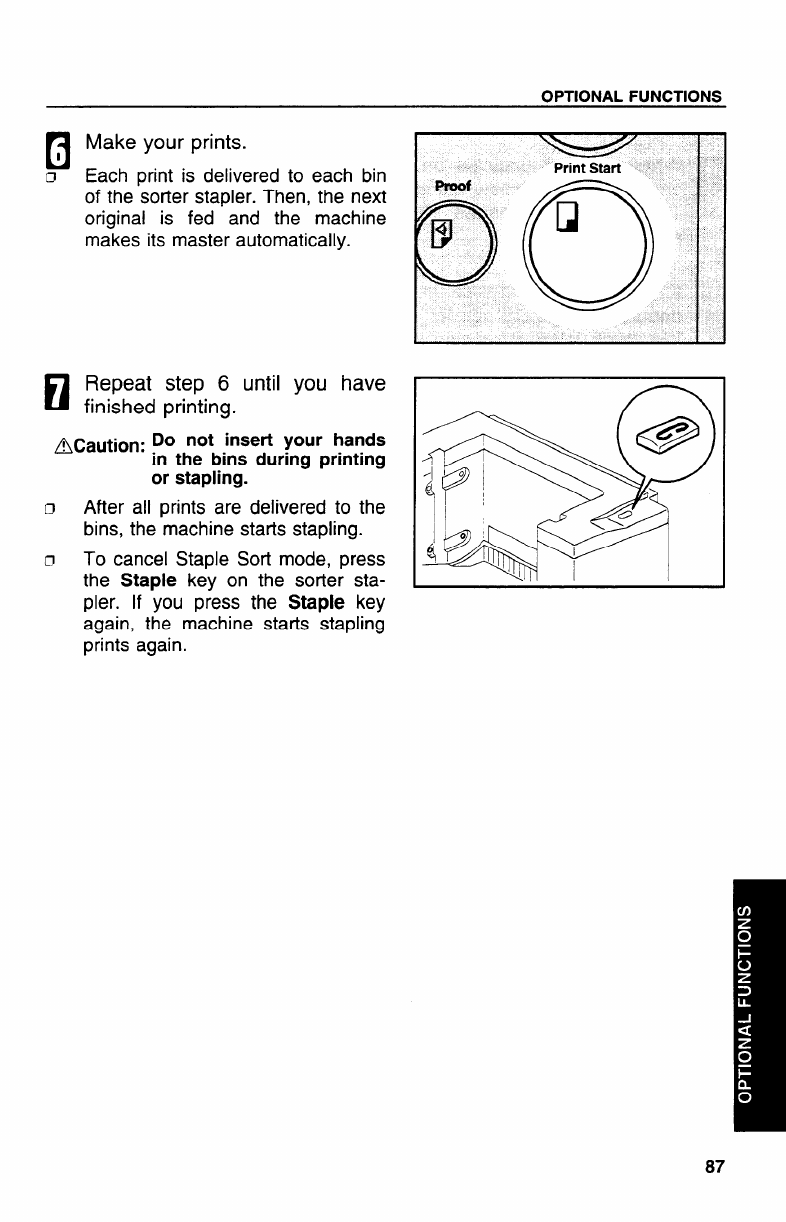
OPTIONAL FUNCTIONS
n
Make your prints.
1
c1 Each print is delivered to each bin
of the softer stapler. Then, the next
original is fed and the machine
makes its master automatically.
El
Repeat step 6 until you have
finished printing.
~Caution: ‘0 not insert your hands
m the bins during printing
or stapling.
0
After all prints are delivered to the
bins, the machine stark stapling.
o
To cancel Staple Sort mode, press
the
Staple key on the sorter sta-
pler.
If you press the Staple key
again, the machine starts stapling
prints again.
87
20 Originals Document Feeder
...........................=....=.=.:.=s,--..,...... ..............
214
I_argeCapacity Tray (!XT)
....................................................’................=..
215
— —
XH3in Sorter Stapler
.................................................................................-
216
Co?mmlables
91$
................................................................................................
—.
—
—— —


















