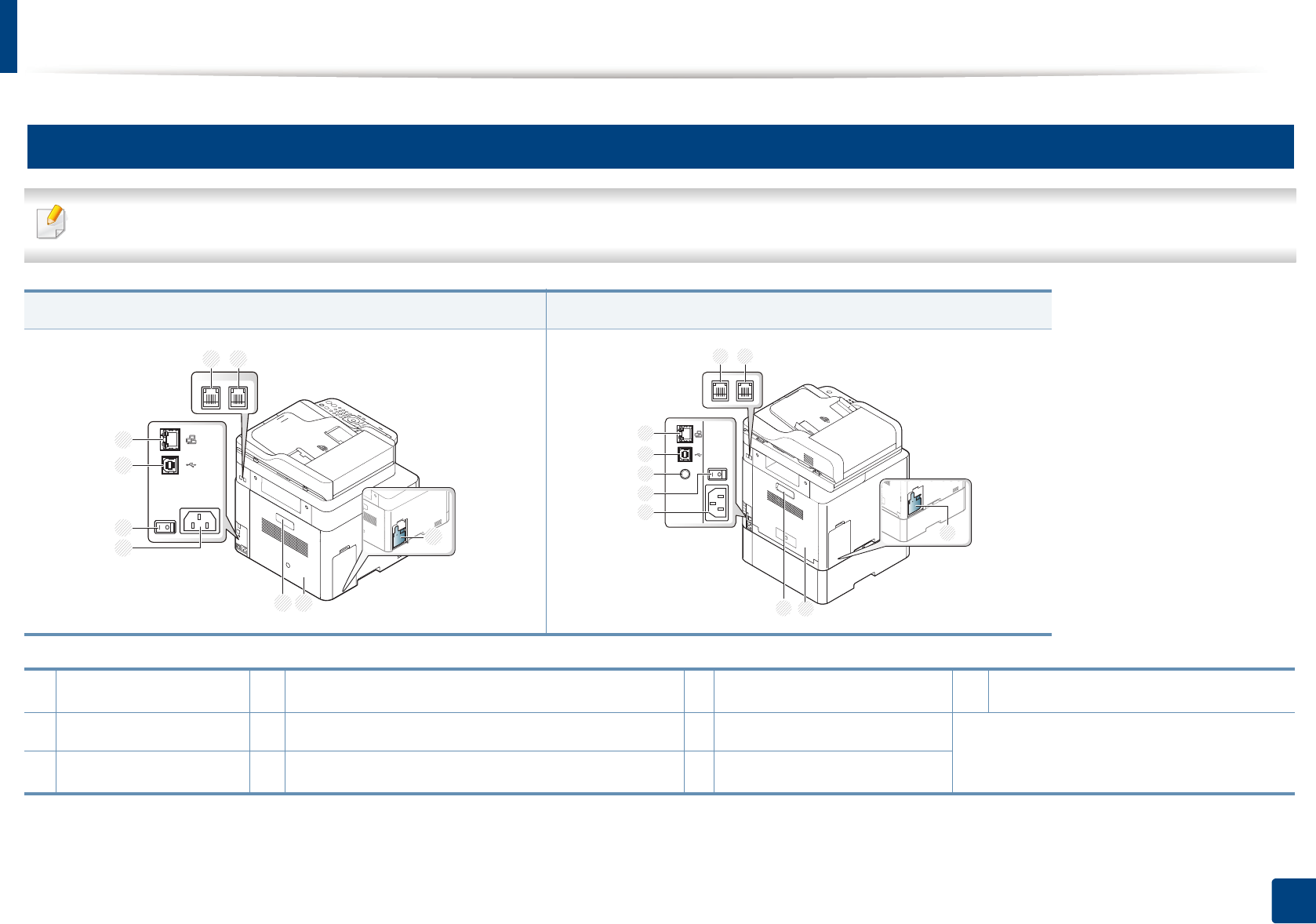
Machine overview
23
1. Introduction
11
Rear view
• This illustration may differ from your machine depending on your model. There are various types of machine.
• Some features and optional goods may not be available depending on model or country (see "Features by models" on page 5).
CLX-419xN/ CLX-419xFN/ CLX-419xFW Series CLX-626xND/CLX-626xFD/CLX-626xFR/CLX-626xFW Series
1
Waster toner container
4
Power receptacle
7
USB port
b
10
Extension telephone socket (EXT.)
c
2 Rear cover 5 Power-switch 8 Network port
3
Rear cover handle
6
5V output port for IEEE 1284B parallel connector
ab
a. This is an optional feature. CLX-626xND/CLX-626xFD/CLX-626xFR/CLX-626xFW Series only.
b. The optional IEEE 1284B parallel connector can be used by plugging in both the USB port and the 5V output port.
9
Telephone line socket (LINE)
c
c. CLX-419xFN/CLX-419xFW/CLX-626xFD/CLX-626xFR/CLX-626xFW Series only.
23
7
8
5
4
9 10
1
1
2
3
4
5
8
7
6
9 10
1


















