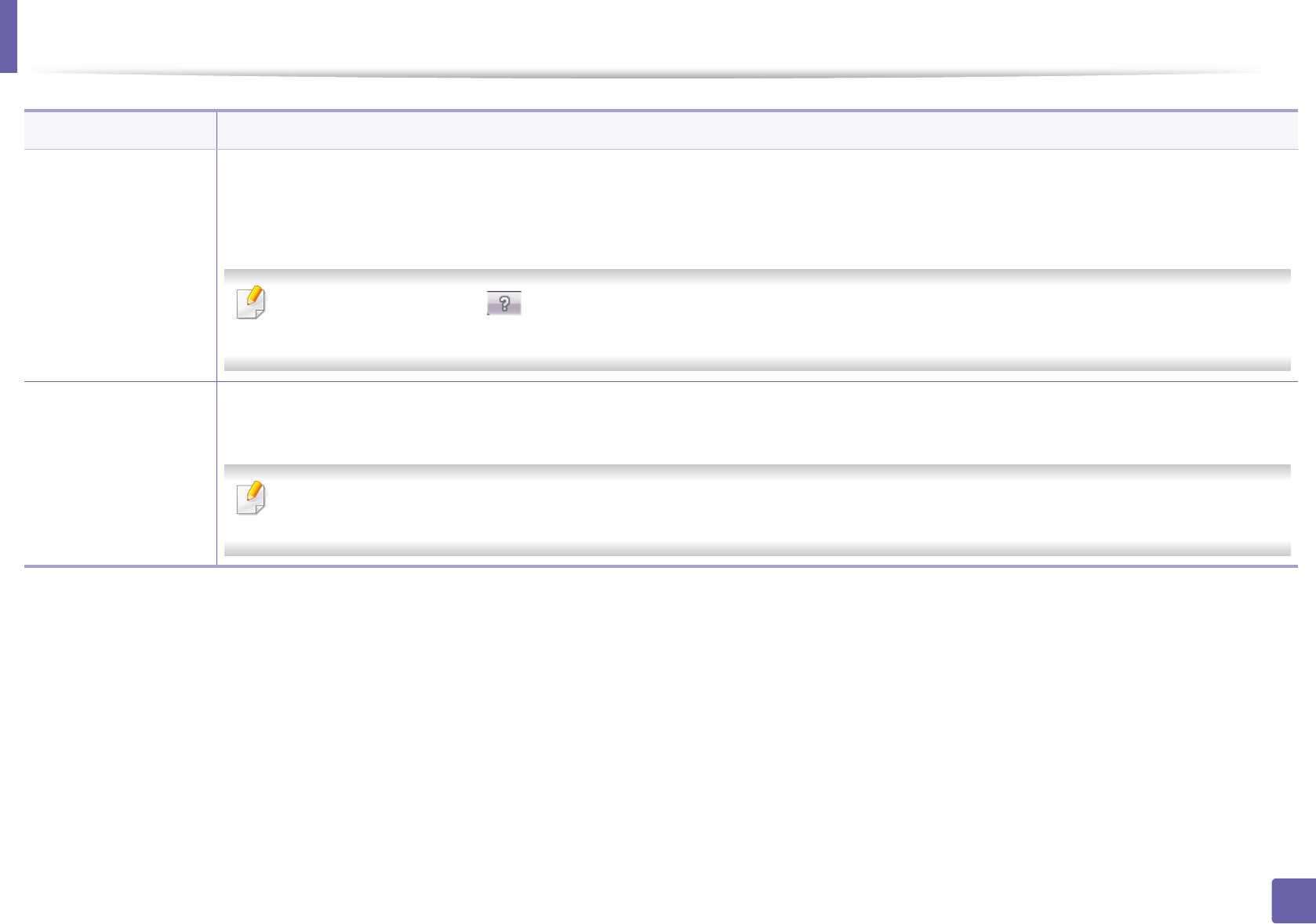
Printing features
274
4. Special Features
Job Accounting This option allows you to print with the given permission.
• User permission: If you check this option, only users with user permission can start a print job.
• Group permission: If you check this option, only groups with group permission can start a print job.
• Click the question mark( ) from the upper-right corner of the window and click on any option you want to know about.
• Administrators can enable job accounting and configure permissions in the control panel or SyncThru™ Web Service.
Job Encryption
c
Encrypts printing data first, and transmits it to the machine. This feature protects the printing information even though the data is snatched on
a network.
Job Encryption feature is enabled only when the mass storage device is installed. The mass storage device is used to decrypt the printing
data (see "Variety feature" on page 8).
a. This option is not available when you use XPS driver.
b. CLX-626xND/ CLX-626xFD/ CLX-626xFR/ CLX-626xFW Series only.
c. CLX-626xFW Series only.
Item Description


















