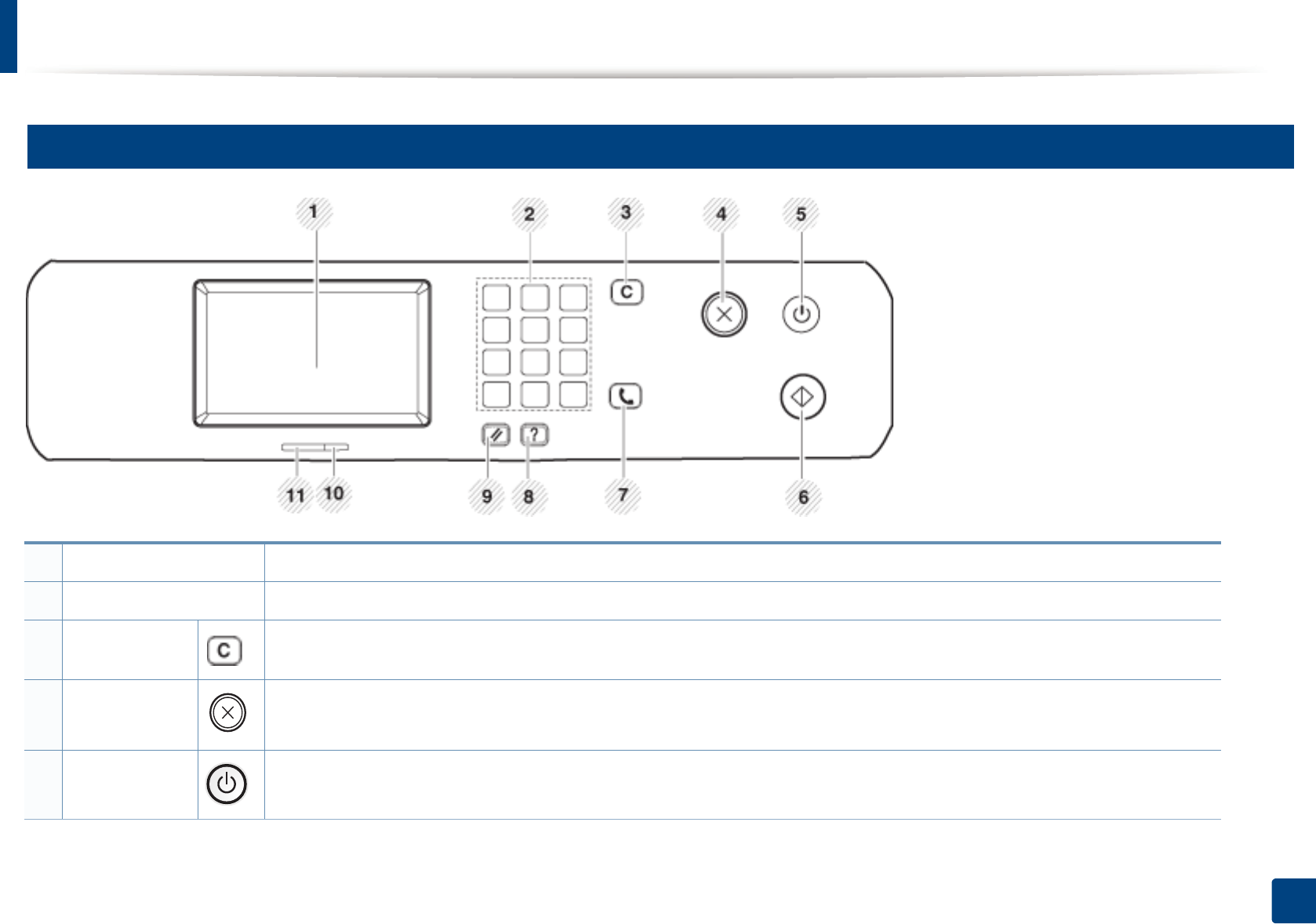
Control panel overview
27
1. Introduction
13
Type B(CLX-419xFW/ CLX-626xFW Series)
1 Display screen Shows the current status and displays prompts during an operation.
2 Numeric keypad Dials a number or enters alphanumeric characters (see "Keypad letters and numbers" on page 260).
3 Clear Deletes characters in the edit area.
4
Stop
Stops an operations at any time.
5
Power/
Wakeup
Turns the power on or off, or wakes up the machine from the power save mode. If you need to turn the machine off, press this
button for more than three seconds.


















