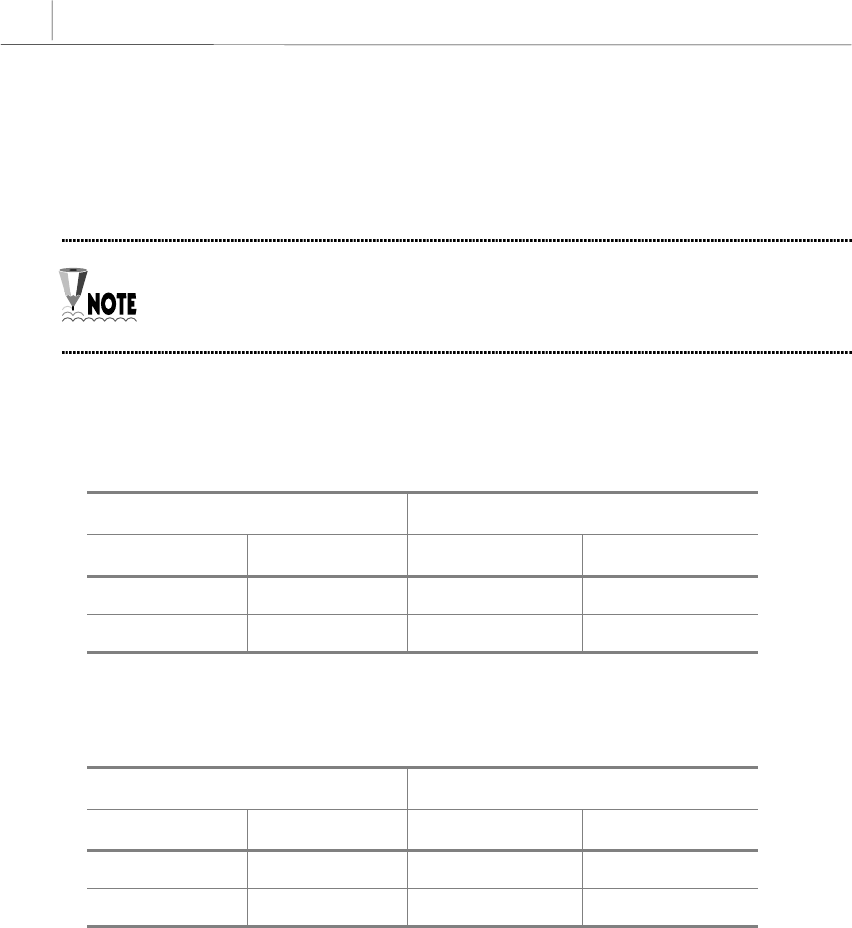
3-18
Chapter 3
Installing the System
Connecting Cables
After all necessary boards are installed in the SMG-3200 system, connect cables to the ports of the
boards to construct the VoIP network.
In this section, the Pin Numbers of the PBX or KTS port are displayed according
to the Samsung PABX INFOREX. For the case of connecting to other PBX or KTS,
connect cables referring to the Pin Name.
1. To connect the SMG-3200 and PBX or KTS with general trunk, connect one end of a RJ-11
cable to the SLC port of the SMG-3200, and the other end to the LOOP port of the PBX or
KTS.
SLC port of SMG-3200
SLC port of SMG-3200SLC port of SMG-3200
SLC port of SMG-3200 LOOP
LOOPLOOP
LOOP port of PBX or KTS
port of PBX or KTS port of PBX or KTS
port of PBX or KTS
Pin Name Name Pin
3TipTip 0 1
4RingRing 0 26
2. To connect the SMG-3200 and PBX or KTS with SLC line, connect one end of a RJ-11 cable
to the LOOP port of the SMG-3200, and the other end to the SLC port of the PBX or KTS.
LOOP port of SMG-3200
LOOP port of SMG-3200LOOP port of SMG-3200
LOOP port of SMG-3200 SLC
SLCSLC
SLC port of PBX or KTS
port of PBX or KTS port of PBX or KTS
port of PBX or KTS
Pin Name Name Pin
3TipTip 0 1
4RingRing 0 26


















