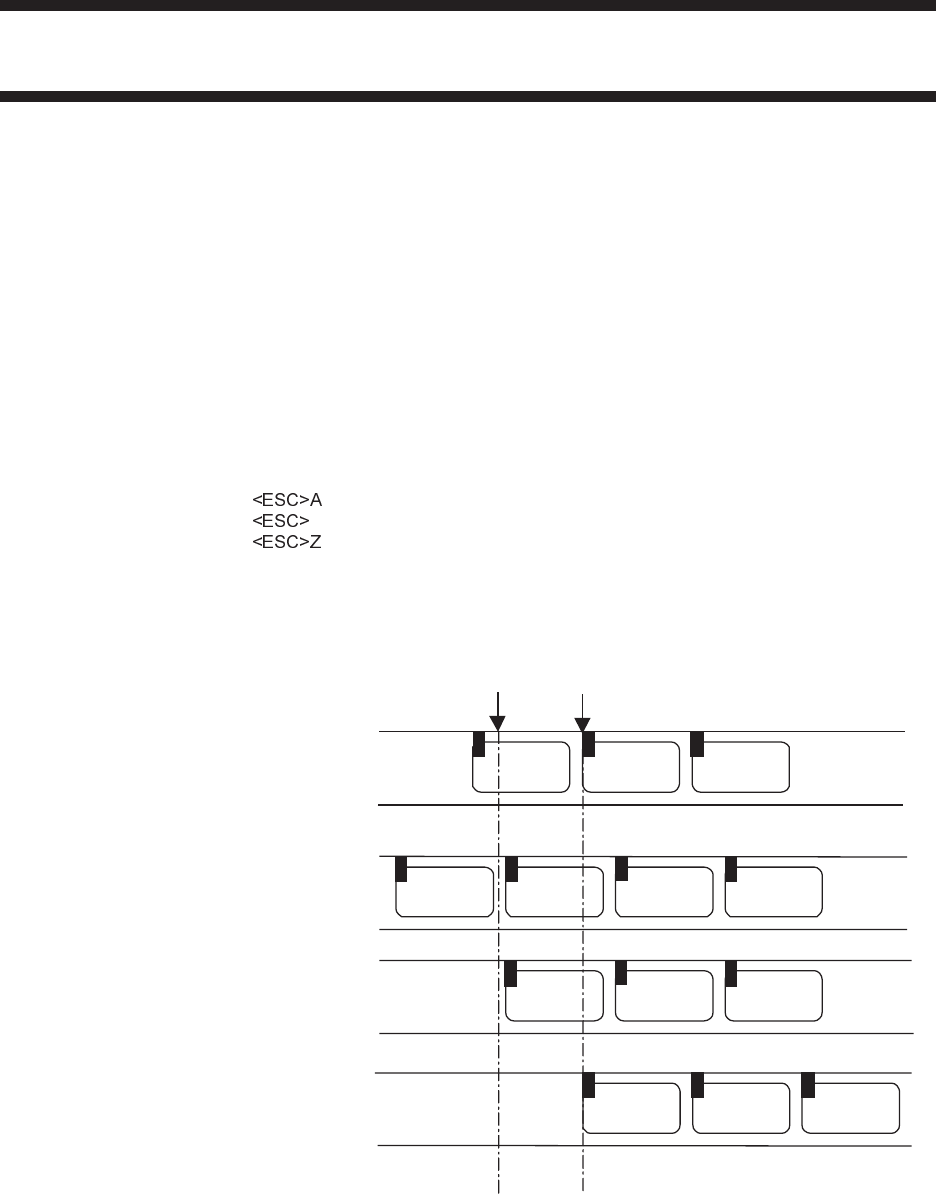
Cut Last
Command Structure <ESC>~B
Example: <ESC>~B
Placement: Separate data stream sent to the printer
Default: None
Command Function To control the cutting of labels when using a SATO cutter unit with the
printer. This command allows the cutting of a printed multi-part tag or
label that is left in the printer after a job is cut using the <ESC>~A Cut
command.
Input to Printer
~A
Printer Output This command will cut the feed the last printed label to the cut
position, cut the label and then backfeed to the head position in
preparation for printing the next job.
Special Notes
1. You must have the optional printer Cutter to use this function.
Contact your SATO representative for more information.
SATO CL Series “e” Printers PN 9001074 Preliminary Page 5-35
Section 5. Programming Reference
A
B
C
Cut position
Head position
A
B
C
D
B
C
D
B
C
D
2
2
2
Label A printed
Labels B, C, D
unprinted.
Feed A to cut
position
Cut A
Backfeed to
place B at print
position


















