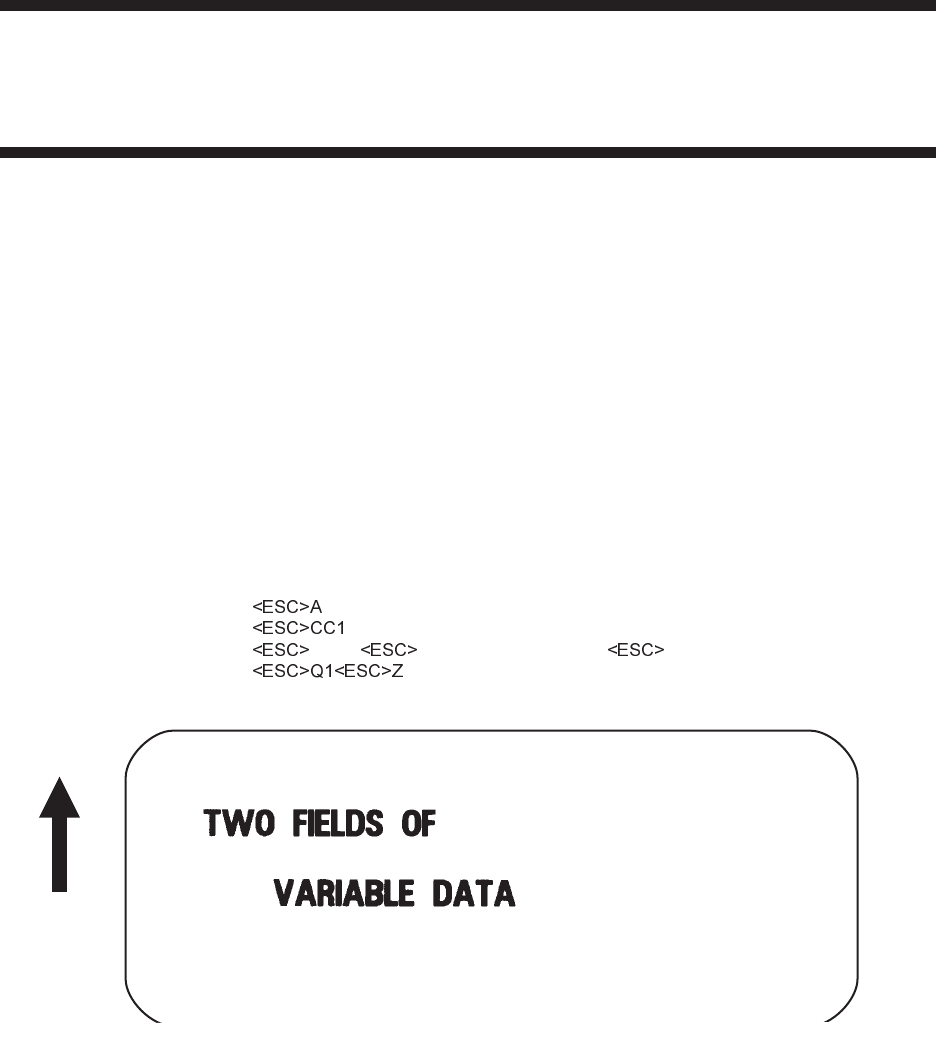
Expanded MemoryFunction
Format/Field Recall
Command Structure <ESC>YR,aa <ESC>/D,bb,cc...c
aa = Format number to be recalled (01-99)
bb = Field number to be recalled (01-99)
cc...c= Data to be placed in recalled field.
Example: <ESC>YR,01<ESC>/D,01,99
Placement: Immediately after <ESC>CC Memory Area Select
command
Default: None
Command Function To recall a field from a stored format and place new data in the field.
Printer Input
YR,02 /D,01,TWO FIELDS OF /D,02,VARIABLE DATA
Printer Output
Special Notes 1. This command requires the Expanded Memory option. See your
SATO representative for details.
2. Only one format can be recalled at a time. However, multiple fields
may be recalled from the same format.
3. The number of data characters contained in the “cc...c” field
cannot exceed the value designated in the <ESC>/N Field Store
command. If it does, the data will be truncated to fit the field length
defined in the Field Store Command.
SATO CL Series “e” Printers PN 9001074 Preliminary Page 5-89
Section 5. Programming Reference


















