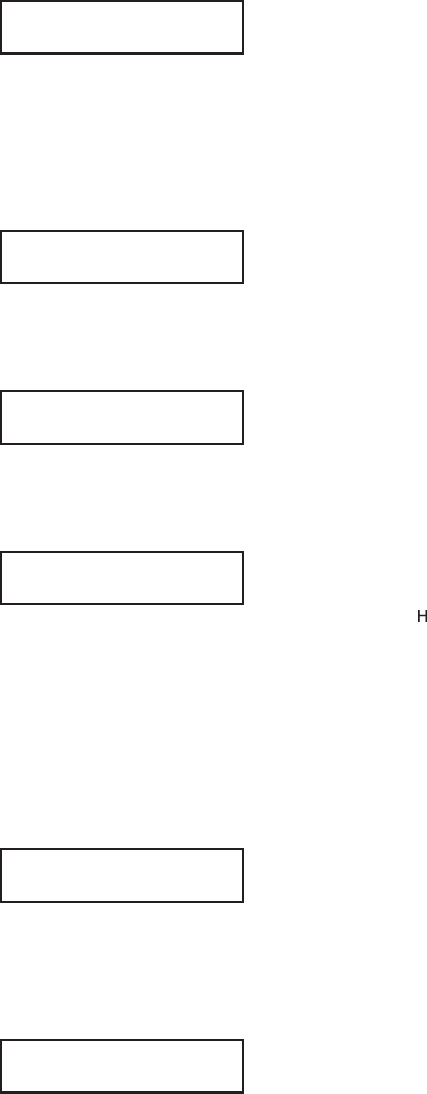
REPRINT W/FEED
YES NO
This selection specifies whether or not the printer will print the
last printed label stored in memory when the FEED key is
pressed in the Normal Online mode.
1. Use the LINE key to step the cursor to desired setting. If
Yes is selected, the printer will reprint the last label when
the FEED key is pressed when the printer is Online. If the
printer is Offline, pressing the FEED key will feed a blank
label. If No is selected, the display will advance to the
mode display.
FORWARD/BACKFEED
DISTANCE DEFAULT
This dsiplay will only appear when Backfeed is enabled
(DSW3-4 = OFF). The maximum backfeed distance is 255
mm.
1. Use the LINE key to select either the Default or the
Distance selection. If Default is selected, the display steps
to the Web acceleration selection.
FORWARD/BACKFEED
DISTANCE XXXmm
2. If Manual setting is selected, use the LINE key to advance
the distance to the desired setting. Each time the LINE
key is pressed, the Distance will advance 1 mm. The
maximum distance is 255 mm.
3. Once the desired distance is set, press the FEED key to
accept the setting and step to the next display.
EURO CODE
D5
This selection allows the user to specify the hexadecimal code
for the character which is replaced with the Euro Character.
The default is D5
.
1. The underline cursor should be positioned underneath the
first digit selection. Use the LINE key to step to the
desired setting.
2. Press the FEED key to advance the underlline cursor to
the second digit of the desired hexacecimal code.
3. Press the LINE key to step to the desired setting.
4. When the setting is correct, press the FEED key to accept
the setting and step to the next display.
SELECT LANGUAGE
ENGLISH
This selection allows the user to select the character set used
by the printer. The selections are English, French, German,
Spanish, Italian and Portuguese.
1. Press the LINE key to advance to the desired languarge
setting.
2. When the setting is correct, press the FEED key to accept
the setting and step to the next display.
PRIORITY SETTING
LCD COMMAND
This selection allows the user to assign a priority for Print
Darkenss, Print Speed and Print Offset.
1. Use the LINE key to step to the desired priority. If LCD is
selected, the setting established via the LCD
display/menu system will be used for an incoming label
job, regardless of any different command settings. If
Command is selected, any commands in the label job will
take precedence and be used for printing the job and the
LCD Display will reflect the new setting.
2. Once the desired setting is selected, press the FEED key to
accept the setting and step to the next display.
SATO CL Series “e” Printers 9001074 Preliminary Page 3-21
Section 3. Configuration


















