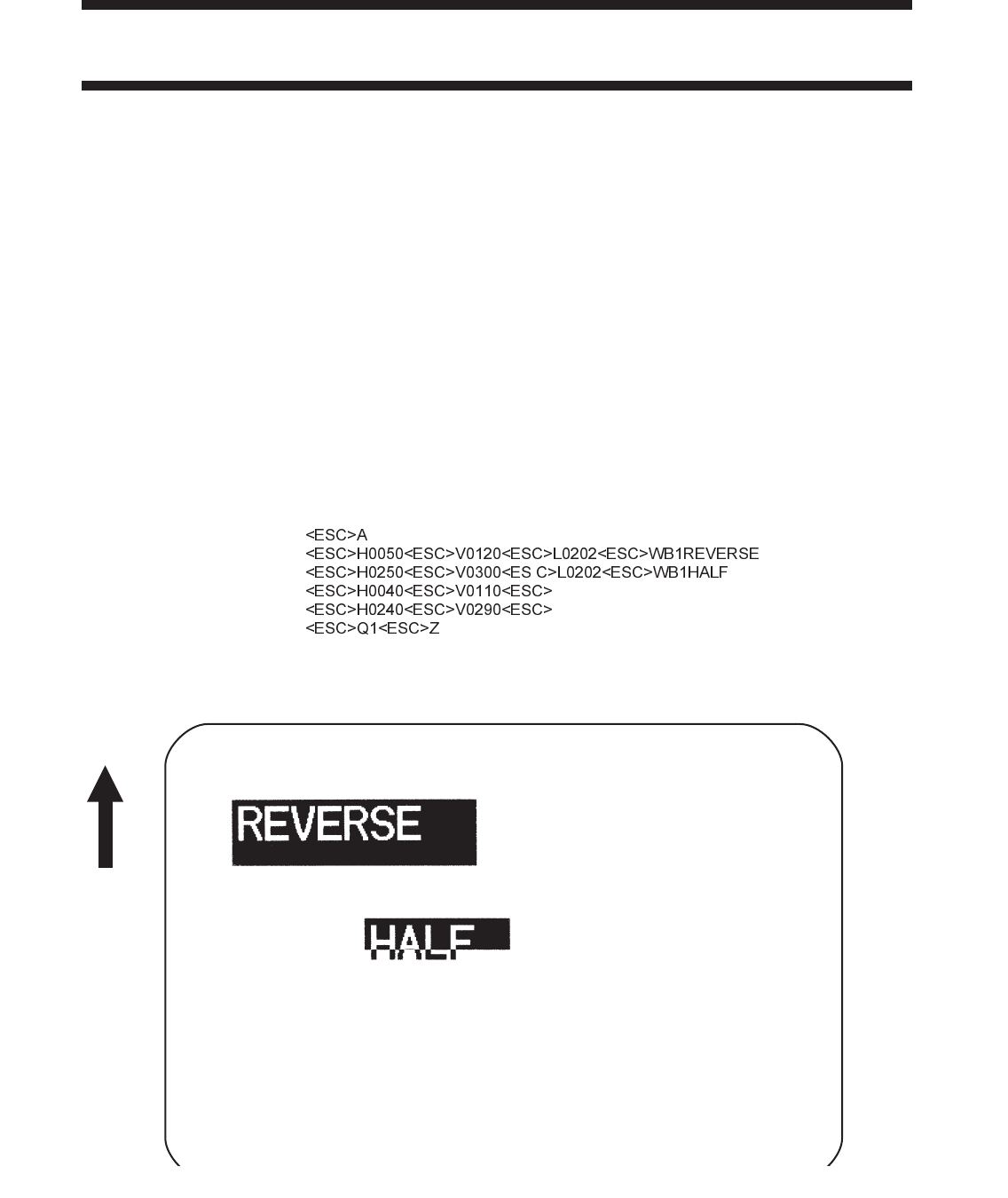
Reverse Image
Command Structure <ESC>(aaaa,bbbb
a = Horizontal length in dots of reverse image area
b = Vertical height in dots of reverse image area.
See Note 6 for field ranges
Example: <ESC>(100,50
Placement: This command must be preceded by all other data
and be placed just before <ESC>Q
Default: None
Command Function To reverse an image area from black to white and vice versa. Use the
Print Position commands (<ESC>H and <ESC>V) to locate the top left
corner of the reverse image area.
Input to Printer
(370,100
(220,47
Printer Output
SATO CL Series “e” Printers PN 9001074 Preliminary Page 5-71
Section 5. Programming Reference


















