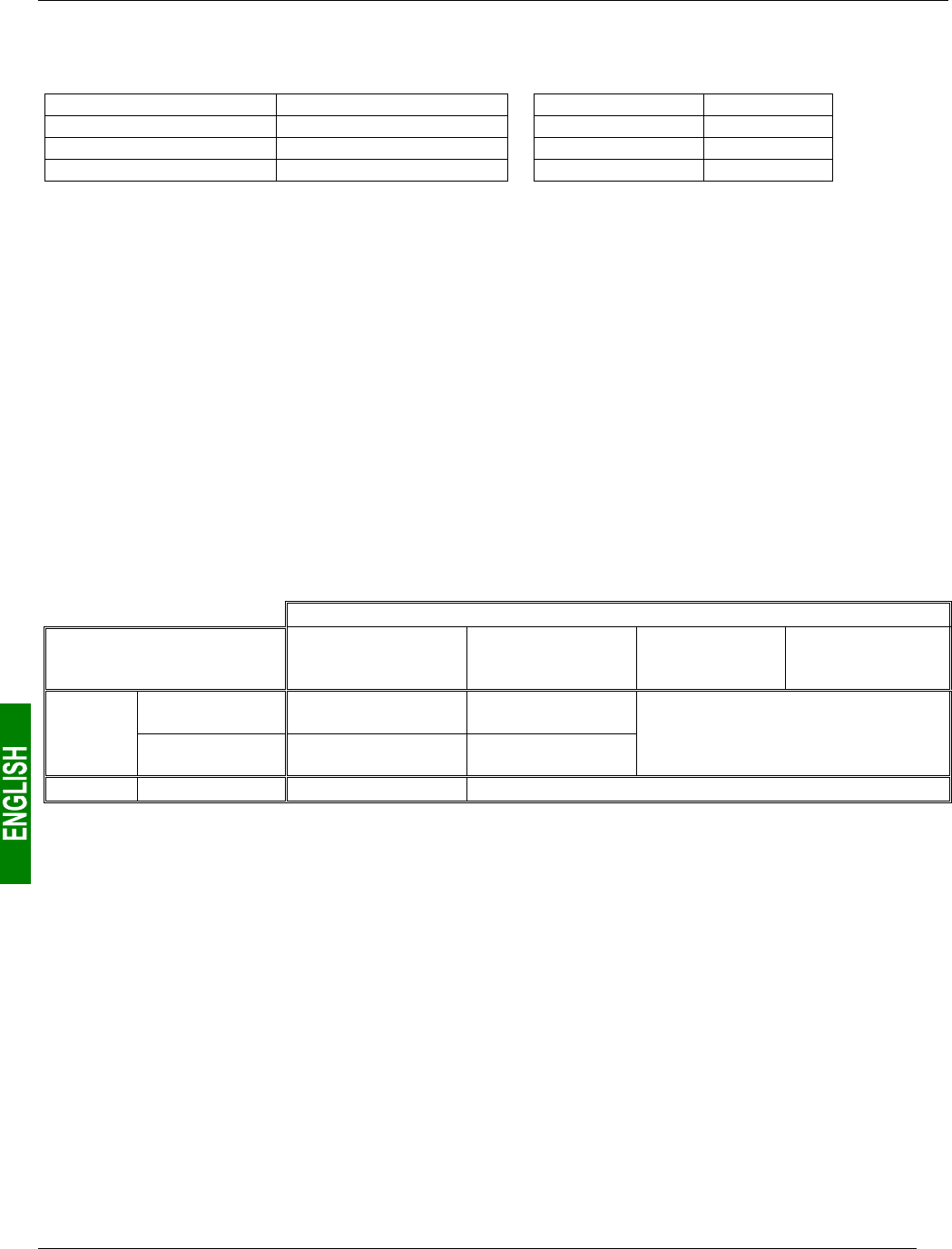
26
4. Software Implementation of the Gateway
4.1.2. Configuring the Motor Starters
Each motor starter should be configured as follows:
Protocol: Modbus RTU slave Start bits 1
Modbus address 1 to 8 Parity None
Bitrate 19,200 bits/s Parity bit 0
Data bits 8 Stop bits 1
When using a TeSys U motor starter with a Modbus communication module (LULC031 module), the
configuration parameters for the RS485 connection are automatically detected, only the Modbus address of the
motor starter needs to be configured.
4.1.3. Modbus Cycle Time
The LUFP7 gateway’s default configuration sets a cycle time of 300 ms on Modbus commands for each of the
8 TeSys U motor starters.
4.1.4. Managing Degraded Modes
The default management for degraded modes is described below. This description only applies to a Premium
PLC fitted with a TSX PBY 100 coupler. Please refer to chapter 6.11.2.1 Managing degraded modes, page 71, if
you want to change the degraded mode management of one or several Modbus commands.
Event
Desired
behaviour
Premium PLC:
CPU stop or failure
Disconnection
of the upstream
Profibus-DP network
Failure of the
LUFP7 gateway
Disconnection of
the downstream
Modbus network
Reset
“Outputs” option
equal to “Reset” (1)
Yes
Output
Hold
“Outputs” option
equal to “Hold” (1)
——
Depending on the configuration of the
TeSys U motor starters (2)
Inputs Reset
—— Yes
(1) The “Outputs” option is described in chapter 4.2.8 Importing the Configuration of the Profibus-DP Network under
PL7 PRO, page 31. Under PL7 PRO, it can be accessed from the configuration screen for the TSX PBY 100 board.
(2) The desired behaviour with regard to the outputs should be directly configured on each of the TeSys U motor starters.
You may also refer to chapter 4.2 Degraded application mode of the Implementation manual – TSX PBY 100 –
PROFIBUS-DP (ref.: TSX DM PBY 100E) for further details regarding the processing of degraded modes by the
TSX PBY 100 board.


















