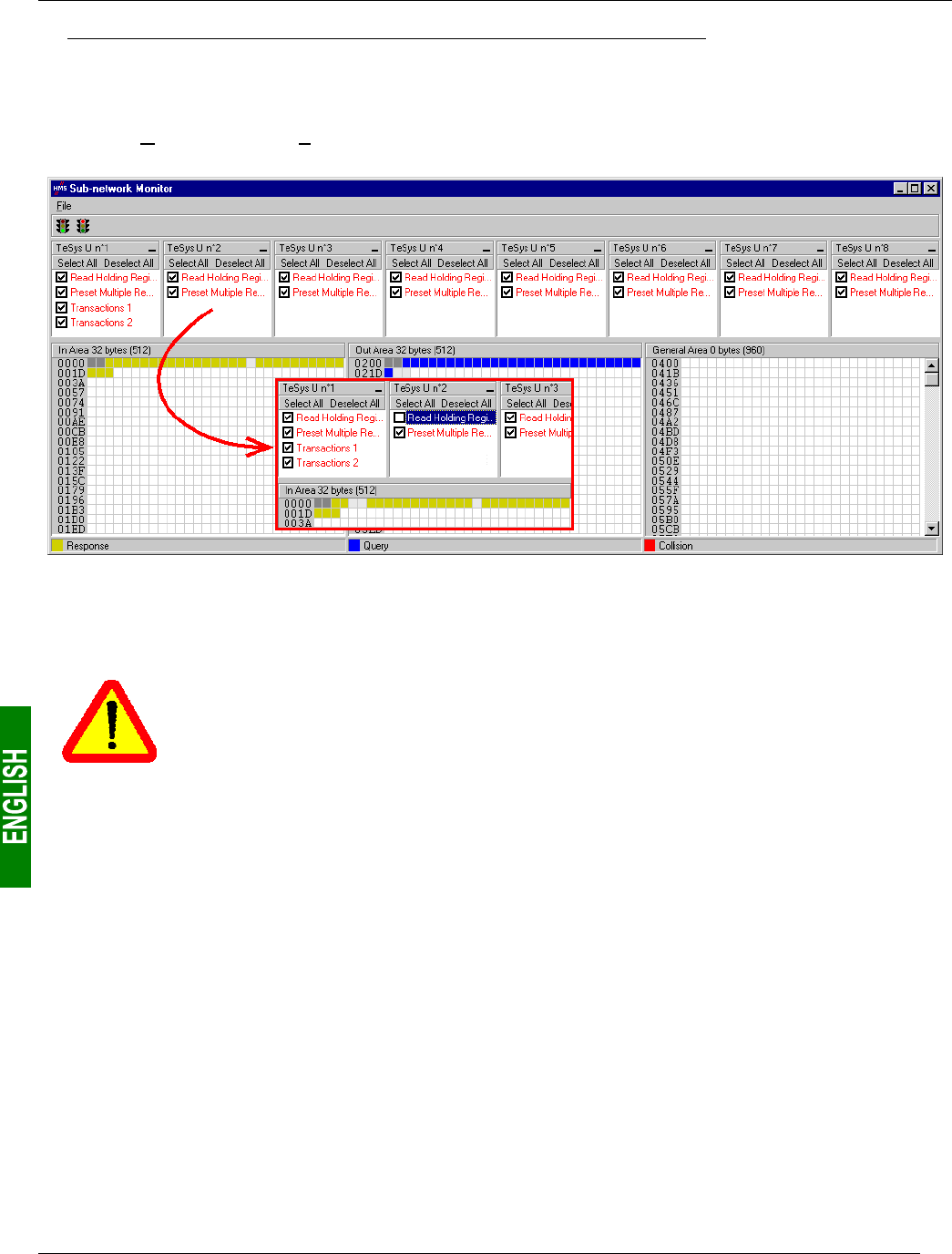
56
6. Configuring the Gateway
3) Changing the location of the Modbus data received in the gateway’s memory: As the number of bytes read
(see previous step) has increased from 2 to 16, the Modbus data received must be placed at a different
location in the gateway’s memory, and the size of the memory occupied must also be adjusted appropriately.
If you are not certain how much of the gateway’s memory is currently occupied, select “Sub-Network” and
choose “Monitor” from the “S
ub-Network” menu. The following window appears, allowing you to see how
much of the gateway’s memory is occupied.
To see which memory locations are occupied by data from the command you are interested in, all you have
to do is uncheck the box corresponding to the “Read Holding Registers” command from the “TeSys U n°2”
node, as shown above. We can see that the Modbus data received in response to this command occupy
2 bytes located from address 16#0004.
The memory locations 16#0000 and 16#0001 are reserved (see chapter 5 Gateway
Initialization and Diagnostics, page 37). So you will not be able to place any Modbus data in
these locations.
The sizes displayed above the graphics areas of this window (“In Area 32 bytes” and “Out
Area 32 bytes”) correspond to the total input and ouput sizes you must configure using the
modules presented under SysCon (see point 6) on next page).
If you wish to place the 16 bytes of Modbus data which will be received by the gateway for this command into
memory, once the changes have been made, we will have to move all the other input data by 14 bytes, which
may be tedious, or change the memory location of the block of data received. In the example described here,
we will be using the second solution, although the first solution is actually preferable, in principle, as it avoids
leaving any “holes” in the gateway’s memory, thus optimising the transfer of all of the data to the Profibus-DP
master PLC. The TSX PBY 100 coupler may exchange up to 242 input words with Profibus-DP slaves. If
communication with a larger number of slaves is required, if possible, try to limit the volume of exchanges
with the LUFP7 gateway. In that case, leaving such "blanks" in the gateway memory is not advisable.
So we will be placing the 16 bytes of data from address 16#0020 (32 in decimal), that is to say directly after
the input data for the gateway’s default configuration.
Close the “Sub-network Monitor” window, then once you are back in the main AbcConf window, select the
“Data length” and “Data location” fields of the “Data” element from the “Response” one after another and
change their values as shown at the top of the next page. AbcConf will automatically convert any value
entered in decimal to hexadecimal.


















