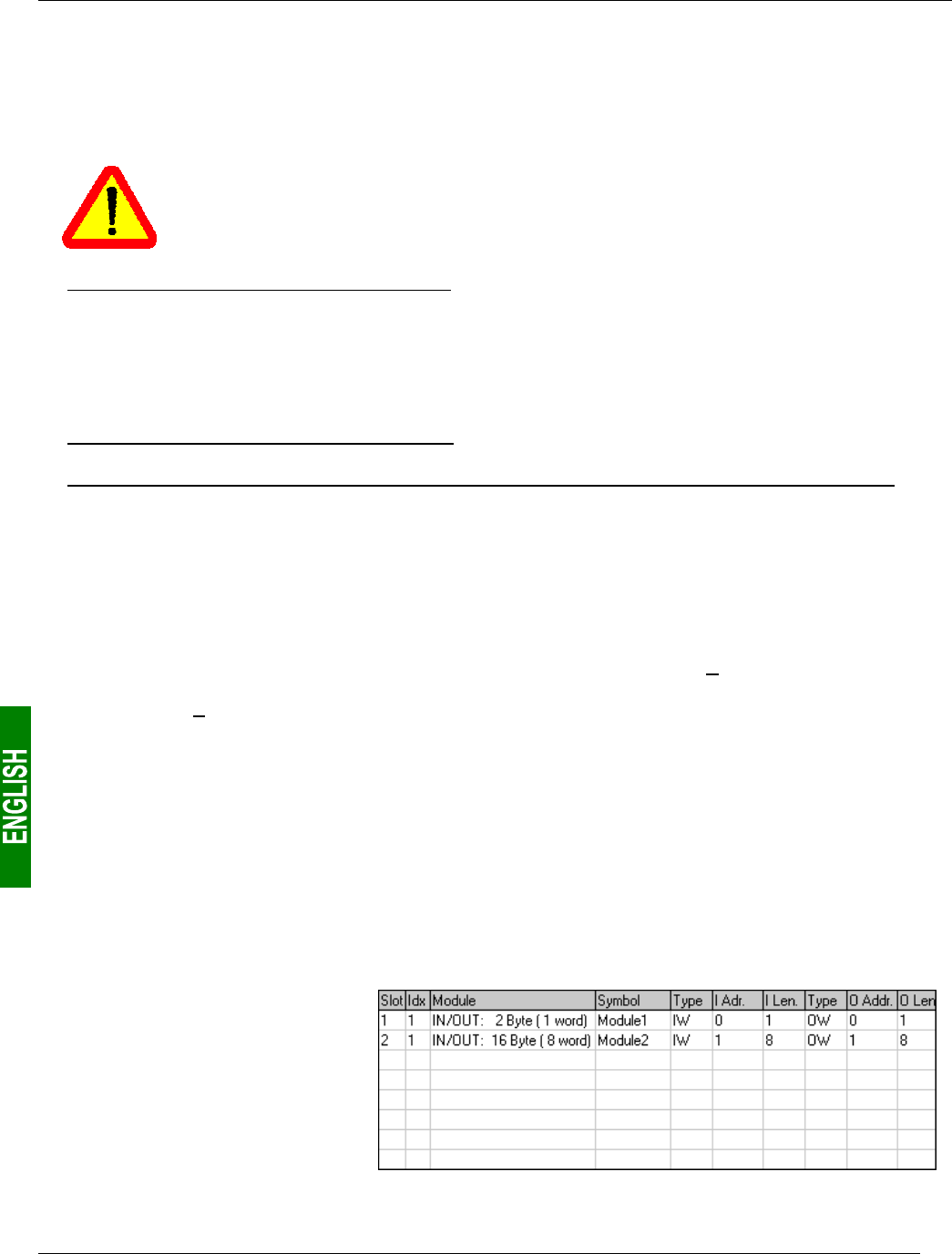
66
6. Configuring the Gateway
You will note that the “TeSys U n°1” section now only has the two Modbus commands common to the eight
TeSys U motor starters, and that the memory locations which corresponded to the two personalised
commands are now free.
N.B. The free memory location at address 16#0012 in the gateway’s memory is no longer part of the
gateway’s inputs, because there is no input data used beyond this address.
In point 7), you shall make sure that the total input and ouput sizes of the configured modules
are the same as the exchange sizes displayed in the “Sub-network Monitor.” In the current
example, “In Area 18 bytes” and “Out Area 18 bytes” imply that the modules combined under
SysCon must have a total of 9 IW and 9 OW.
5) Transferring this configuration to the gateway: Please see chapter 6.4 Transferring a Configuration to the
Gateway, page 47. Check that the configuration is valid (LED
s
GATEWAY flashing green). However, the
gateway configuration is now different from the one taken into account by the Profibus-DP coupler with
respect to the gateway (difference in the total length of input and output data), the LED
q
FIELDBUS DIAG
therefore becomes flashing red at a frequency of 1 Hz, providing that the gateway is connected to the Profibus-
DP network and to its DPM1 master.
6) Saving this configuration to your PC’s hard disk.
7) Changing the number of data received and the number of data transmitted by the Profibus-DP coupler: Under
SyCon, change the list of modules configured for the gateway (see chapter 4.2.6 Editing and Configuring the
Gateway, page 29). Since now you only have 18 input data bytes and 18 output data bytes in the gateway
memory, the coupler should be configured to receive an 18-byte input data block from the gateway and to
transfer an 18-byte output data block to the gateway.
The module that corresponds to the gateway's default configuration should not be kept, as the numbers of
inputs and outputs it represent exceeds the new numbers of gateway inputs and outputs. Remove “Module1”,
i.e. the “IN/OUT: 32 Byte (16 word)” module, from the list of modules configured for the gateway. To achieve
that, double-click on the entry that corresponds to the module or press the “Remove Module” button after
selecting it. Then, a confirmation window appears, asking you whether you want to confirm the module
removal. Click “Yes”. Back to the "Slave configuration" window, the list of modules configured for the gateway
is now empty.
Then, you should add the modules whose combination shall make it possible to have a total equal to the
desired numbers of input and output bytes. Thus, for example, to have 18 input bytes and 18 output bytes,
we shall use an “IN/OUT: 2 bytes (1 word)” module and one “IN/OUT: 16 Bytes ( 8 word)” module. This
module combination is the quickest to configure, all the more so since the maximum number of modules that
can be configured is limited to 24 for the LUFP7 gateway. Using 9 “INPUT modules: 2 Bytes (1 word)” and 9
“OUTPUT modules: 2 Bytes ( 1 word)” modules for a total of 18 input bytes and 18 output bytes remains
possible, but this solution is not appropriate when using modules!
Scroll the list of available modules, select the “IN/OUT: 2 Bytes ( 1 word)” module and add it to the list of
modules configured for the gateway. Do the same for the “IN/OUT: 16 Bytes ( 8 word)” module.
In the example used here, the list
of modules configured for the
gateway should be identical to the
one on the right. This list
corresponds to the changes
described above and the
combination of modules it contains
is optimum, as it uses a minimum
number of modules.


















