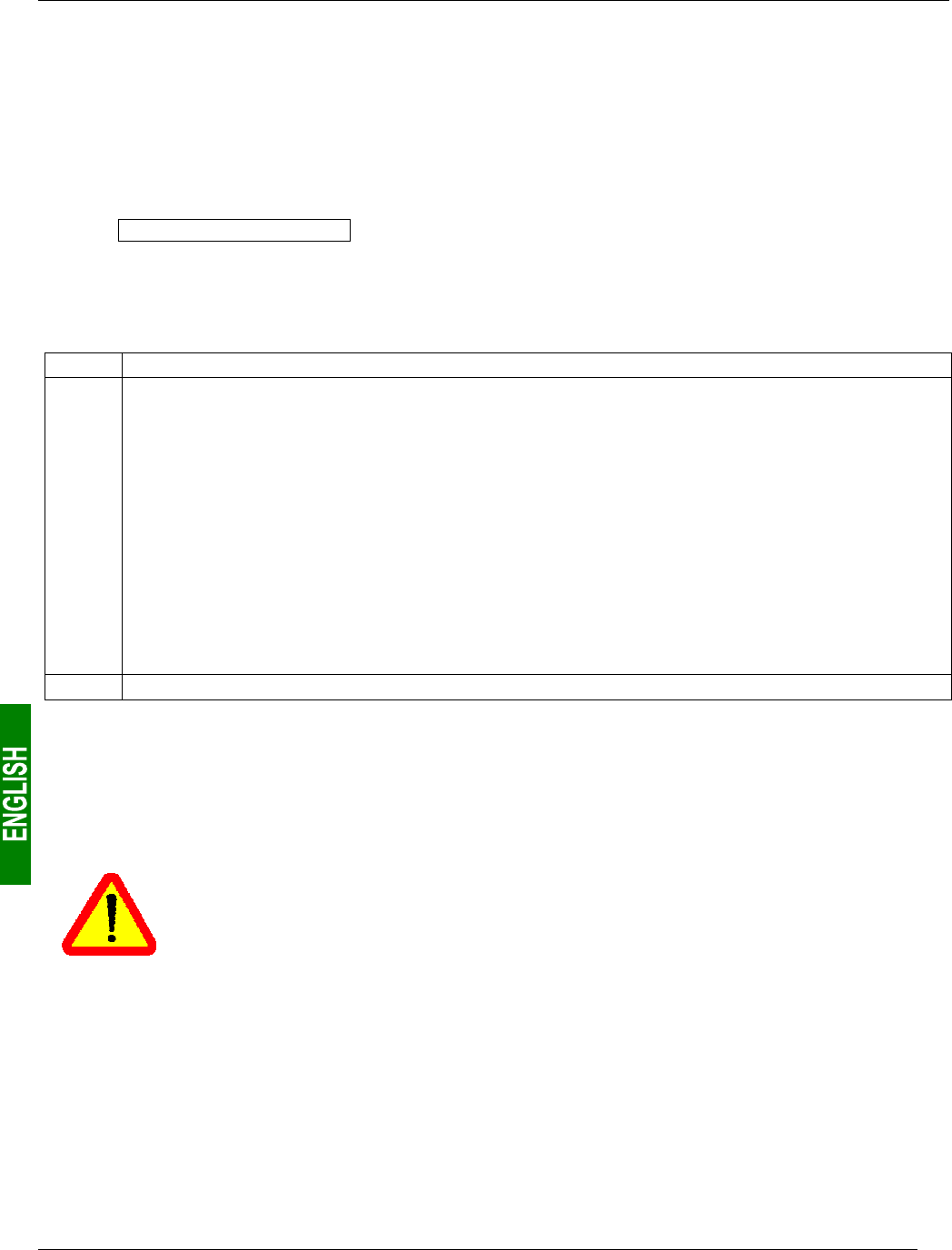
38
5. Gateway Initialization and Diagnostics
Each of the three sub-chapters 5.2, 5.3 and 5.3.2 describes the principle used to initialize and carry out
diagnostics on the gateway using each of the three options offered by the gateway. These options can be
configured via AbcConf, by changing the assignment of the “Control/Status Byte” field for the “ABC” element
(see chapter 6.12.2 “ABC” Element, page 82). The links between these sub-chapters and these options are as
follows:
“Control/Status Byte” field............................. Sub-chapter....................................Page
Enabled ............................................................. 5.2 Full Management.........................37
Enabled but no startup lock
............................. 5.3 Diagnostic Only ...........................41
5.1.1. Disabled 5.3.2 Profibus-DP Master Control Word
The output word located at addresses 16#0200 (MSB) and 16#0201 (LSB) in the gateway’s output memory
constitutes the Profibus-DP master command word. Its structure is described below:
Bits Description
15
FB_HS_CONFIRM: Acknowledgement bit of a gateway diagnostic
The Profibus-DP master must compare the value of the FB_HS_CONFIRM bit to the value of the
ABC_HS_SEND bit (bit 15 in the gateway’s status word). If these two values are different, this means
that the gateway has transmitted a new diagnostic to the Profibus-DP master.
To tell the gateway that it has read a diagnostic, the Profibus-DP master must copy the value of the
ABC_HS_SEND bit to the FB_HS_CONFIRM bit. This allows the gateway to issue a new diagnostic.
Summary:
• If ( FB_HS_CONFIRM = ABC_HS_SEND ) Æ The gateway’s status word contains a diagnostic
which has already been acknowledged by the Profibus-DP master. So the gateway is free to use
this status word to place another diagnostic there.
• Else Æ A new diagnostic is available in the gateway’s status word. The Profibus-DP master can
read this diagnostic, but must also copy the value of ABC_HS_SEND to FB_HS_CONFIRM in
order to allow the gateway to generate new diagnostics.
0-14 Reserved.
Simplified Operation........................................... 43
The option chosen in the default configuration is “Enabled but no startup lock.”
5.2. Full Management
Until it receive an order to start up the Modbus exchanges from the Profibus-DP master, the
LUFP7 gateway does not transmit any queries on the Modbus network. The Profibus-DP
master can then deactivate these exchanges by inverting this startup order. Subsequently
these two orders may be reiterated by the Profibus-DP master.
The Modbus exchange startup order is located in a 16-bit register occupying the addresses 16#0200 and
16#0201 in the gateway’s memory (outputs). A second 16-bit register, located at the addresses 16#0000 and
16#0001 (inputs), allows the gateway to send diagnostics to the Profibus-DP master.
So you must configure your Profibus-DP master so that it has access to the first two bytes of the
gateway’s output data area, as well as to the first two bytes of the gateway’s input data area (see
chapter 4.2 Gateway Configuration under PL7 PRO and SyCon, page 26).


















