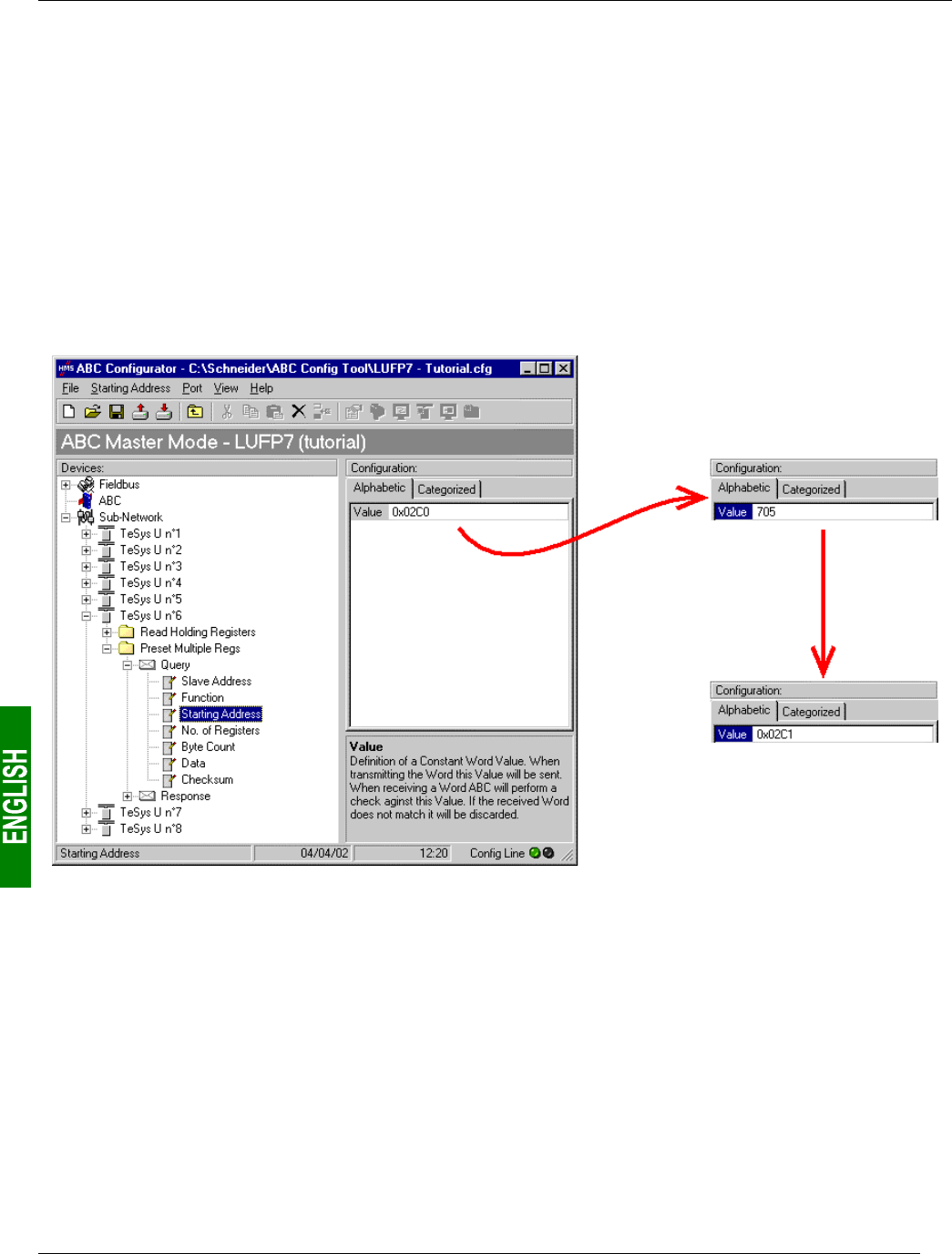
54
6. Configuring the Gateway
6.8.2. Replacing an Output Periodic Data Element
E.g.
“TeSys U n°6” motor starter. We are trying to replace the control of the “Command Register” (address 704 =
16#02C0) with the control of the “2nd Command Register” (address 705 = 16#02C1).
The operation consists of changing the value of the “Starting Address” in the “Query” and in the “Response” for
the “Preset Multiple Registers” command (Modbus command for writing values of a number of registers).
Select “Starting Address” from the “Query”, then change its value as shown below. You can enter the address of
the parameter in decimal format. AbcConf will automatically convert it to hexadecimal.
Do the same for the
“Starting Address” element of the “Response” because the gateway checks the value of this field when it
receives each Modbus response. If the value does not correspond to that of the query, the gateway will ignore
the response.
This operation in no way changes the content of the gateway’s memory, because we do not need to change the
values of the “Data length” and “Data location” fields of the “Data” element of the “Query”. So no additional
operations will be necessary, either in AbcConf, or in SyCon.
On the other hand, the Profibus-DP master PLC software will have to take account of the change in the nature of
the corresponding output. In chapter 10.2.2 Output Data Memory Area, page 96, the description of the word
located at address 16#020C becomes “value of the motor starter
h 2nd command register”. This word
corresponds to PLC output word %QW4.0.6 (see chapter 4.2.9 Configuring the Gateway I/O under PL7 PRO,
page 32).


















