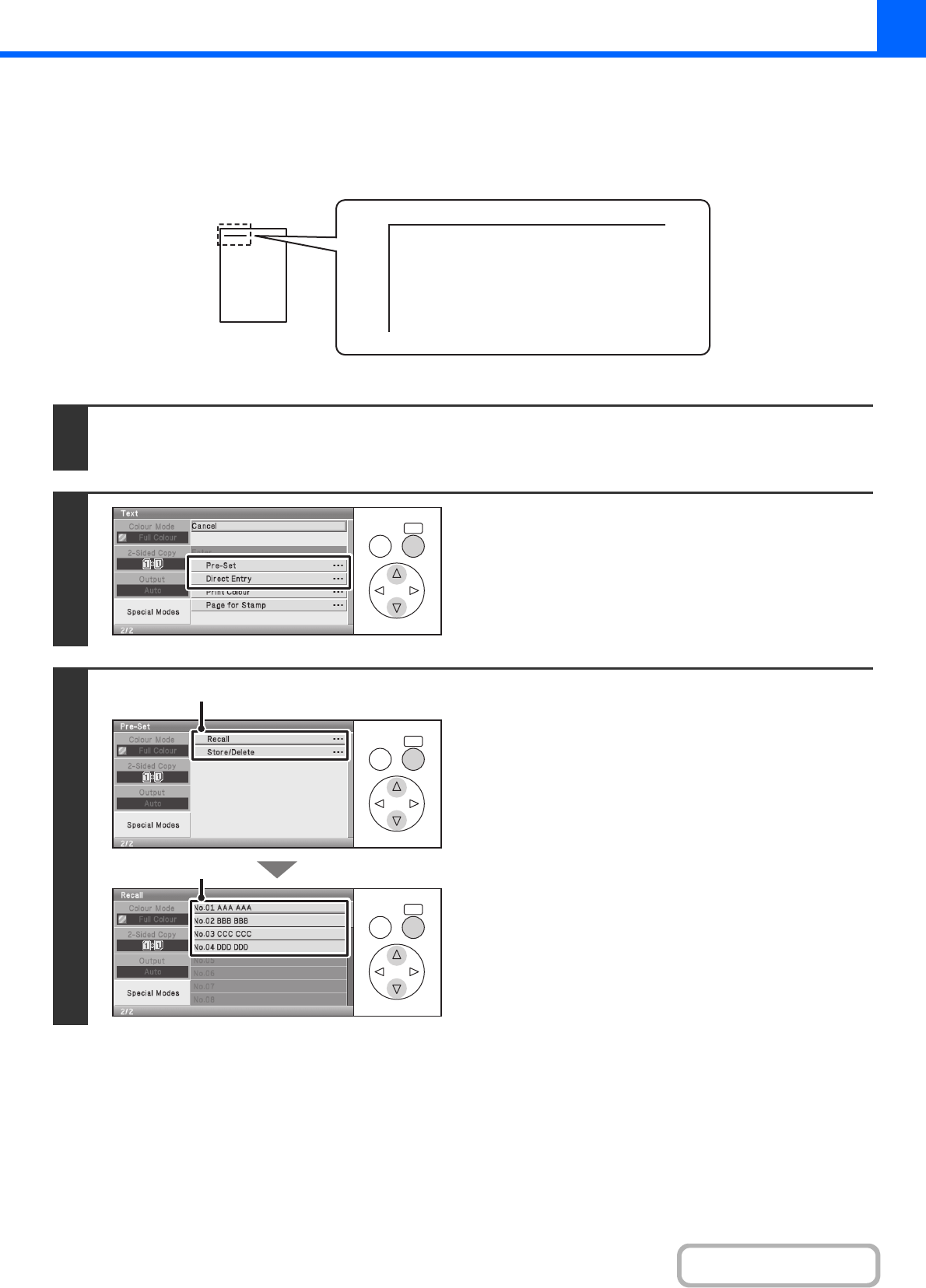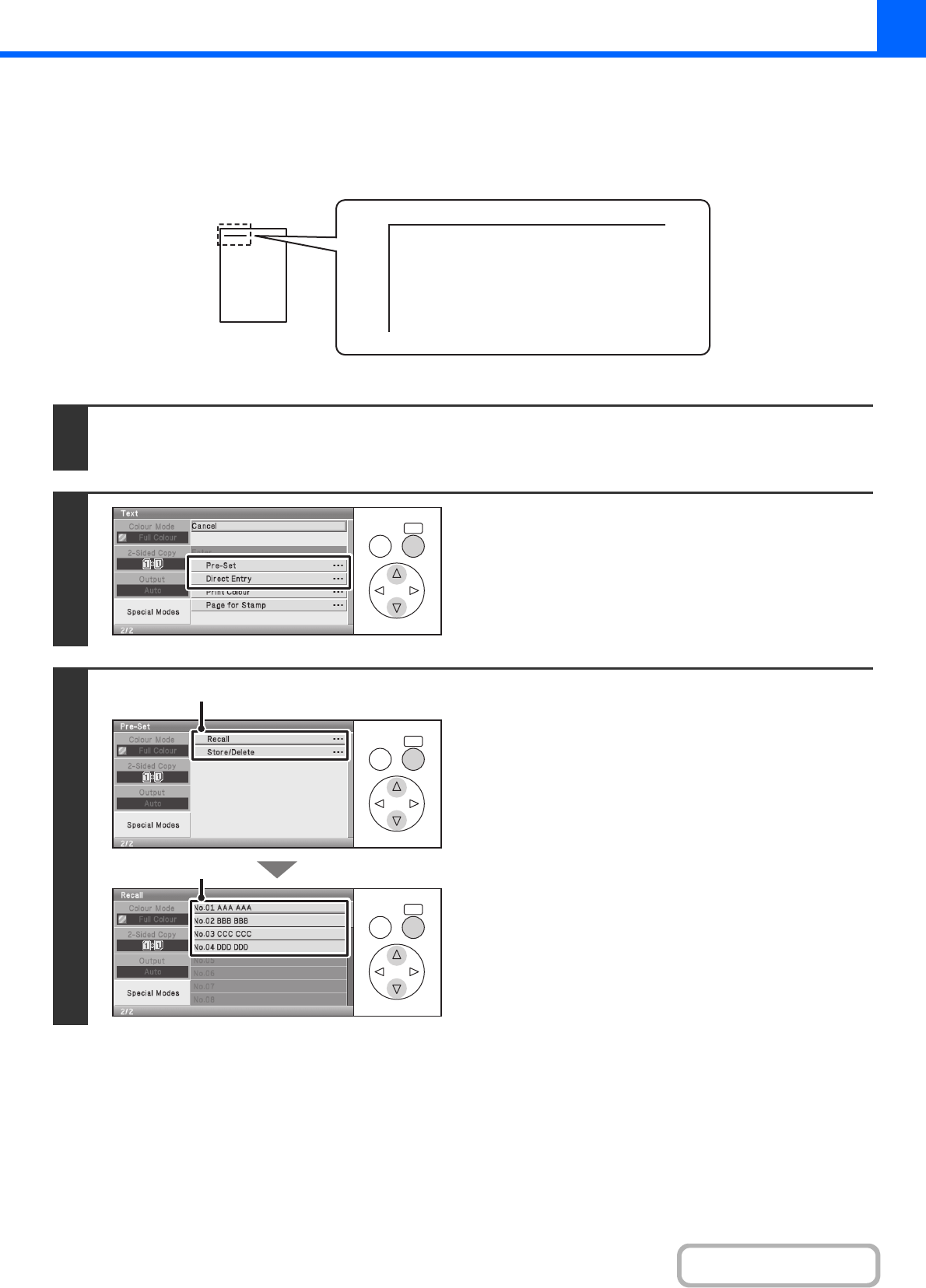
2-66
COPIER
Contents
PRINTING TEXT ON COPIES (Text)
Entered text can be printed on copies. Up to 30 frequently used text strings can be stored.
Example: Printing "April 2010 Planning Meeting" in the top left corner of the paper
Keys in the display can be selected with the arrow keys and the [OK] key.
1
Select the [Text] key in the stamp selection screen.
See steps 1 to 4 of "GENERAL PROCEDURE FOR USING STAMP" (page 2-56).
2
Select the [Pre-Set] key.
The [Direct Entry] key can be selected to display the text entry
screen. When all characters have been entered, select the [OK]
key.
3
Specify the text to be printed.
(1) Select the [Recall] key.
To store or delete a text string, select the [Store/Delete]
key.
☞ Storing, editing, and deleting text strings (page 2-68)
(2) Select the text string that you wish to
select.
April 2010 Planning Meeting
OKBACK
OKBACK
OKBACK
(1)
(2)