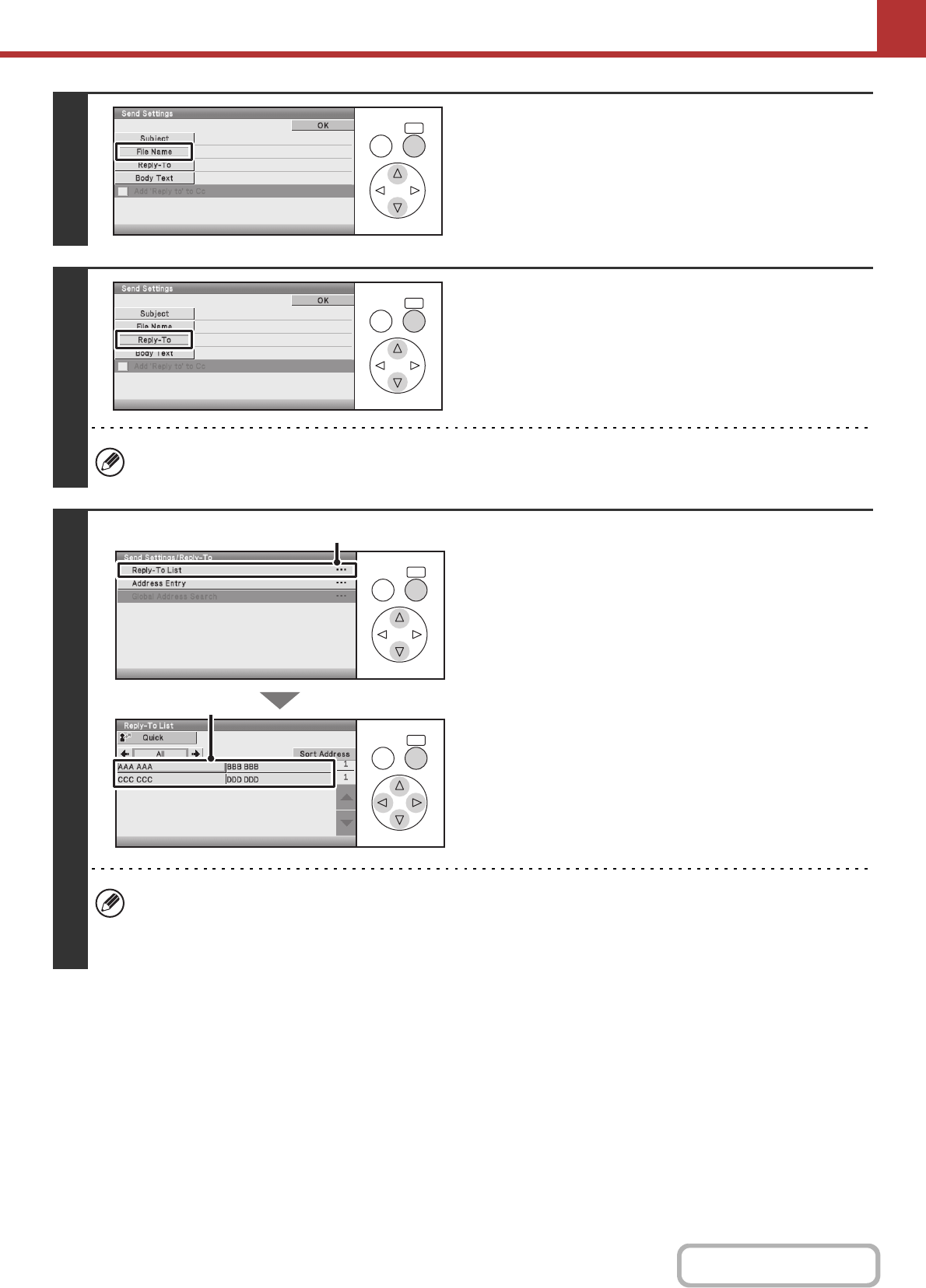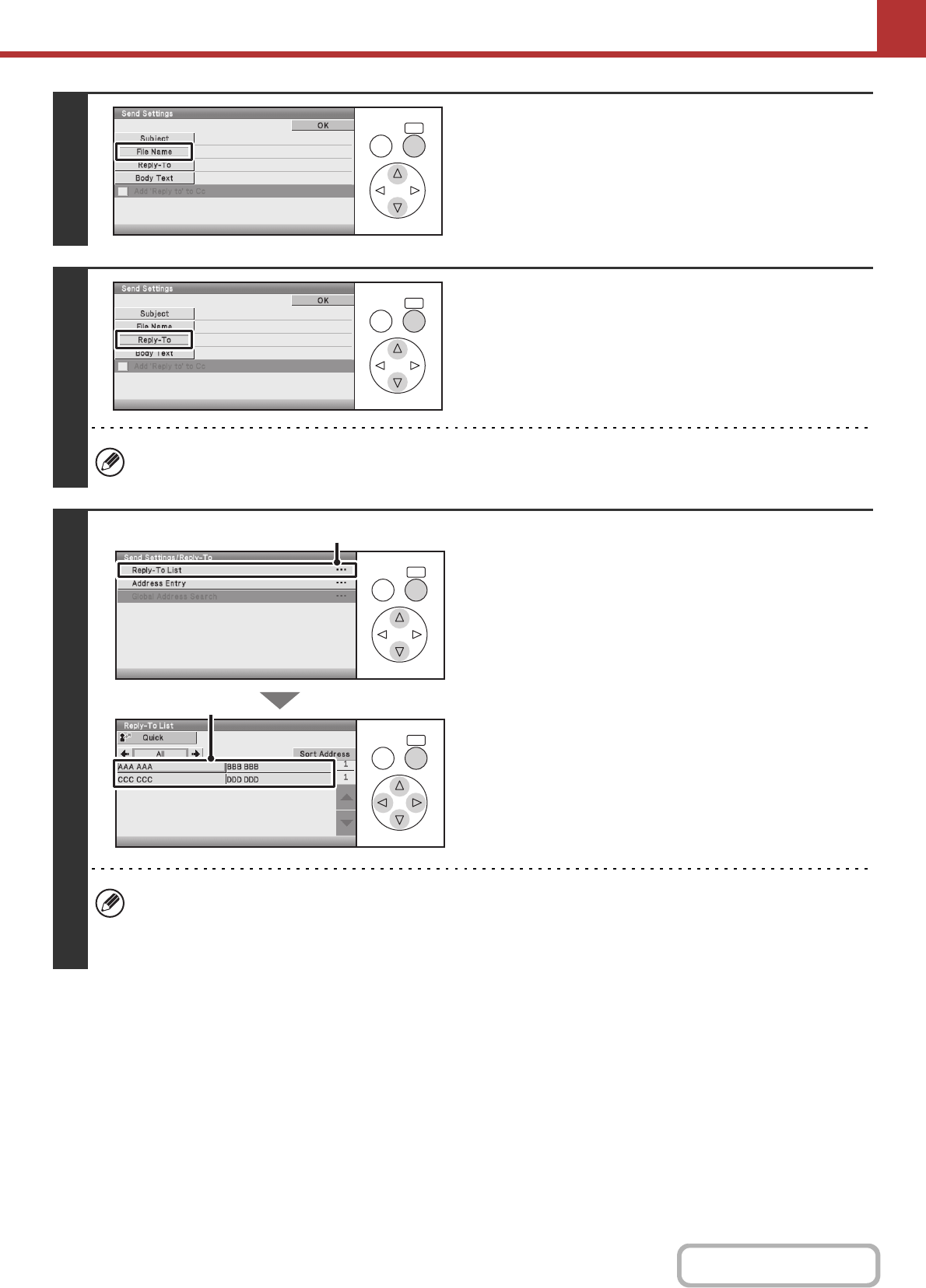
5-37
SCANNER/INTERNET FAX
Contents
4
To change the file name, select the [File
Name] key.
• The file name is entered in the same way as the subject.
• If you are sending to a Scan to FTP, Scan to Desktop, or
Scan to Network Folder destination, go to step 9.
5
To change "Reply-To", select the
[Reply-To] key.
If user authentication is being used, the information of the user that logged in will be applied, and thus "Reply-To"
cannot be changed.
6
Specify a user for "Reply-To".
(1) Select the [Reply-To List] key.
(2) Select the return address.
To specify a user stored in a global address book for
"Reply-To", you can select the [Global Address Search]
key and press the [OK] key.
You can also select the [Address Entry] key and press the
[OK] key to directly enter an e-mail address.
• To specify the return address by entering a user number that has been stored in [User List] of [User Control] > [User
List] in the Web page menu, select the [Quick] key and press the [OK] key. (Administrator rights are required.)
• To select a key for the return address, e-mail addresses must be set for the users stored in the [User List] of [User
Control] > [User List] in the Web page menu. (Administrator rights are required.)
OKBACK
OK
BACK
OKBACK
OKBACK
(1)
(2)