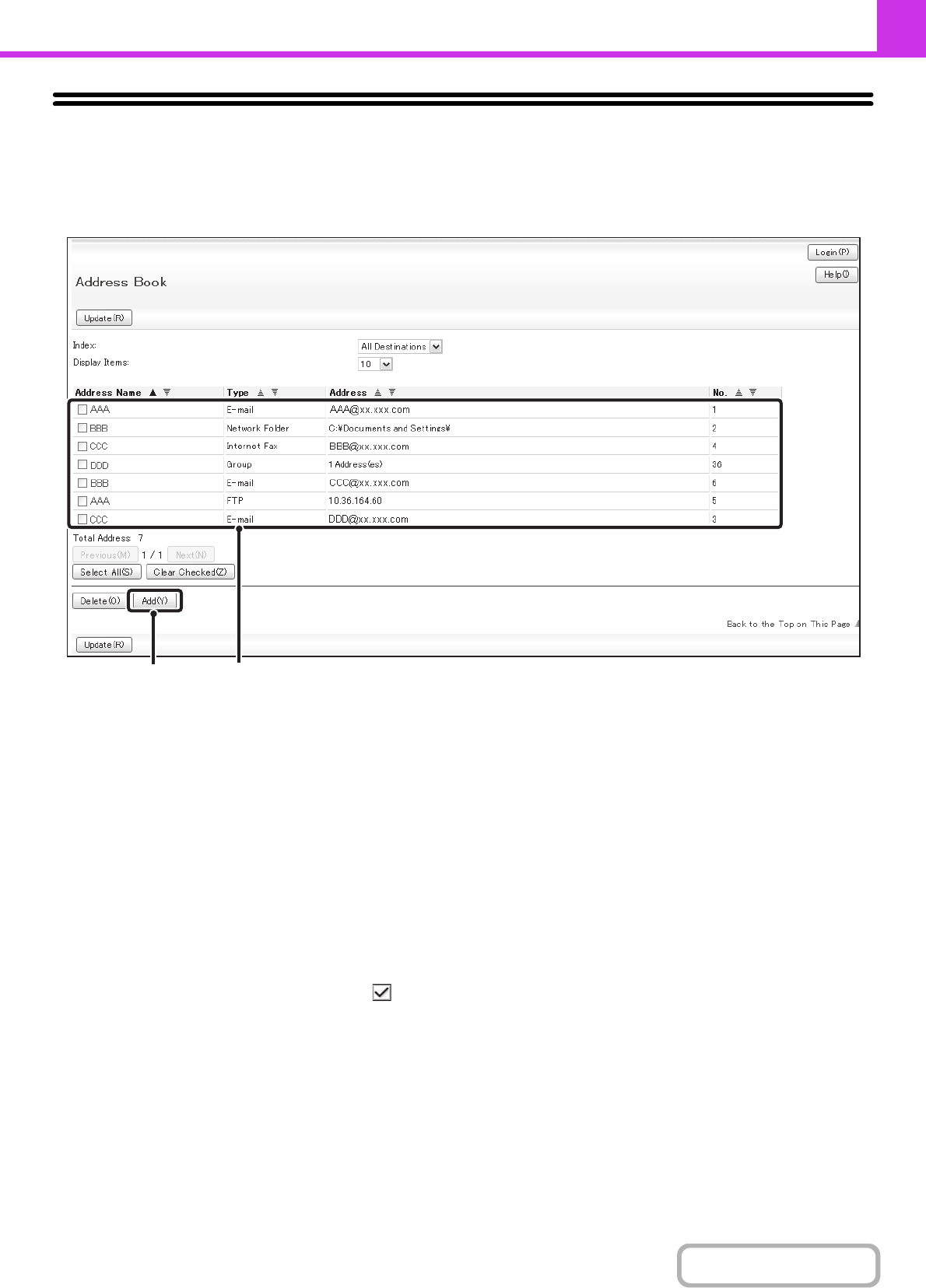
4-14
FACSIMILE
Contents
ADDRESS BOOK
Address Book is used to configure settings for storing addresses in the Web page.
Storing addresses in the address book makes it easy to specify an address for transmission.
When the [Address Book] key is selected, the following screen appears.
(1) [Add] key
Use this to add a new address.
(2) List display
This displays a list of the currently stored addresses.
An address can be selected to open an edit/delete
screen for the address.
Storing addresses
Select the [Add] key in the above screen to open a registration screen. Up to 999 addresses can be stored.
For information on the settings, see "Settings" (page 4-15).
Editing and deleting addresses
An address can be selected from the list in the above screen to open an edit screen for the address.
To open a delete screen, select the checkbox next to the address and then select [Delete].
For information on the settings, see "Settings" (page 4-15).
AAA
(2)
(1)


















