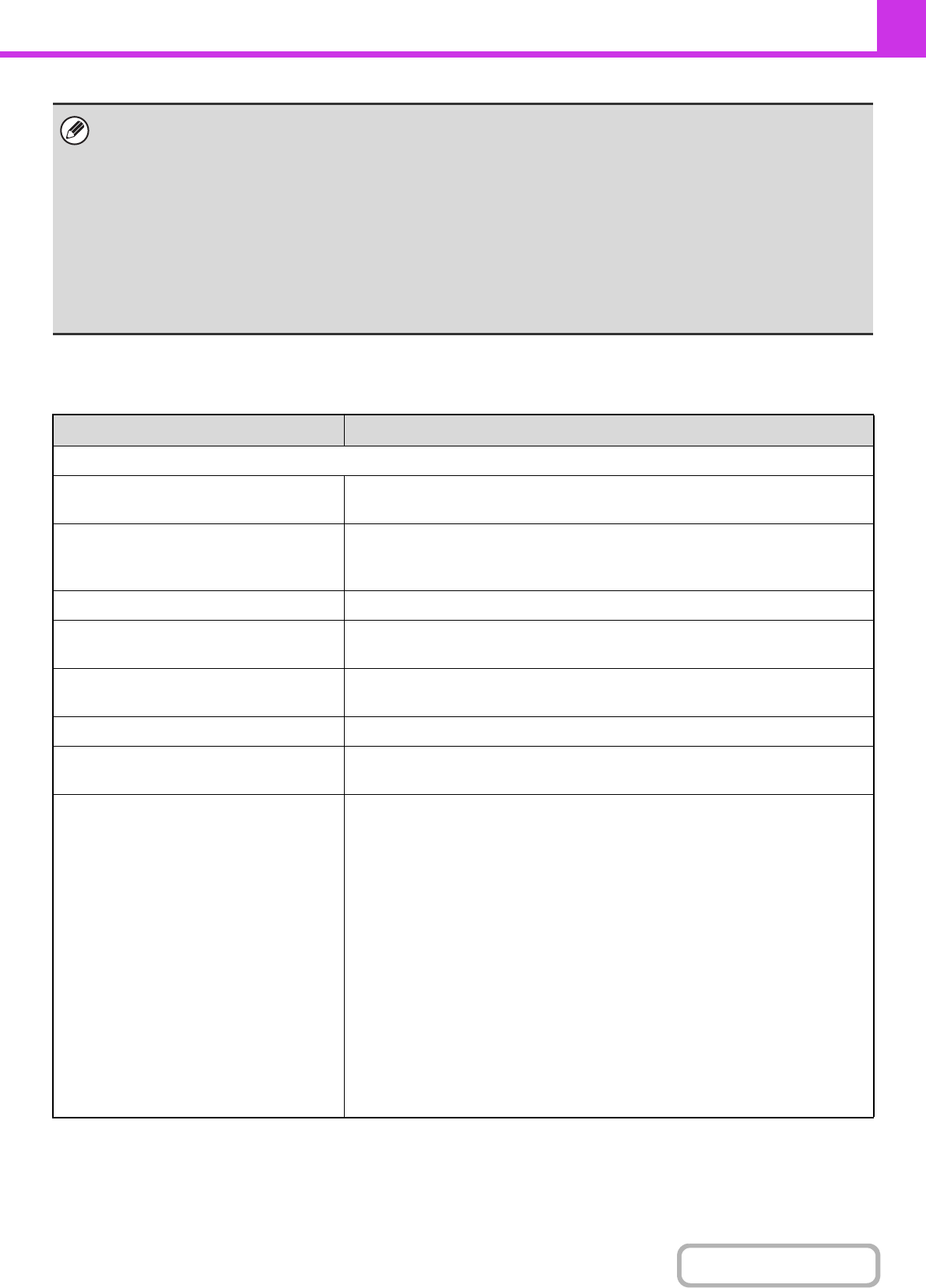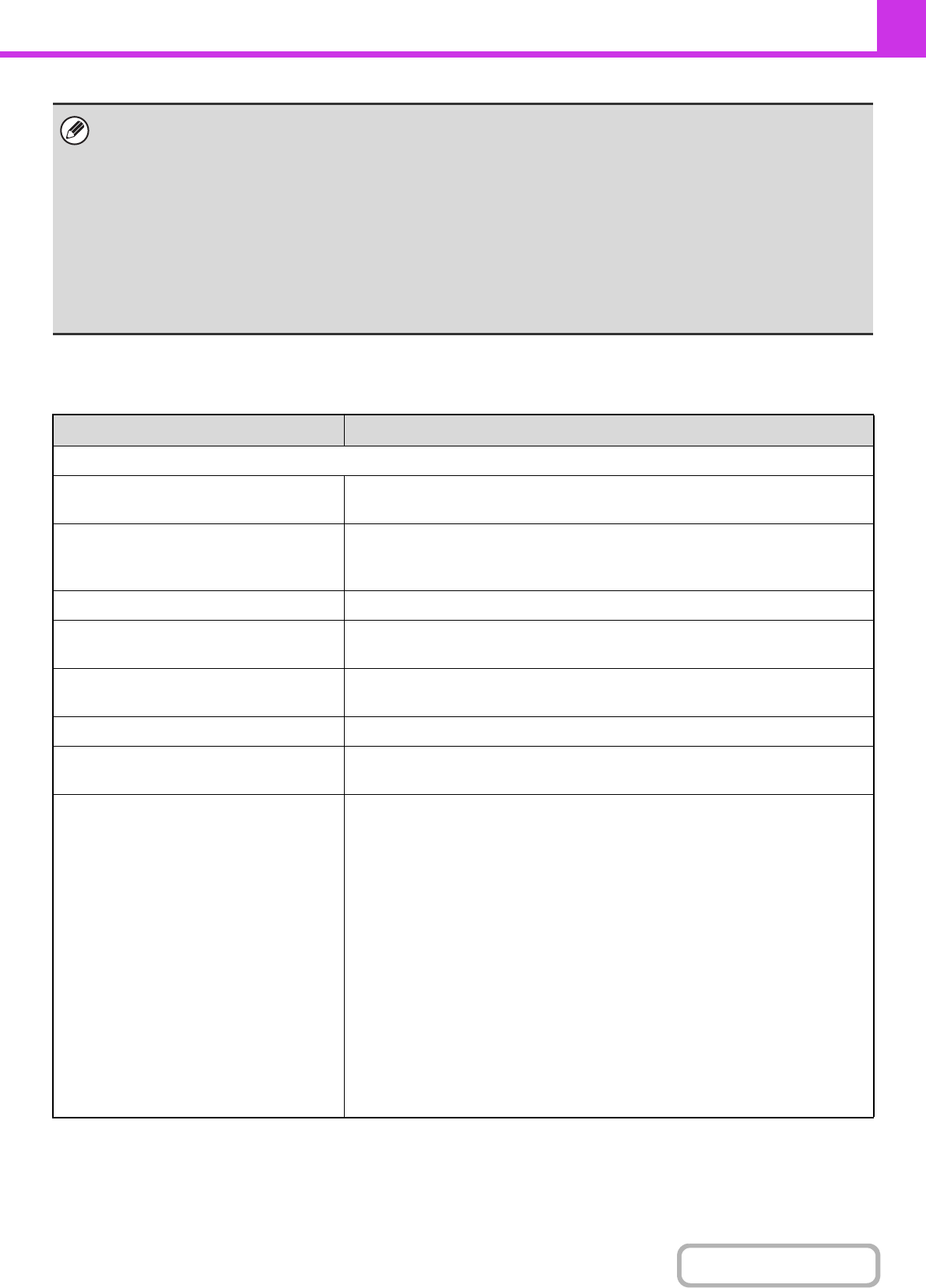
4-15
FACSIMILE
Contents
Settings
• If you cannot edit or delete a one-touch individual or group key...
Individual keys and group keys cannot be edited or deleted in the following situations:
- The key is used in a reserved transmission or a transmission in progress.
- The key is included in a group key.
- The key is included in a program.
- The key is specified as an end receiving machine in an F-code relay broadcast transmission.
If the key is used in a reserved transmission or a transmission that is in progress, cancel the transmission or wait until it is
completed and then edit or delete the key.
If the key is included in a group, first delete the key from the group and then edit or delete the key.
If the key is specified as a forwarding destination, cancel the forwarding destination setting and then edit or delete the key.
If "Disable Registering Destination on Web Page" has been enabled, clear this function and then edit or delete the key.
Item Description
General items stored
Address Type
Select the type of address to be stored in the address book.
In this case, select [Fax].
Search Number
Set a search number. The lowest available number is automatically entered. To
change the number, enter a number from 001 to 999. A search number that has
already been stored cannot be used.
Address Name Enter a maximum of 36 characters for the address name.
Initial
Enter up to 10 characters for the initials. The initials you enter here determine the
position of the one-touch key in the alphabetical index.
Key Name
Enter the name that you wish to appear in the address book (this is different from
the address name).
Custom Index Select the custom index in which the address will appear.
Register this Address to be added to the
[Frequent Use] index.
Frequently used addresses can be stored in the [Frequent Use] index.
Fax Number
Enter the fax number of the destination (maximum of 64 digits).
To cancel the PBX settings* temporarily when sending a fax...
Select the [R] key before entering a fax number.
* This function is not available in some countries and regions.
Entering a pause between digits of the number
Select the [-] key at the place where you wish to enter a pause.
To enter an F-code (sub-address and passcode)...
(1) Enter the destination fax number.
(2) Select the [/] key.
(3) Enter the sub address (maximum of 20 digits).
(4) Select the [/] key.
(5) Enter the passcode (maximum of 20 digits).
A passcode is not necessary if the destination machine does not use a
passcode.
The destination fax number can be a maximum of 64 digits including all numbers
and characters.