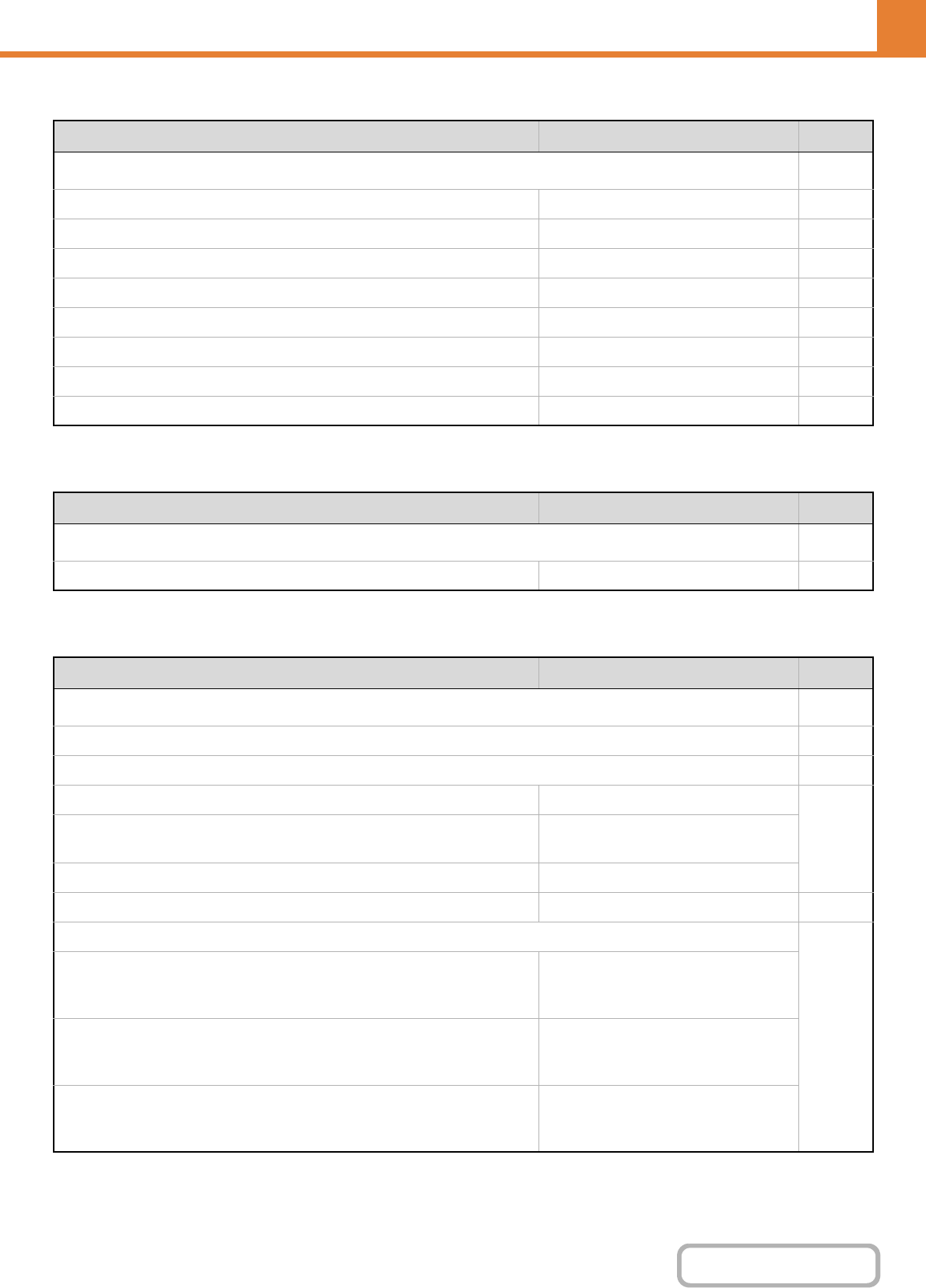
6-22
SYSTEM SETTINGS
Contents
OPERATION PANEL (ADMINISTRATOR)
Network Settings
Printer Settings
Image Send Settings
Item Factory default setting Page
■ Network Settings
6-32
● IPv4 Settings DHCP 6-32
● IPv6 Settings Disabled 6-32
● Enable TCP/IP Enabled 6-32
● Enable NetWare Enabled 6-32
● Enable EtherTalk Enabled 6-32
● Enable NetBEUI Enabled 6-32
● Reset the NIC – 6-32
● Ping Command – 6-32
Item Factory default setting Page
■ Printer Settings
6-33
● Auto Colour Calibration – 6-33
Item Factory default setting Page
■ Image Send Settings
6-34
● Operation Settings 6-34
X Other Settings 6-34
Default Display Settings Scan (fax when fax is installed)
6-34
• Hold settings for a while after scanning has been
completed
Disabled
• Switch Automatically to Copy Mode Screen
Varies depending on country and region
Address Book Default Selection Tab Switch: ABC, Address Type: All 6-34
Initial Resolution Setting
6-34
•Scan Apply the Resolution Set when
Stored: Disabled
200 X 200 dpi
• Internet Fax*
1
Apply the Resolution Set when
Stored: Disabled
200 X 100 dpi
•Fax*
2
Apply the Resolution Set when
Stored: Disabled
Standard


















