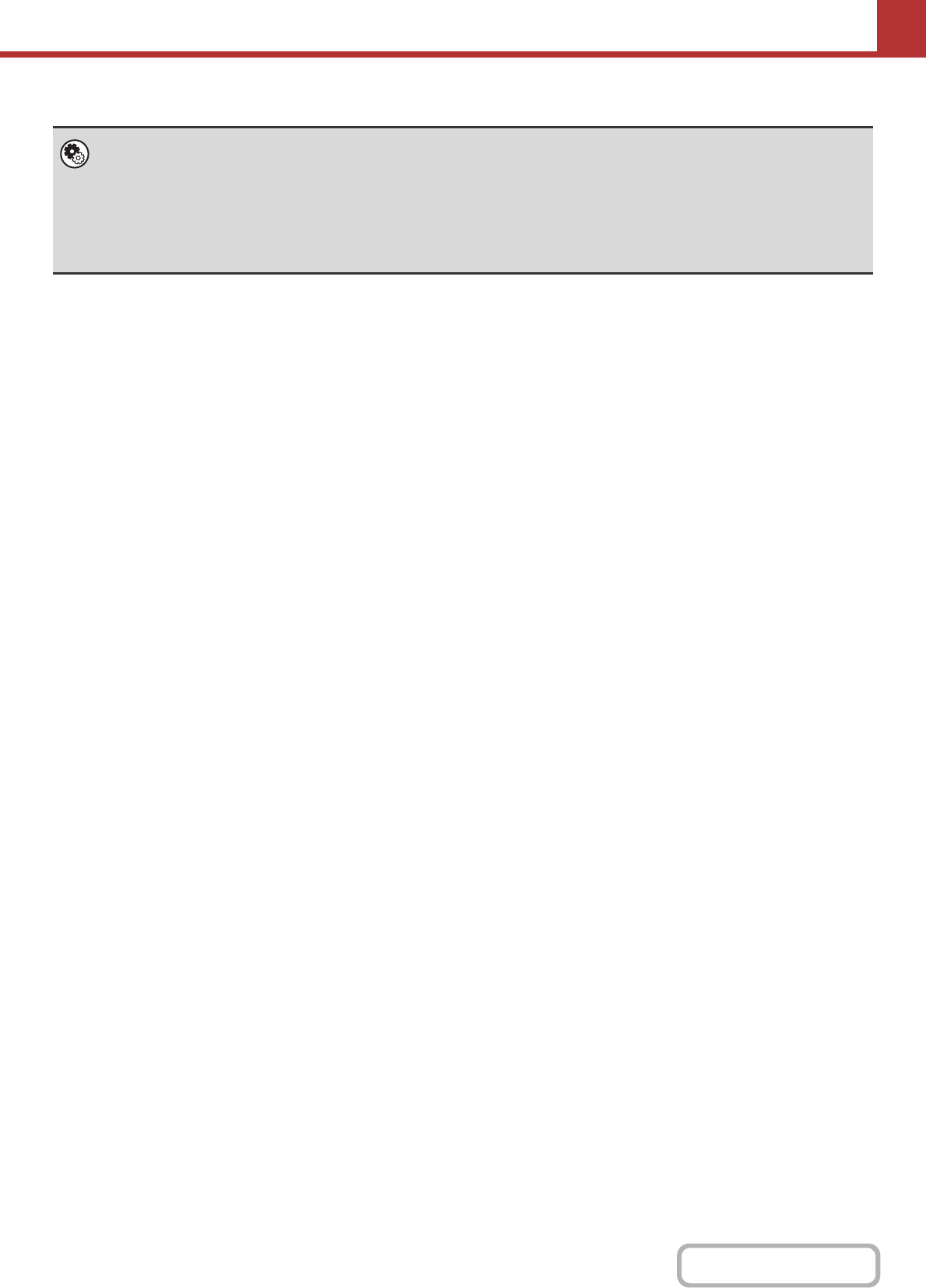
5-28
SCANNER/INTERNET FAX
Contents
• System Settings (Administrator): I-Fax Reception Report On/Off Setting (Web page only)
This setting is used to request a reception report when an Internet fax is sent. When the destination is specified by directly
entering the address, a message will appear asking you if you wish to receive a report. (When Direct SMTP is used,
transmission confirmation is not performed.)
• System Settings (Administrator): Bcc Setting (Web page only)
This setting enables or disables Bcc delivery. When this setting is enabled, the [Bcc] key is displayed in the address review
screen and the delivery type selection screen.


















