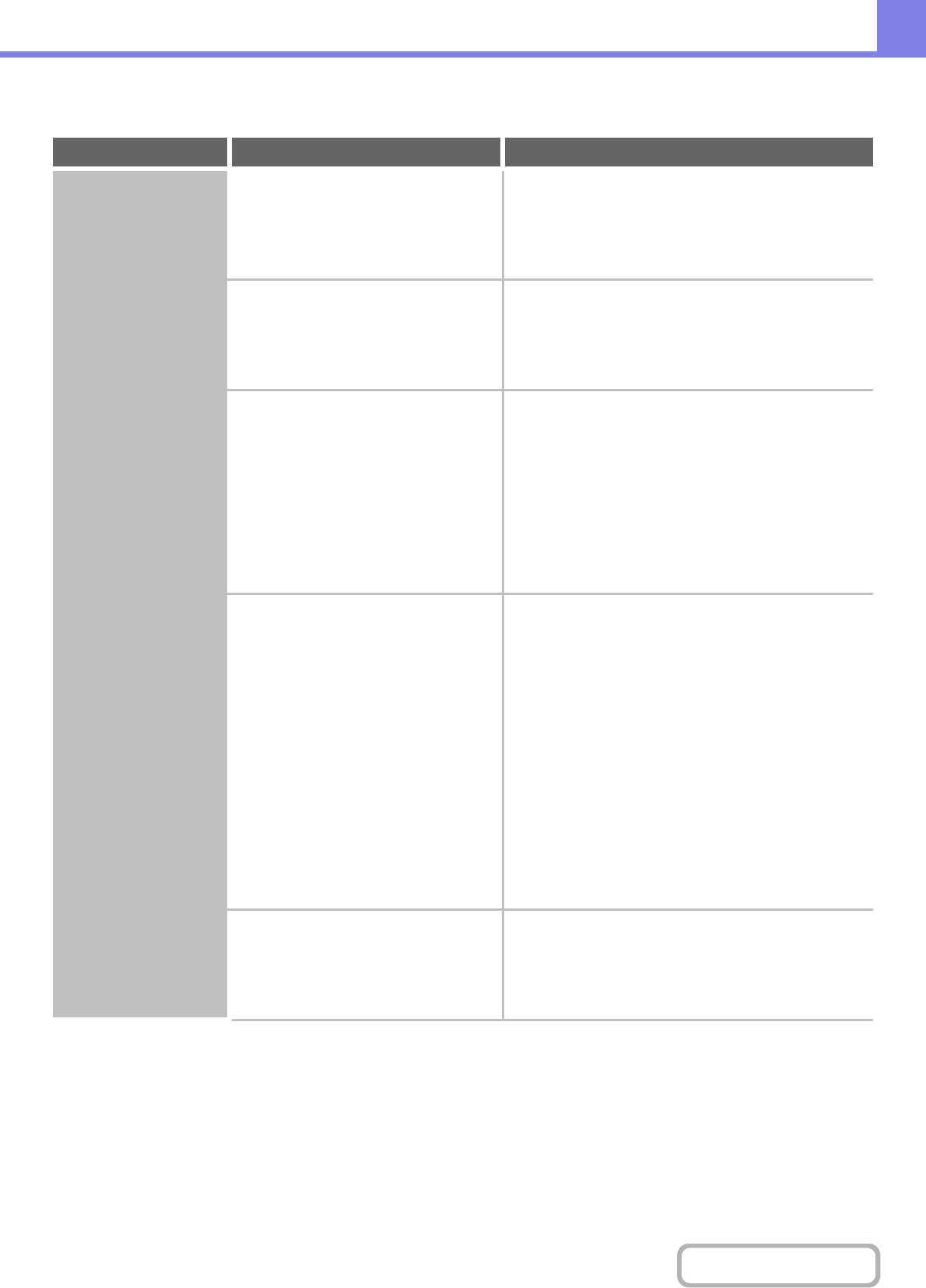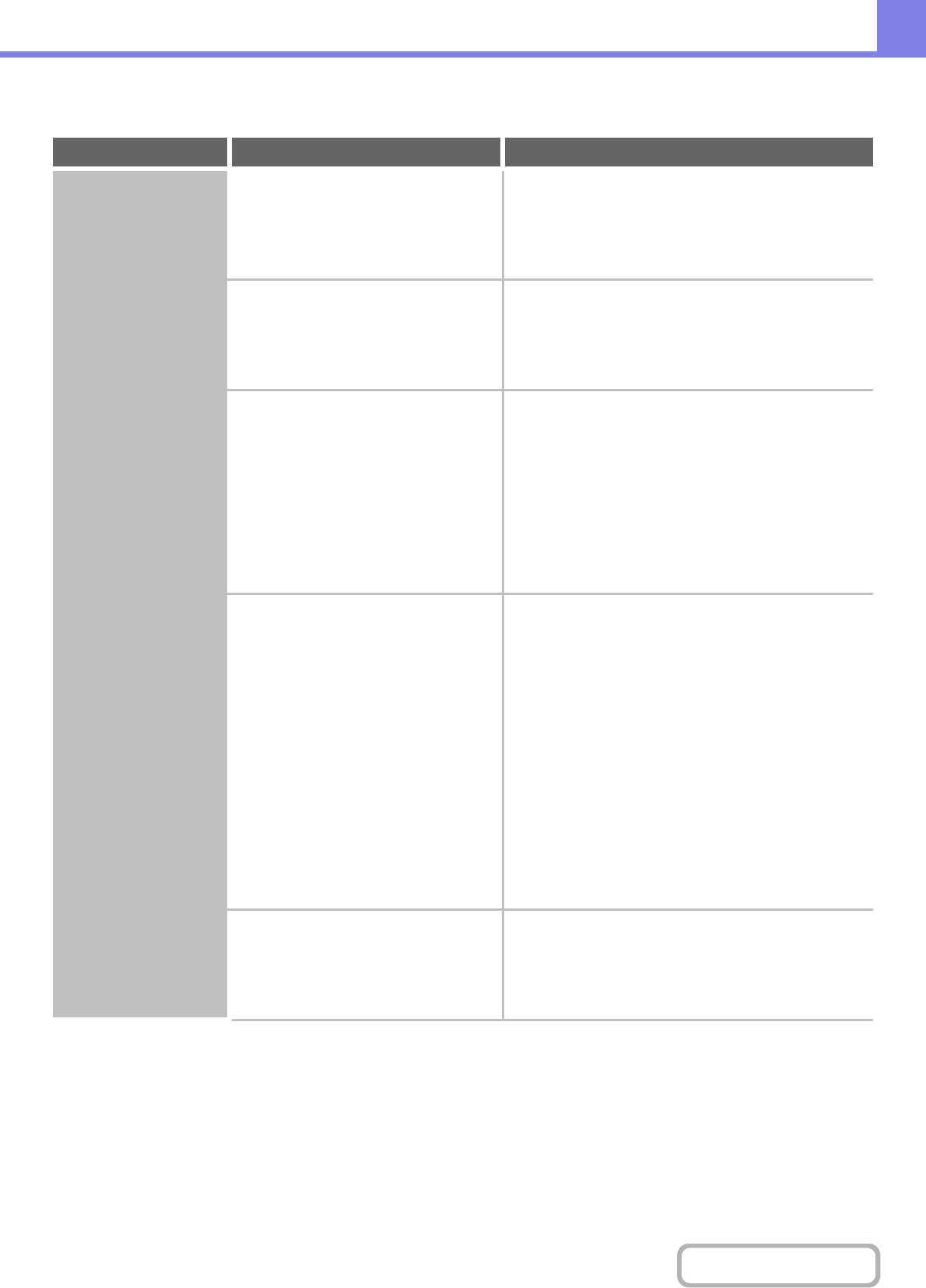
7-19
TROUBLESHOOTING
Contents
PROBLEMS RELATED TO TRANSMISSION
Problem Point to check Solution
Transmission does
not take place.
Is the telephone line connected
securely?
Check the telephone line socket, the wall socket, and
any extension adapters to make sure that all
connections are secure.
☞ CONNECTION TO THE TELEPHONE LINE (page
4-4)
Is the correct dial mode set for your
line?
Ask your administrator to verify that "Dial Mode Setting"
is set correctly for the line you are using.
➞ System Settings (Administrator) > "Image Send
Settings" > "Fax Settings" > "Fax Default Settings" >
"Dial Mode Setting"
Is a busy signal received? If a busy signal is received, the transmission is
temporarily cancelled and then automatically
re-attempted after a brief interval. (Factory default
setting: 2 attempts, 3 min. intervals)
➞ System Settings (Administrator) > "Image Send
Settings" > "Fax Settings" > "Fax Send Settings" >
"Recall in Case of Line Busy"
To cancel the transmission, press the [JOB STATUS]
key, select the key of the job that you wish to cancel,
and then select the [Stop/Delete] key.
Did a communication error occur? If an error occurs that prevents transmission, the
transmission is temporarily cancelled and then
automatically re-attempted after a brief interval.
(Factory default setting: 3 min. intervals)
➞ System Settings (Administrator) > "Image Send
Settings" > "Fax Settings" > "Fax Send Settings" >
"Recall in Case of Communication Error"
To cancel the transmission, press the [JOB STATUS]
key, select the key of the job that you wish to cancel,
and then select the [Stop/Delete] key.
The machine supports error correction mode (ECM) and
is configured to automatically resend any part of a fax
that is distorted due to noise on the line.
➞ System Settings (Administrator) > "Image Send
Settings" > "Fax Settings" > "Fax Default Settings" >
"ECM"
Has the correct original size been set? When an original is placed, the detected original size is
displayed.
If the original size displayed in this key is different from
the size of the original you placed, be sure to select this
key and specify the correct size.